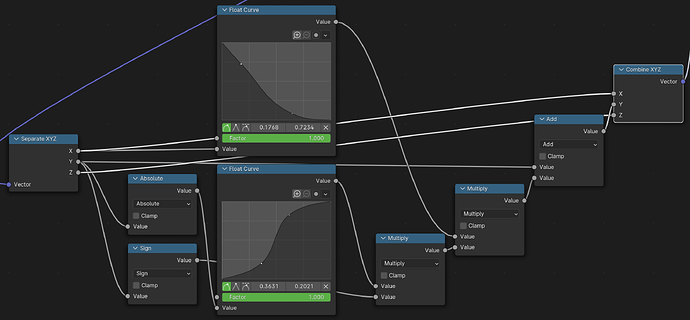Of course, I was talking about the small wrinkles, are they more voronoi like or noise like? Or even something else?
I imagine that everything follows the shape of plant cells (the voronoi texture has a somewhat similar pattern) but it also seems to me that the smaller the pattern, the more it is affected by a distortion (it could be a noise texture). I haven’t tested if this is the case yet, if you want you can do a test, although if you don’t want so much complication the noise texture alone is fine for wrinkles (now that it has fractal parameters you can give it more detail).
I am aiming for as much realism as possible, so I’ll probably have to combine voronoi with noise for the small ones. Are the fractal parameters in 4.1? I’m using Intel Mac so I can’t use the latest version, they have a bug that won’t let rendering in the viewport with the gpu
Btw, the main vains seem to spread out in the beginning but towards the top they’re almost completely directing upwards. Should I scale the angle as a polar coordinates linearly or something exponentially?
I think it’s since 4.0
You could try the exponential way first.
it might be possibly that I made it a tiny tiny bit more complicated than it should be, this is both simpler and looks much better:
compare to:
(the x and y axis are switched here)
yep, it seems to do the trick. I’m dumb
of course I’m going to add noise to the vector, this is just the path of the veins
could you share the .blend? I want to see if I can get the distortion to work better.
perhaps doing some shortest edge paths magic in geo nodes like Bad Normals’s tree generator and then calculating the distance from that spline as a named attribute to achieve that organic vein thingy?
that’s Blender Guru’s cherry blossom petal texture:
the veins look a lot like voronoi, although I’m not sure how to get the effect of how they are curved
One method I can think of would be to create an erosion simulation, I think that may work
And you’re right! At least with the Worley’s implementation used in Blender.
The ‘cells’ in petal surface have a specific distribution, besides their scales; but the Worley’s voronoi has a grid structure, and the scale parameter affects the cells’ size and the grid size alltogether.
But if you’re aiming into producing texture images (to be applied to all petals), then you can use whatever Blender offers as a tool. Be that GeometryNodes, Simulations, Modifiers, Shaders and OSL, Compositor, Addons, etc.
I made an attempt but I stayed halfway, maybe something I tried could give you ideas.
Rose_02.blend (447.6 KB)
That’s very useful, thanks!
I’m trying to achieve a completely procedural material for the petal, so no compositing. I can use attributes from geo nodes as long as it is procedural, therefore giving me absolute control on things like vein density and stuff I wouldn’t have with a texture.
There’re plenty of things you can do in the Compositor, that would otherwise be extremely difficult to do with other tools in Blender… For example, creating Diffusion-Limited Aggregation or other spatiotemporal patterns, can be done in the compositor with ease, thought very few people would figure that out.
My point is only, to see Blender as a gigantic bag of tools, that used wisely, can help you achieve your results.
cool, I didn’t know that the compositor can do that. but I’m afraid that the shader editor and the modifiers (especially geo nodes but not only) are the only ways I know of to keep it completely procedural.