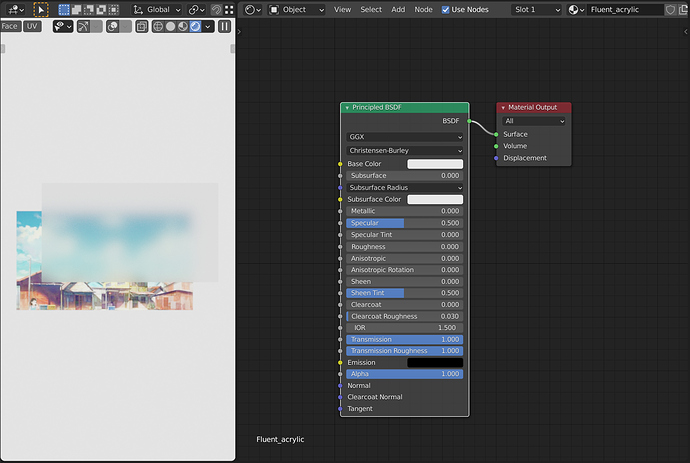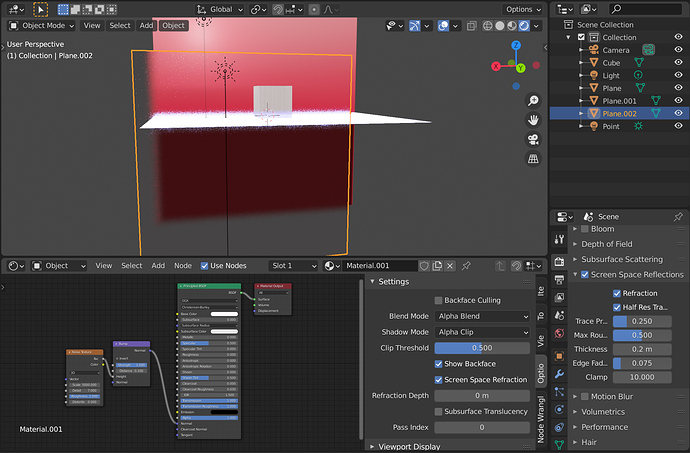Hi, is there any pre-made material for Windows Fluent Acrylic material ? Or is it possible to build one ourself ? Any tutorials on it ? Thanks.
Do you mean the frosted-glass looking effect on some parts of the windows UI? (That’s was what came up, when I searched the term)
You could use use the Principled BSDFs transmission roughness to create a similar effect.
I’m not sure how well that actually emulates the effect. This article has a breakdown of how the effect is constructed. Since it’s using color blending modes, creating the effect in the compositor is the probably the best way to create the most accurate results.
Thanks for the help. I tried to mimic the values in the shader. But the output was far from what you achieved. Attaching the .blend file. It would great if you can see what is wrong.
acrylic test.blend (615.4 KB)
I see you’re using Eevee, which I don’t think supports transmission roughness. The setup above is for Cycles?
Anyway, I tied to achieve something similar in your blend file with eevee, but glass and refraction are tricky to get right:
First you have to enable Screen Space Reflection and Refraction both in the Render Properties as well as the material mptions. Since the Roughness setting in the principled shader doesn’t seem to go well with refraction I used a Noise texture with a high scale to create a normal map. It is very noisy but kinda gets the job done.
maybe this is enough to give you a base to experiment with. Here’s the file:
acrylic test_02.blend (703.6 KB)
Thanks. I was hoping that since Fluent is widely discussed, there would something we can add to get Acrylic in the material list. Not a problem, I will check your guide. Appreciate the help.
I took some time to learn and understand how shading works in Blender. Thanks for the answers.