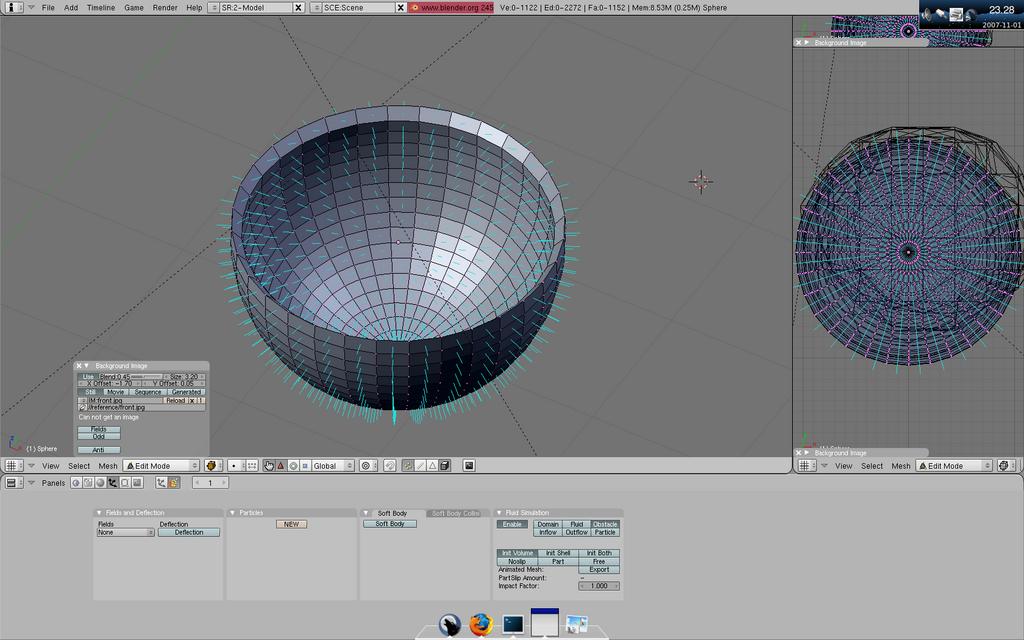I’m trying to make a glassmodel and a fluid splashing into it, however the fluid flows right through it instead of partially being colleted inside of it. what i did is: Make a UVsphere, cut half of it, selecting all and copied it (shift-D) and adjusted it a bit, thereafter calculated normals to outside… Anyone who can tell me what I’m doing wrong?
Thing to try.
- Check your fluid resolution, make sure it is at least 75.
- Make the walls of the bowl thicker.
Thanks, that did it. tried first with only increasing the resolution but the fluid managed to squeeze through, so I thickened the walls too.
Is there some guidelines to follow in fluid sim in order to avoid things like this?
- Make sure your resolution is at least 75.
- Make sure your mesh is thick enough.
![]()
You may also want to check out this tutorial I made for the fluid simulator. link
http://wiki.blender.org/index.php/SoCFluidTutorial2
This one is very good, also for all other basic blender introductions I can recommend the blender Wiki…
If you haven’t already, it may be worth playing with the fluid obstacle settings - you get different results depending on whether you set “init shell”, “init volume” or “init both”. I can’t remember off-hand which is the best setting for this situation. I think either shell or both.
Thanks a lot for the response guys! LOTRjunkie, I’ve downloaded your tutorial and it’s not stored in my blender tutorial vault