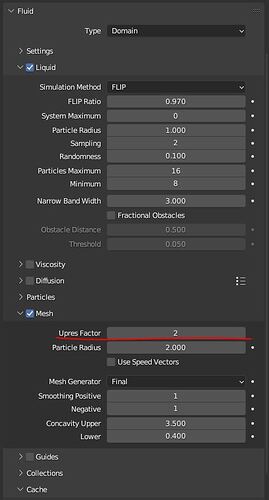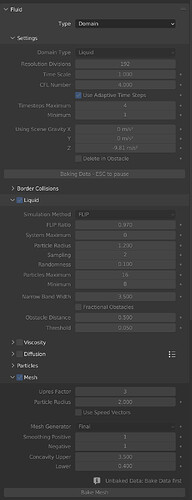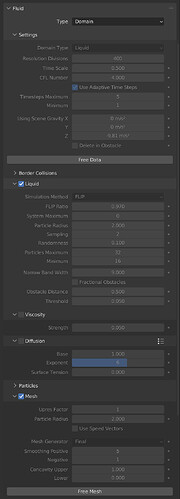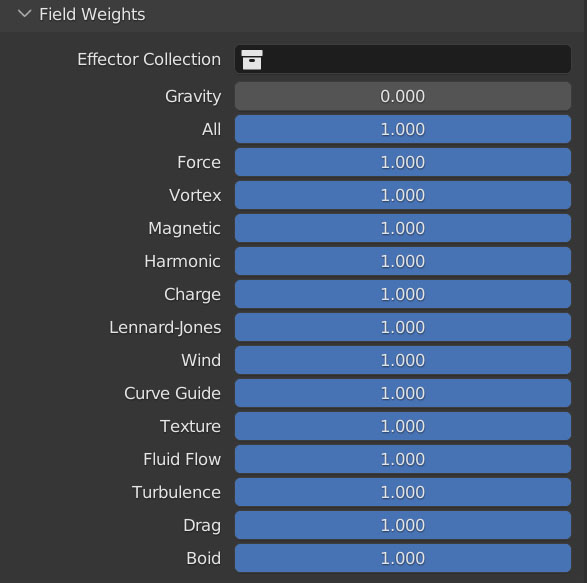Hello, i’ve got a problem with a fluid simulation i’m working on. The generated mesh trembles on the fluid’s surface. I tried to export/import as an alembic and smooth the mesh, but the bad effect is still here. Any idea? I really don’t know on which thing i could act.
Welcome to the community!
It looks like you will have to increase the quality of the mesh generation. In the fluid settings, go to the mesh section and give the “upres factor” one more level. This will also add more visual detail to the fluid, but it will take longer to bake.
Thank you for that quick answer. I tried your advise by raising the value to 6 but Blender crashes… i’ll try with 4. ![]()
The upres factor works the same way as subdivision, so it’s exponential. Just adding one more level will make a big difference in the amount of detail (and performance impact).
That’s the surfacing code failing. Holes are present on some frames, then gone on another, then reappear. Try 1.2 for particle radius. You might try bumping up the Narrow Band Width as well.
More resolution will certainly help.
ok, i’ll try with 3 then, i already tried to raise the Upres factor to 2 but that didn’t resolve the issue. Ok for the particle radius and Narrow band. Blender is baking the fluid for now (i must have lost it in the last blender crash).
Here is the result, i’ve got the same problem with these settings. I’m working on Blender 3.3.2
Maybe Blender’s fluids were not built for such a slow simulation.
If you are going to experiment with mesh generation, first you should set the cache type to “modular” if it isn’t already (also check “is resumable”). This will allow you to bake the mesh separately from the simulation, so you can try mesh settings faster.
I did some testing and I think the upres factor might not be exponential like I thought. You said you crashed at 6, but maybe 5 would work?
If that isn’t enough, I might have a workaround that will give you more resolution and a smoother result than Blender will. Instead of generating a mesh through the simulation, we are going to make it ourselves by rendering the particles as metaballs.
-
Deactivate the mesh option on the simulation.
-
Create a metaball. Go to the fluid simulation’s particle system settings (in Blender’s particle tab, not the fluid’s particle section), set “render as” to “object” and select the metaball.
-
Progressively increase the metaball’s resolution until the simulation looks like a bunch of smooth spheres. This will look really ugly, but we are going to smooth it later. You will probably have a few million triangles, which is more than the fluid’s mesh will ever allow. Adjust the size of the metaball so it generates drops of water a bit bigger than you want, because they will get smoothed and shrink.
-
Select the metaball object and export it as an alembic file (this is needed because metaballs can’t have modifiers). This will convert the metaball’s animation to a baked sequence of meshes. Reimport that alembic file and you now have the simulation as a pure mesh sequence that can have a smooth modifier (and plays much faster in the viewport than the simulation).
-
Add a smooth modifier and give it more repeats until it looks good.
The downside of this method is that you won’t be able to get motion blur, but it is probably not needed for a slow motion shot like this.
Try increasing Particle Maximum and Particle minimum. The meshing code doesn’t have enough particles-per-voxels to represent the surface as it changes over time. Be bold, try 32 and 16.
Another thing that won’t hurt a slow-motion simulation is adding a touch of viscosity. That might enable the surface to maintain its form over time.
Both of these suggestions come with a performance hit, however.
Hello, thank you for your answers, i tried to update to blender 3.4.1 but i had way more crashes, i came back to blender 3.3.4.
I’ll try your advices, i don’t know how long this will take considering the calculation time…
ETN249, If it fails, i’ll try your solution with the metaballs (if i succeed in animating them). Thank you again for your time !
I’ll post the results of course.
Hello, a little update after a lot of tests and crashes. I tried to play with The smoothing positive/negative and concavity settings.
I then realised that i’ve got a lots of active field weights, i only deactivated the gravity one. I’ll try to switch off all the other one to see what happens.
Ok, the result is the same, even with no Field Weights. I’ll try your solution etn249.