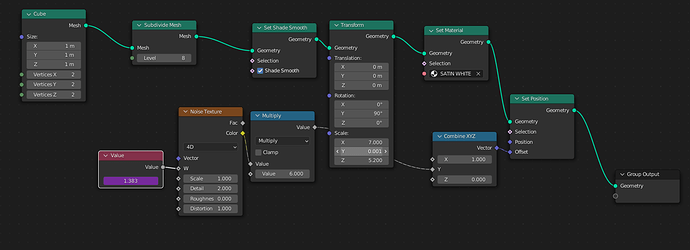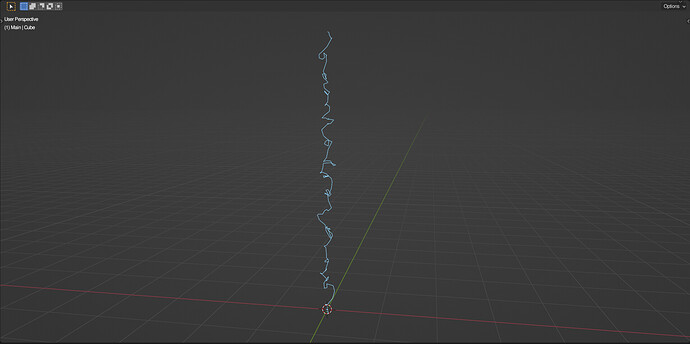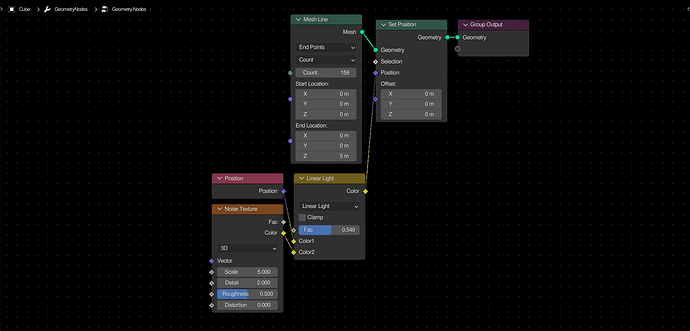Hi does anybody know how to model surfaces like these?
2 Likes
tnks but my reference looks like it is displaced in all the 3 directions - I have tried with vector displacement but it is not working
have you tried cloth brushes? that might work.
Hi,
do you want this for an animation?
no for a static image
You can displace in all three directions in geometry nodes. The trick is to use linear light. Here’s an example:
Noise Displacement with Linear Light
The Linear Light blending mode will add values, but using 0.5 as the midpoint instead of 0. In effect, this will allow you to evenly displace points using a 0-1 texture, such as the default noise texture.
hi I know i can do a vector displacement but in that case i do not get that kind of shape