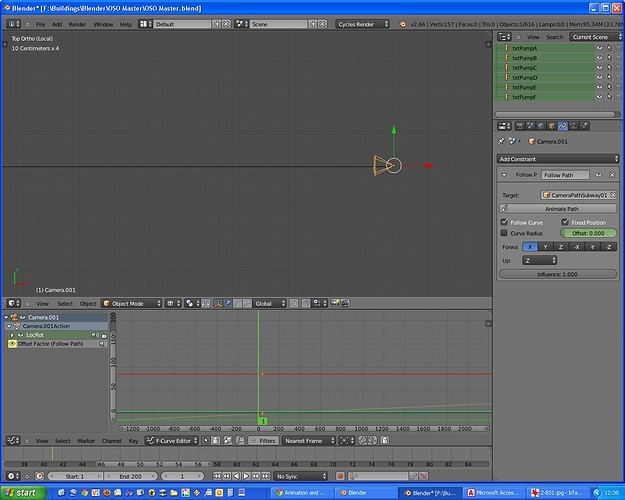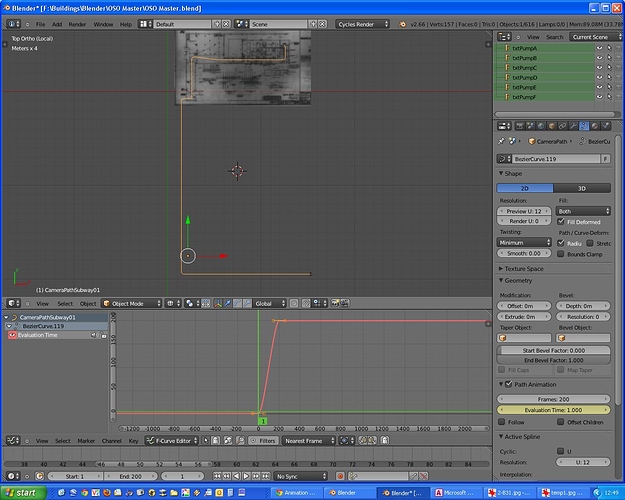Hi folks,
I’m having problems getting a camera to follow a path. Well, I have done that but it needs amending, because it speeds up on some sections and so the motion is not very smooth. Also, the default length of 100 frames is definitely not enough, as the motion is so fast so I have tried to make it 200 instead.
As you can see from the screenshot below, I have added a Follow Path constraint to the camera. I’m not 100% sure about the settings there but a combination of trying things out and reading the Blender Wiki manual seems to have done the trick.
The next bit is where I think the problem lies. I have set the Frames value under Path Animation in the curve’s properties box (to 200) and the Evaluation Time to 1 (on frame no 1 in the Timeline) and keyframed it then gone to frame 200 in the Timeline and changed Evaluation Time to 200 and keyframed that also. However, no matter what I put in those boxes, it has no effect whatsoever! The camera goes along the curve to its far end then stops at frame 100. I have even tried moving the keyframes in the Graph Editor and Dope Sheet and the curve on the graph correctly goes to frame 200 - but again, the actual animation completely ignores all that and goes to frame 100 and stops. I have also done a screenshot of that.
Any help you can give me would be very much appreciated! Thanks.