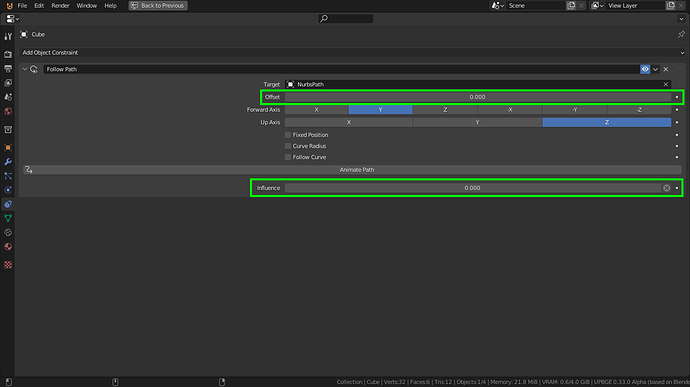I have an object that follows a path,
I NEED TO MAKE THE OBJ START TO FOLLOW THE PATH AT 20 FRAMES, NOT 0
You can animate either the Offset setting or the Influence setting to make it move only at a certain frame.
Here is also a good guide for setting up.
1 Like
The way I learned it a couple weeks ago (I’m using Blender 3.1):
- select the path
- open the Graph Editor
- press N to bring up the side panel
- open the Modifier tab
- checkmark Restrict Frame Rate
- expand that section
- set Start and Blend In both to 20 (if you just set Start it will jump to frame 20 which I expect you don’t want)
1 Like