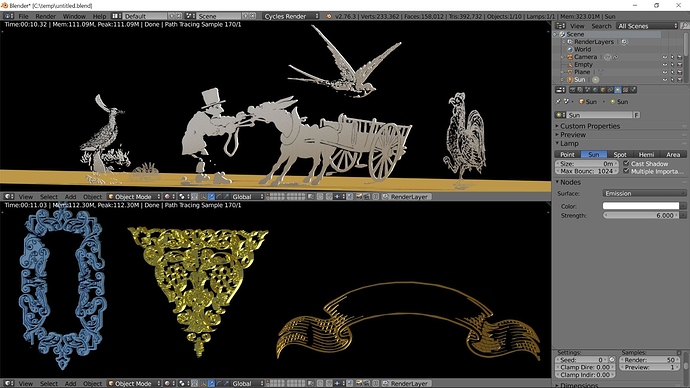Hi - I am trying to do text in Blender and I notice that not all of my fonts in my fonts folder in windows are recognized by blender. Am I correct in assuming that Blender only recognizes true type fonts? And I also see that the fonts it does recognize are editable. I can see this from my control panel and comparing the editable ones with what I see in blender. So here is the question. It looks like these editable ones are system fonts and not fonts that I have purchased and added to my fonts folder. Does anyone know how I can purchase fonts that will be recognized by Blender? I have searched a few online font stores and they sell different licenses. Am I correct in assuming that you need a font you can embed? Do you need a font that you can embed in an Application? That looks to be an expensive option on some of the font store sites I have looked at. Does anyone know if there are free options? I’d like to use fonts other than the system fonts I have. thanks for any help.
Hi…
Manual say…PostScript Type 1, OpenType and TrueType fonts
Here…https://www.blender.org/manual/modeling/texts/introduction.html
Read it many good tips in…
If You don’t need a very special Font…I think You can get them on web for FREE.
Here are a link…http://www.dafont.com/theme.php?cat=104
I didn’t see Webding or Dingbats in the manual so just wanna say You can use them too.
Here are a picture with some I got from the link.
Read in manual how to clean up the mesh…Take 1 sec to clean…
If You download some font or Dingbats…Just make a folder to them and get them from there.
Blenders filebrowser show Image file of font’s and Blend file just tic the little Icon in menuline.
And set a size…
Damn got a Flashback…When I first start learning Blender I was playing a lot with font’s and Dingbats.
Think I got some nice Render…
Tai