Here’s what I have. These are only to make Blender more like Modo. Hope it helps.
Zoom in problem – Camera stops zooming in after a while - check DEPTH.
also check ORBIT AROUND SELECTION otherwise rotation is not very…well it sucks.
Camera orbiting speed – after a while I became annoyed with it so I slowed it down to be more in line with Modo
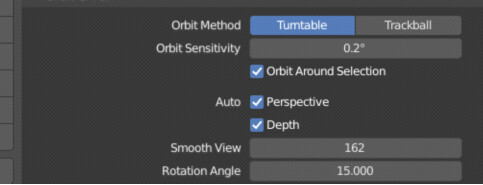
- Right Click Selecting Lassos
- Space bar to “drop the tool” functionality
- Modo Viewport Navigation style (WER)
- Paint Selecting while holding ctrl or shift with left click drag
- Custom Viewport Navigation Pie (Obsolete, Blender has the same thing now)
- Backface Culling Enabled by default
- Xray lasso select like in Modo
- Clip distance set as low as possible as default, so stuff doesn’t get culled out of view when navigating the viewport, namely when getting very close to meshes
Since it’s not updated anymore you would have to have to do a few manual updates to the keymap by yourself.
Mira Tools HYPERLINK “https://blenderartists.org/t/miratools/637385/762” -
- Extrude outwards like in Modo – With Modo Config it works like EE –> S for scale
- Linear Defomer (Bend/ twist)
- Draw Extrude (Sketch extrude)
- Unbevel
- fast selection - no need to enter edit mode (vert/edge/face) (1,2,3)
- Sticky mode – remembers vert/edge/face selections but works only with fast selection in this addon. You can’t combine it with fast selection function from other addons.
- Bridge (no segments) - Blender has its bridge tool
- Smart delete
- Quick lattice
- Quick origin/Edit origin – Quick way of moving pivots with mouse but there are more elaborate addons like Pivot Transform. Still, for quick no fuss approach this one is fine.
- Create polgyon over a hole in the mesh – Super Smart Create (also can subdivide it)
- Transform orientation cycle – Very simple form of Modo action centers.
AMaAs:Quick Material Assignment]
- (Ctrl+M) Assigning material popup as in Modo. Lets you choose colour same as Modo does but it isn’t nodal.
Loop tools - Comes with Blender – (N → edit → loop tools)
- Circle → radial Align in Modo
- Bridge
- Flatten → set to normal (works like Z axis = 0)
KeKit
• Copypasta – 1.403 Has c/p from mesh to object as in Modo
• Cutting a poly selection into new container – “Extract & Edit”
• Copying a poly selection into a new container - “Copy&E&E”
• Mouse mirror
• Mouse flip active (instead of negative scale in Modo)
• Move Dupe - Duplicate as in Modo
• Macro Mesh Clean – Modo Mesh cleanup
• SubD setup as is in Modo
• Ground objects – self explanatory
• Measure tool
• Pie menu FitPrim (placing primitives orthogonally on selected face)
• Linear array
• Radial array
• Fit and align – can be used instead of Align tools that come with Blender
• Paint select –
• Direct Loop cut - Limited cut (only selection)
• Direct Loop cut - Multi cut
- Blender doesn’t have save selected meshes. (or you can just check the save only selected box)
DragDropImport
- Instead of that idiotic way of having to know which file type you are importing before you import it so you can select the right importing.
Modo-Me – Action centers (don’t have this one though, but I hear it mentioned a lot)
Pivot Transform - Similar to Modos Center and Pivot to Bounding box, only simpler and better.
Stored Views - Comes with Blender. Very nice addon to store camera views.
There are more addons for ie. UVing and stuff, but Zen UV and Retopoflow is pretty much all you would need.