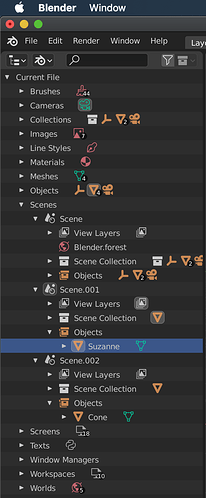In theory, that is possible to build and share a Modo application template containing startup.blend file preferences, keymap, addons activated by default, etc…
Sure, but that is less convenient than just going to preference and saving a list of all available and enabled add-ons on a text file and sharing it with other or loading it in another build of blender.
Extra props if it can have a local repo to install any missing add-ons with an option to build one by exporting your collection
If Blender had a streamlined way of designing as Modo there wouldn’t be a thriving market for “Let’s make Blender do things the simpler way as Modo does”. There are always workarounds, but with that mentality ppl wouldn’t be jumping Max to Modo in the first place. So we can agree to disagree I guess.
Well they did not DID, they are still working on it. mPath is in development.
Yea well so was sculpting, avp, prorender and god knows what else…
Can you pls elaborate on max needing a lot of scripts and customisation for modeling? I’ve been looking into latest release demo and it seems Max is catching up with blender modeling plugins as well as seriously updating its lookdev viewport which looks amazing and is packed with features. So far the most complete out of the box modeling/selecting package seems to be in Modo.
O got it …
Installing/activating plugins is so painless that I often set this up per project, while retaining all hotkeys/prefs/etc.
Maya would crash opening the plugin manager window. Maya would crash activating a plugin. Maya would crash deactivating a plugin. Maya would crash using a plugin.
My early days with Blender were wracked with fear because I had so strongly come to expect any insignificant action might crash programs that are like Maya. After 2 years with Blender I am still doing things (or NOT doing things) out of a subconscious fear that it will cause some kind of problem that plagued me with Maya for a decade.
Hey everyone, MODO user here thinking about switching over blender.
I have a couple questions: Is there anything comparable to render passes in Blender? I dont mean the render output channels, I mean the render groups/passes. The ones that allow you to save different setups for each element in the scene in order to batch render many changes.
In MODO I use this feature A lot for product rendering, where I switch 3d parts with a render group, materials in another render group and then combine the 2 to achieve all the variables. Can’t really work in my “field” without this feature 'cause the amount of combinations is Huge.
Second question would be: Is there a discord group for MODO users who went over to blender? Would be nice to be able to question those who already changed software and knows exactly what a MODO user would be looking for.
I am not a modo user.
But quickly looking at tutorials and documentations, it looks like the old way to do it in modo was to duplicate scene.
Duplicating a scene does not necessarily mean doubling the amount of data. Data can be shared, linked between scenes. Modified data can be local to scene.
At least, that old way is possible in Blender since decades, too.
So, whatever result you want to achieve, that is possible.
But that does not mean that you will end-up with same comfort by using Blender.
Currently, a Blender Scene contains collections. Those collections can be activated and deactivated for rendering at will.
So, for one scene, you can define different View Layers corresponding to different set of collections.
For example, if you want a different lighting set-up, you just have to put it in a different collection and make it active only in one View Layer. (you don’t need to duplicate scene for that)
That workflow about active/inactive 3D Objects is also possible since decades.
That use of View Layers is not different of old use of Render Layers.
What is new in 2.8/2.9 is the use of overrides. Overrides are allowing to override a state of an object property. So, one object can be shared between similar collections but be in a different state in each collection.
That workflow is not really mature, yet. It is just exiting its experimental status.
It is rather solid for assets linked from other .blend files.
But it has to be improved to handle more properties and for rendering work.
To sum-it up, I have no doubt that whatever you want to render differently, you can obtain different View Layers doing the job. But I don’t guarantee that the cost to obtain a specific View Layer will be low in terms of memory, management or time.
That may mean simply adding overrides or duplicating objects or duplicating scenes according to desired change.
I see, the whole “collection” thing looks no different from MODO groups, which is basically making a folder that contains information. I checked the “scene” thing about blender, but as you said it’s kinda old compared to render passes and it does not allow you to easily and comfortably handle dozens of customizations and it would slow down my rendering process a lot. I have to be able to output several hundreds of images switching materials, lights posizione size and intensity, items in the scene.
All of this is made with extreme ease in modo, hopefully blender will take this as well from MODO because its, imho, one of the strongest point of MODO. Wont be able to switch any time soon if I want to keep working and make a profit out of my job, the time required to setup the same stuff in blender would be abysmally higher compared to modo for my specific case.
I’ll keep doodling with sculpting in blender untill I see something on the lines of Render passes being added, thanks for the reply.
Hi,
the only way I know it’s copy full scene and change anything you want there, and then render all your scenes separately and combine in compositor
But this is brute force method, it physically copy whole scene so blender file will increase.
Also you can have any number materials you want in scenes and switch them, but they need a fake user, if they not belong to any object they will be purged after closing Blender.
Yep, I saw that on youtube… sadly it would increase the amount of time I spend doing something manually and increase my costs (or decrease my income). I’ll keep an eye out if anything of the sorts similar to modo render passes will be added. I would really love to jump over but the amount of time I spend doing this repetitive tasks is already ludicrous, can’t afford switching if it means adding more time to that.
Thanks for your explanations people, I’ll keep following here… hopefully someone will open a Discord group for MODO to Blender users.
Max development has certainly improved in the last few years(the dev team is at 100 people) and they are making great strides in comparison to the previous 10 years. However, out of the box it is an outdated and inefficient tool for serious modeling. Personally, I add about a dozen essential scripts, and in recent years(although I almost use Blender now exclusively for traditional modeling) I started using the Keyhydra plugin which offers tools to greatly modernise Max’s modeling workflow, but is a 3rd-party plugin by a small dev and could go at any time.
Also, I heavily customise the hotkeys and quad menus, and having done this for many, many years(since Max 4) you have no idea how laborious that process has become now that I’ve seen how RIDICULOUSLY easy and painless it is in Blender.
Max isn’t really ‘catching up’ with Blender modeling workflows. It may have a tool to mimic HardOps/Boxcutter(Lazercut, part of Keyhydra), but it is far from the same level of polish and development. It’s not just that though, it’s the concepts behind how things are done. Max and Blender have very different modeling concepts, so it is at the core that the issue lies. Plugins can’t really change that.
Max’s ‘new’ PBR viewport isn’t new at all, it’s called Nitrous and has been in Max for 10 years. The bells and whistles of recent releases have always been in Nitrous, they were just locked in the codebase. Nitrous is 10 year old technology and is from before the era of Disney real-time PBR. It is dead-end tech. The dev himself said he had to do ‘code archeology’ and dig through a ton of ancient codebase while activating these bells and whistles, which are essentially hacks.
Believe me, I’ve suffered my fair share of work having to be done in Maya, over the years(I still work in it occasionally), and it always feels like tiptoeing through a minefield in a pair of giant clown shoes… EVERYTHING breaks the history, fills the buffers with crap, turns keyboard keys into flashing, red ‘DO NOT PUSH’ crash buttons. Horrible program to use.
If I had complex scenes in Maya I might have been able to tolerate the crashing but the most complex render I ever “finished” in Maya was literally a sphere with a low-res texture and 8 cylinders.
Scrubbing audio timeline and moving keyframes is unthinkable before a crash. Don’t get me started on blend shapes…
-
Is there a way to view all scenes in the layer outliner like in Modo as opossed to switching from layer to scenes as a dropdown option? (Ie if I have another scene in one file, if it’s are not readily available I can forget that I have it and delete the file, later remembering I had another scene I needed). Is there a plugin Modo users would know of or recomend that makes outliner a bit more barable.?
-
Why doesn’t a deleted collection delete everything that is in it? It just chucks it out into the outliner root. Can this be solved?
-
Is there a plugin that makes material manipulation a bit more user friendly and panel focused? (deleting materials requires detaching them then going into the outliner, looking into orphaned data and deleting them there)
Hello,
- As I know - no.
- Can be solved with “Delete Hierarchy” in RMB on collection
- I like “Material Utilities” built-in addon. With Orphaned data unfortunately nothing can be done as I know, it automatically purged if have no users after close blender. And in later blender builds developers planning to keep this Orphaned data even after close blender, so *.blend file size will grow and you need purge unwanted data by yourself…