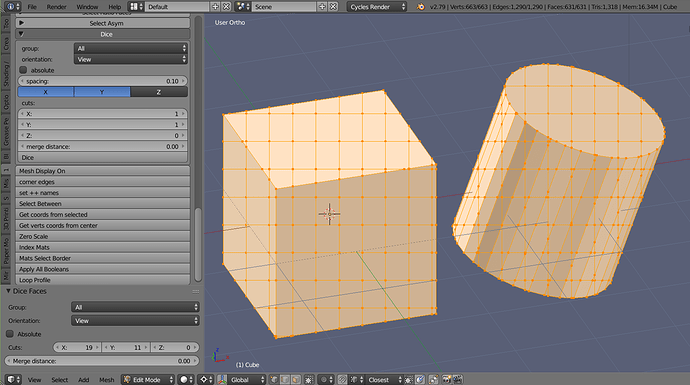Indeed.
Thank you again)
Wow, thanks for this, Some of this tool look like some of C4D which I often use, others look as something which I see in other software.
Add-on updated to version 0.5.0, bringing one new feature. I’ve also published it on Gumroad for anyone willing to support further development (but free download links are still here!). Thanks for using these tools and don’t hesitate to leave feedback and suggestions!
These “Forgotten” tools are well worth supporting the development of. This is a great toolset you’ve shared. Thank you.
Thanks a million Stan_Pancakes. These are very useful tools. I can really see myself using the selection sets.
Useful tools, thanks.
very useful tools,reminds me the dead XSI features,but I cannot find where can I set hotkey for them,like dice,is these can be set a hotkey?And if there is a popup menu for the selection sets that could be the killer
Right now you can assign shortcut by right-clicking on the button and using the Assign Shortcut, but only for Connect Spread and Separate Duplicate. I’ll fix it in the next version so that the rest could be assigned that way too. For now you can create the mappings manually in the keymap editor. Here’s the current list of operator ids for those that can’t be assigned via right-clicking:
Mesh:
forgotten.mesh_connect_spread
forgotten.mesh_dice_faces
forgotten.mesh_grid_fill_all
forgotten.mesh_hinge
forgotten.select_loops_rings
forgotten.select_boundary_loop
forgotten.select_loop_to_region
forgotten.mesh_sel_filter_sharp_edges
forgotten.mesh_straighten
Object:
forgotten.object_remove_from_hierarchy
forgotten.object_cut_objects
These ids will change in the next version to allow for the builtin method of assigning hotkeys.
I’ll add the popup menu to my todo, thanks.
wow,that’s definitely gonna help a lot,great job!And the next relase,when gonna that happen,I can’t wait to support you on gumroad
The Selection Sets are brilliant! Of course there have been Vertex Groups, and then came Face Maps which is cool. But to have Edge Selection Sets is super useful. I also love that it seems to be completely independent from Vertex Groups, Materials, Face Maps etc.
I need to take a look at the code, curious how it works. Thanks for the addon!
Can’t say for sure yet. I’m a bit busy with work currently. Hopefully this month.
Those are stored as custom data layers 
It is possible to add edge loops collapse? You select one edge, then the macro is Loop Select → Checker Deselect → Collapse.
Only issue is that you cannot do the same with multiple loops selected, since the (on Blender 2.92) Checker Deselect operation will affect just one loop. (and even if it affect the others, the result would probably produce a “twist” effect after the edge collapse)
This could indeed be done, though I was planning on making some more generic parallel and checker selections. I think there are already a few floating around in various add-ons, but I always forget in which.
Not sure about compressing it into one operation though. Collapse is just ‘xc’ in default keymap, the actual bulk of the work is to achieve the desired selection.
Can’t believe DUPLICATE VISUAL and CONNECT is not implemented in Blender [no control + r doesn’t count, try doing it to the edges that connects at the pole, Blender’s default wouldn’t work].
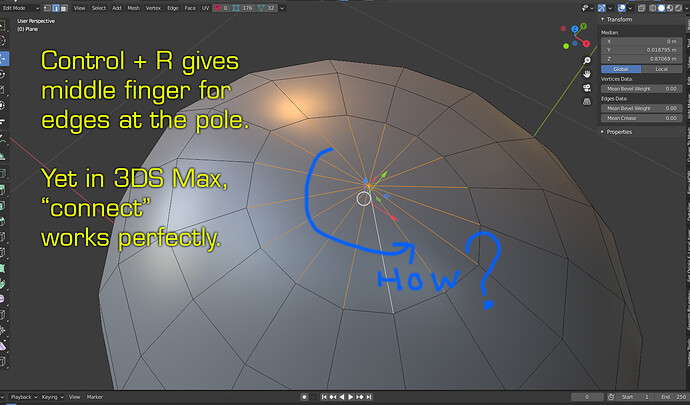
Only the connect from this add-on works, thank you !
“Selection Sets” - what a great tools! It stores edges as well - really handy! Thank you Stanislav!
Only one remark. The addon automatically adds/overrides hotkeys. Can you implement an option for disabling it?
I’m going to manually remap/check it for now. Are all added commands can be found by "forgotten. " prefix? Or there are some others?
hi you can just use the subvidide tool for that, just keep selected those edges like that and run the operation…
Hi Stan, just to say thank you for this one, my favourites straighten (so simple and so useful) and hinge.
I feel a bit cheeky asking but any chance of having a factor slider for straighten?
Added View (Isometric) projection and removed soft lock on sliders.
Very flexible and useful!
// add function to get 3d viewport
def view3d():
# returns first 3d view, normally we get from context
for area in bpy.context.window.screen.areas:
if area.type == "VIEW_3D":
v3d = area.spaces[0]
rv3d = v3d.region_3d
for region in area.regions:
if region.type == "WINDOW":
return region, rv3d, v3d, area
return None, None, None, None
// grab view matrix in execute()
elif self.operation == 'VIEW':
params["space"] = view3d()[1].view_matrix * obj.matrix_world
// use with GLOBAL in dice_faces()
elif params["orientation"] in ('GLOBAL', 'VIEW')
Code:
dice.py (7.7 KB)
The connect tool is awesome. Missed this function from max and lightwave.