Add-on updated to v0.4.0 (see changes below).
Over the years I’ve had various scripts and snippets accumulating on my hard drive. As I’ve been away from Blender for quite a while, they became forgotten, and now I’m slowly gathering them again, fixing up for 2.8x and accumulating in one add-on. Hence the name, Forgotten Tools. Which I think fits it nicely, since some of the additions you’ll find in it have been sorely missing from Blender as well.
This initial release will be small, adding a few features that I’m happy with. More additions will come in the future.
You’ll find the new tools in the side panel.
Probably the biggest one in this initial release, collecting dust on my HDD since 2014:
MESH EDIT MODE SELECTION SETS
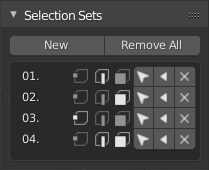
This one lets you stash your current selection in a selection set, which preserves your selection mode. Spent 30 seconds on an intricate selection only to find out that you’ll have to destroy it, because you forgot to create a custom pivot or transform orientation? Stash it, make your pivot-related selections, then recall it. It also lets you extend/subtract existing selection with the one from a set.
You can have up to 30 sets on a given mesh.
In my initial implementation, the sets were named. However, naming isn’t compatible with the current undo system in Blender. If and when the undo is fixed, I’ll allow naming of selection sets.
DICE FACES
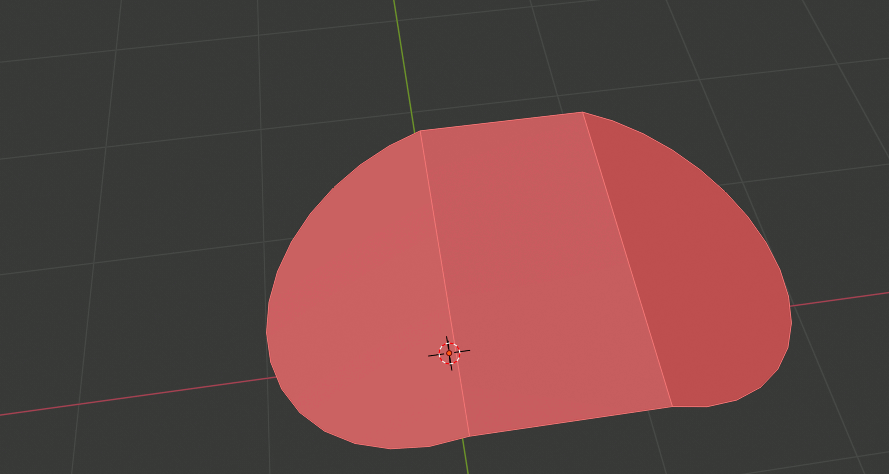
This one cuts selection with a grid, and provides a few options on how to treat selection and how to orient the cutting grid.
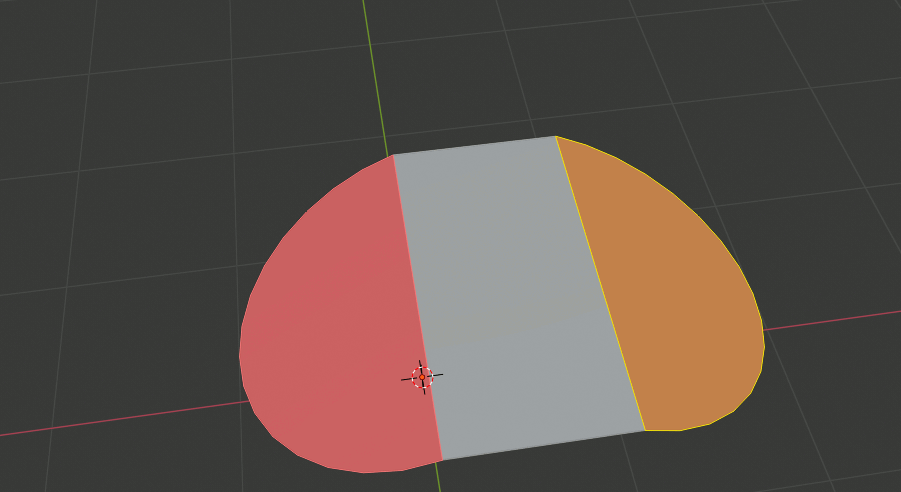
HINGE
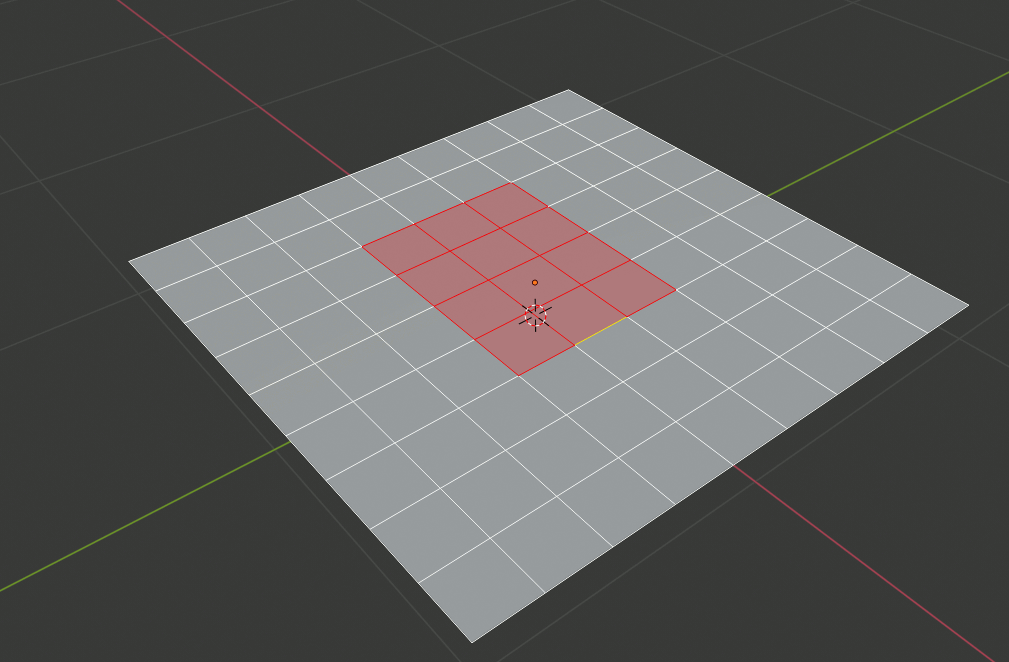
This one is a variation of the Spin tool that does some of the UI dirty laundry for you. Make a selection, make sure you have an active edge, and run the tool: it will Spin (extrude+rotate) selection around the active edge, and will even remove any resulting doubles for you!
SEPARATE DUPLICATE
One thing I find missing in the built-in Separate operator is the ability to just extract a copy of selection into another object. This tool does just that, and it preserves your current selection.
FIND SHARP EDGES
Similar to built-in Select Sharp Edges tool, which operates on all un-hidden geometry, this one lets you find edges by angle only in your current selection.
New in version 0.4.0:
DICE, HINGE
These now support multi-object editing.
CONNECT
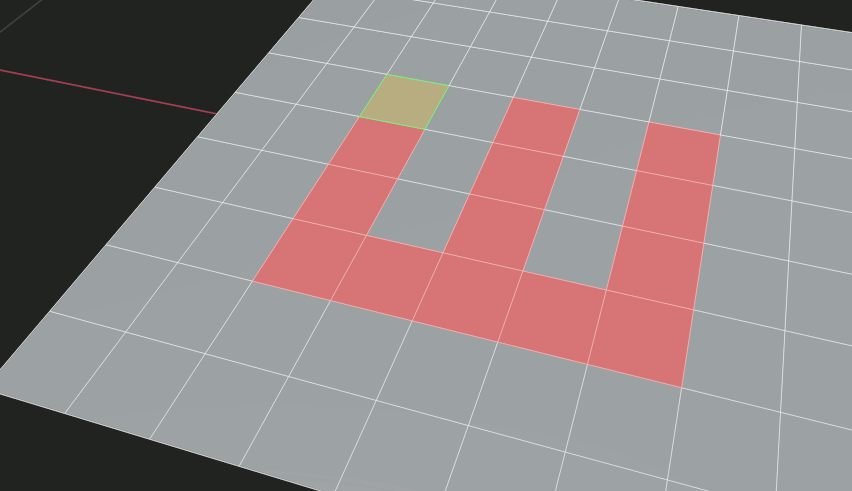
A-la Max/Maya Connect tool: cut through selected edges or faces, edit number of segments and/or pinch/spread them. By default bound to ctrl+d. Non-modal for now (adjust settings in the redo panel).
GRID FILL ALL
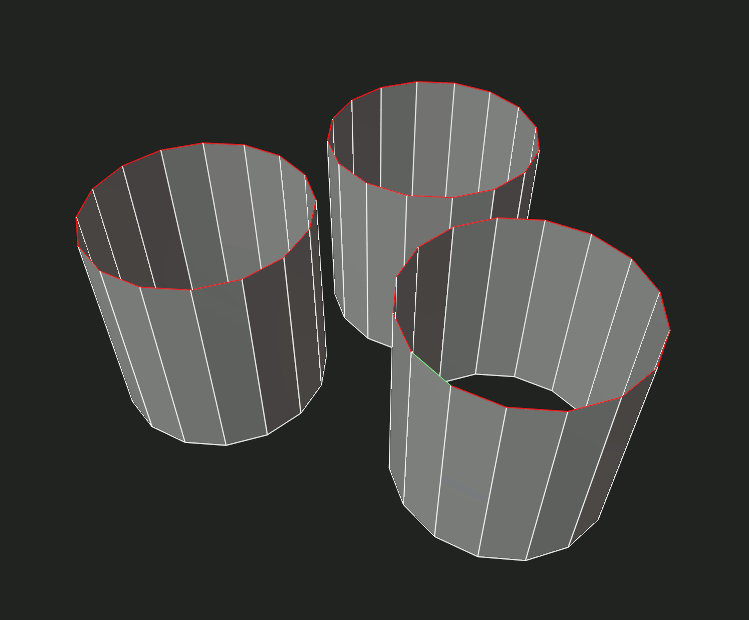
Another button in the Forgotten panel of the side bar. Performs Grid Fill on each individual selected closed loop (so you don’t have to repeat the same thing a bunch).
STRAIGHTEN
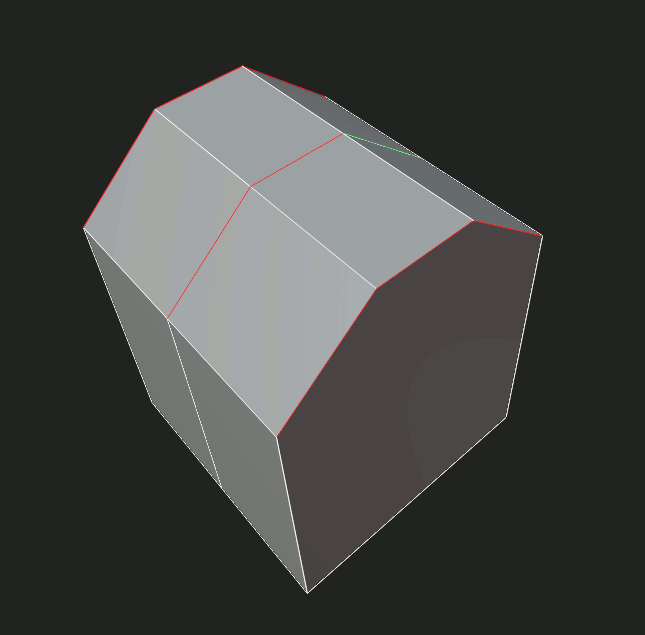
Also a button in the Forgotten panel. Given selected loop(s), straightens them between start and end points.
LOOP/RING SELECTION HOTKEYS
- Alt+2 - select loops
- Ctrl+Alt+2 - select rings
- Alt+3 - select boundary loop
- Ctrl+Alt+3 - deselect boundary loop
- Alt+4, Ctrl+Alt+4 - select loop inner/outer region
Neither is redoable, meaning they don’t clog up the Repeat functionality (unlike similar built-in operators)
PROPAGATE ACTIVE UV MAP
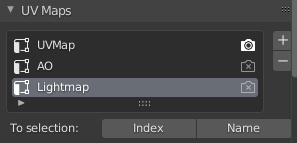
The UV Maps panel in object data gets two buttons at the bottom. These are to propagate currently active UV map to all selected objects, so that you don’t have to go through them one by one.
REMOVE FROM HIERARCHY
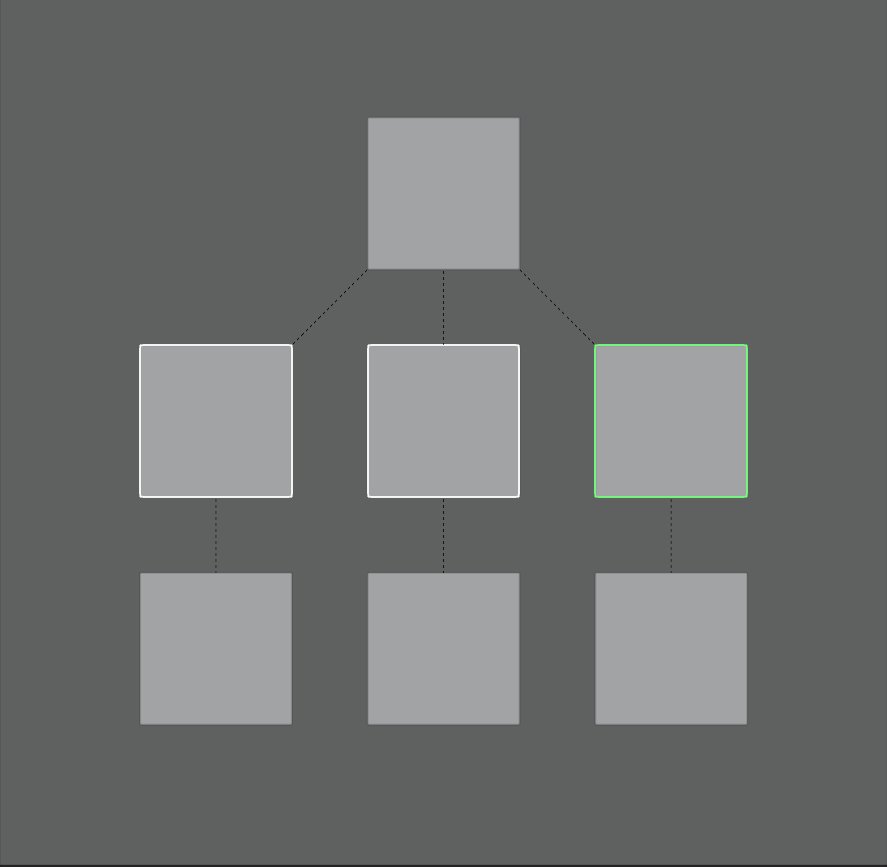
- New menu item in object mode, Object → Parent → Remove From Hierarchy. This removes selected objects from the hierarchy without destroying that hierarchy (any remaining children get reparented as appropriate).
- Ctrl+X shortcut in object mode cuts object into Blender’s copy buffer, while maintaining remaining hierarchy.
New in version 0.5.0:
DUPLICATE VISUAL
By pressing Alt+Shift+D in object mode, you create visual duplicates of your current selection. Selected objects and instances are duplicated and converted to mesh (if possible), their modifiers and any simulation state applied.
The add-on is designed for modern Blender versions (2.80+).
If you would like to support further development of this add-on and track updates, you can grab it on Gumroad:
But you can also simply get it here:

