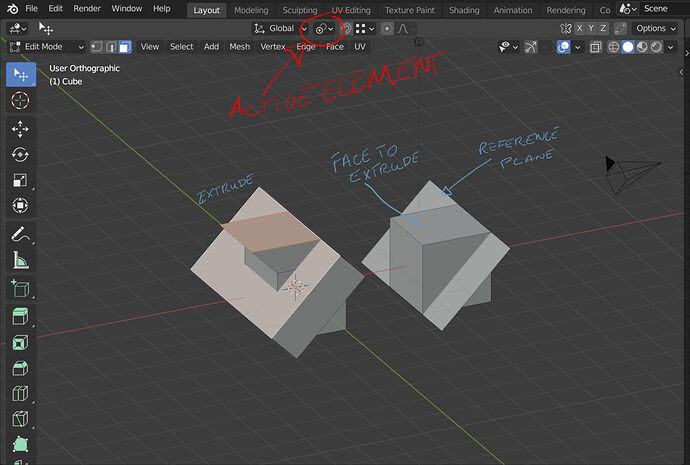I do not think there is a simple solution for all situations.
For the first case I am not sure if you can do this from an edge, you can do it with a reference plane.
Make a reference plane at the angle you desire.
Select both the face you want to extrude and the reference plane, make sure the reference plane is the active element (lighter colour).
Set transform pivot point to the “active element”
Extrude. (This will also extrude the reference plane.)
Delete the reference plane (now a box)
For the second spin example I recommend Forgotten Tools Forgotten tools by Stan_Pancakes , among some other interesting options there is “hinge” which I think does what you want.
Also for some tools and situations using the 3d cursor as transform pivot can help.