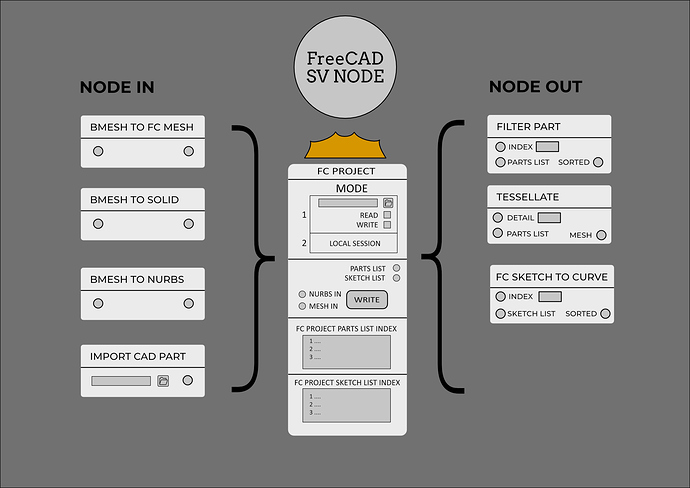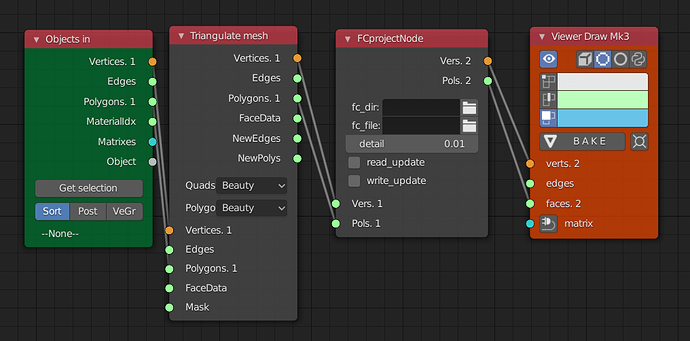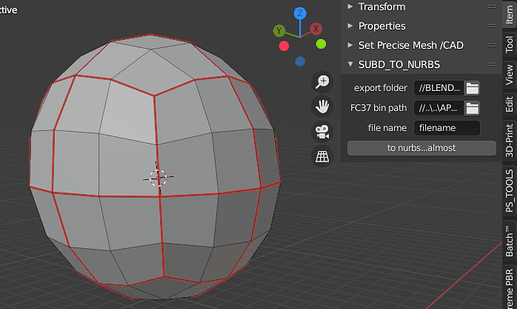OMG- does this mean you can convert sub-D Mesh to nurbs-patches now? inside Blender???
Thats so exiting! Is there any way of getting the Nurbs out of Blender afterwards?
Into some standard Format like iges, step,3dm? or Freecad?
I just tried to get severock extra… got confuesed on how to get the extra libs… is this only possible on linux?
I am on windows… is there a “easy way” of getting this to work?
This is all very interesting! Sometimes there are parts I need to model, where CAD would be ideal, and not have to do standard subD or ZBrush/etc. If we had a way to send blender mesh to CAD or some sorta bridge as you guys are saying, that could be very powerful.
Little update!
I made a mock-up of a possible sverchok freecad network:
I think it’s doable and it make possible to non programmer to start use freecad in blender.
Just 8 nodes to start, then we could think about boolean operation,FEM simulation ecc
CODE QUEST:
At moment I’m studying the sverchok node programming and It would take a long time before I will able to produce the network like in the ref, if some “sverchok guru” or “real programmer” could be interested to help I would be very happy, also to just give me some hint about node coding.
Let me know, also some feedback on the system I proposed are welcome!
This is Golden work if this can one day work, it will become a dream come true workflow between freecad and blender. God job
From my experience, converting complex meshes to solid can take ages in FreeCAD. Is it faster with this script?
Does it also work on Linux?
In freecad the solid conversion from stl basically take every triangle and convert it in a plane surface.
The script does nothing but run a freecad shell inside blender so it’s the same speed I think.
But writing a script with some logic in surface plane conversion could speed things and optimize the result, for example the poligons on the same plane could be converted in a single surface.
I see. Thank you for explaining.
It looks very promising.
does that also mean that it is possible to have all the various freecad workbench tools directly availble inside blender?
Waouh Beautiful, i’m very interested in this process. how do I test this? What about blender to freecad? And what does the mesh look like in blender for those circle? is it a nurbs inside blender or is it faceted circle?
HI Rastart, Your Clip looks so awsome-
Are there any news on this
I didn’t have time to work on, but now I get a basic understanding of sverchock node scripting and I m looking forward to share some freecad nodes…
Once I ll put togheter some nodes i ll post here to be tested
Hello! Here a basic node to write/read from a freecad projects, use at own risk!
TWO STEPS to get it works:
1 paste the node script in the sverchok addon folder > nodes\CAD
(you can load it in the first post)
2 in the sverchok addon folder insert manually the node name to the index.md (use 4 spaces not tab)
##CAD
SvFCprojectNode
—
SvBevelNode
SvIntersectEdgesNodeMK2
SvOffsetNode ecc…
You should find the node in CAD subcategory and the setup will look like this:
in Dir path insert the bin folder of freecad py37 build
in file path simply add the freecad project ( before make a backup!!! you never know…)
It seems to work, let me know if you find some way to improve it.
Thanks a bunch, please if this is not asking much, can you do a quick video tut?
Yes, once I ll get something more usable I ll do a video on this workflow
Sounds great friend, keep up the good work and know that your efforts are truly appreciated.
Much regards
Hi Rastart,
A little step by step Tutorial/Video would be Awsome, and very appreciated!
Also, is there an “simple” way to convert an Quadmesh to Nurbs now?
How did your experiments in sverchock go?
Thanks and keep up the cool work!
FC_Subd_to_Nurbs.py (8.0 KB)
enjoy…
use it in edit mode, it converts the mesh into a .step file through freecad.
Like you can see you have to manually make a “four quads” patch delimited by edge seams.
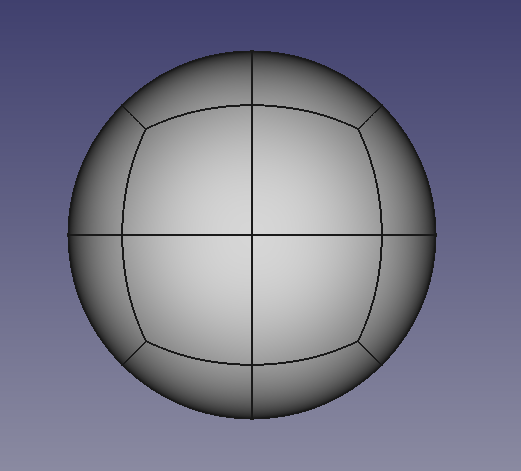
About sverchok freecad I updated the FC node to be added manually to sverchok, you can find it in the first post, it support write and read mode, almost stable…
I 'll make a video about once I get some time to do it.
I tried now with Linux, but I don’t understand well, do I have to install the version you put in the link of FreeCAD py or can the version I installed on the system also go?