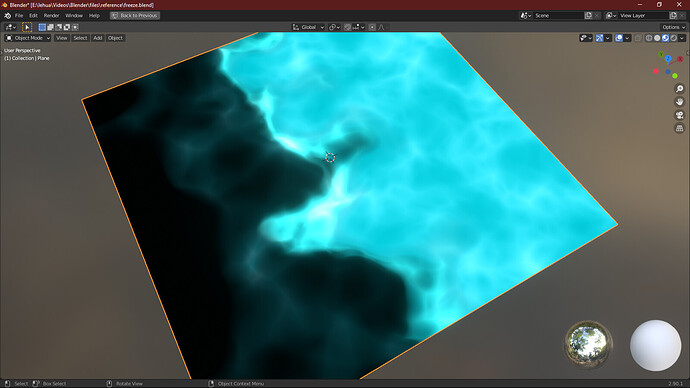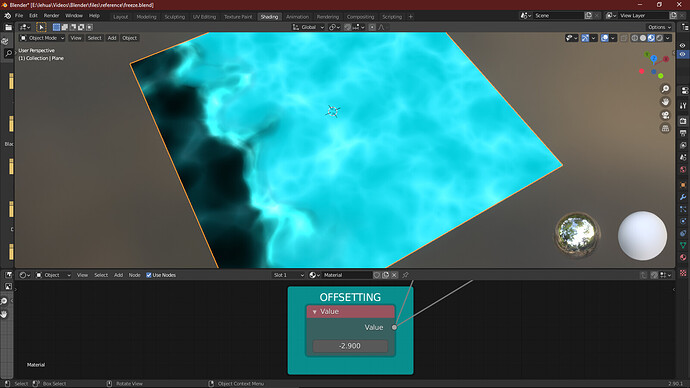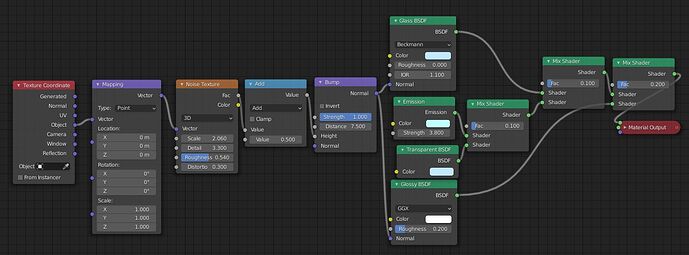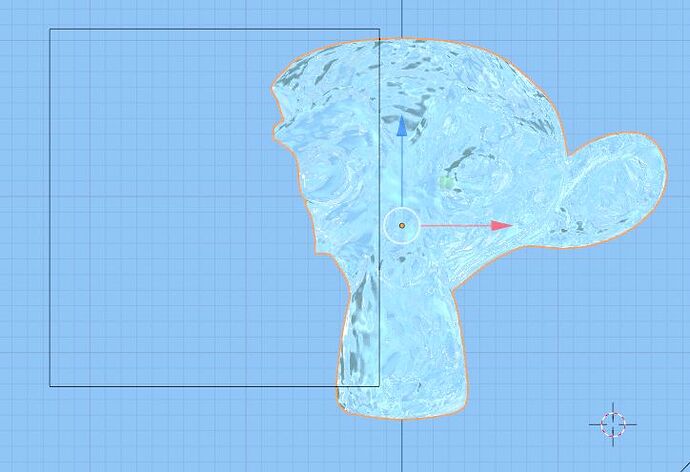I’m trying to create this effect in Blender but can’t figure out how I’d do it. Just wondering if anyone has tried something like this and has any tips.
I tried to make something flat: freeze.blend (950.2 KB)
Maybe someone better can improve it further and you should replace the Diffuse Shader.
The black color from the left is acting as the logo texture.
This offsetting is for the transition from left to right.
Thank you for the inspiration. I will try to make this on my next tutorial because the STYLIZED ANIME SHADER #4 is called ANCIENT ICE STATUE: https://www.artstation.com/artwork/68BryN
These ICE shaders are free to download and all the settings are mentioned in the videos.
You could try an ice material like this one:
then make your object fade with a boolean sphere object that has displacement modifier:
Thank you so much. This was exactly what I was looking for. That really helps me to get going on my project!
Thank you for your idea, That is really useful on a 3d object. I’ll have to try it out.