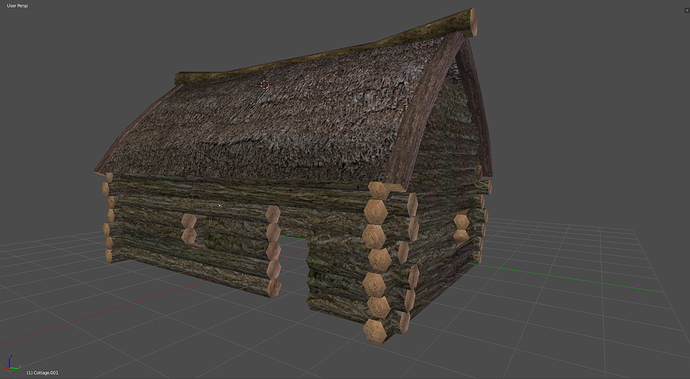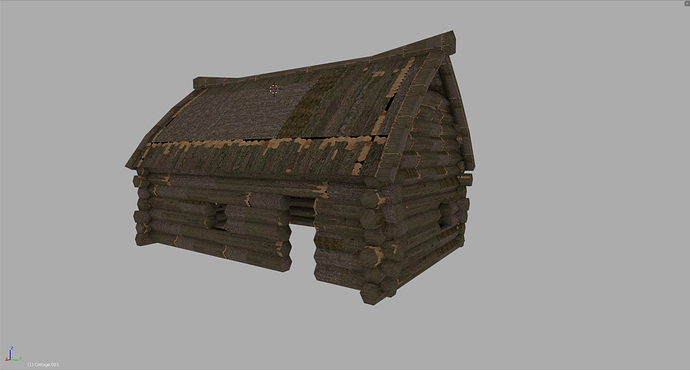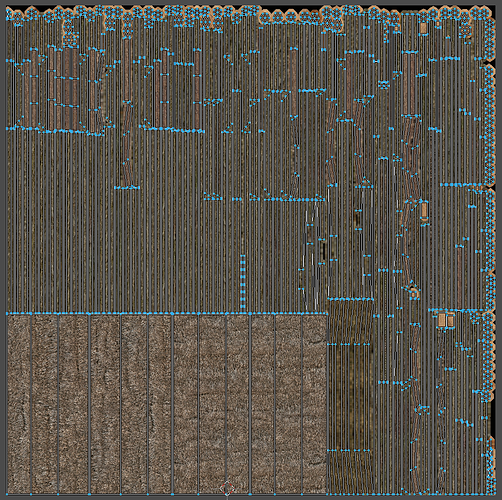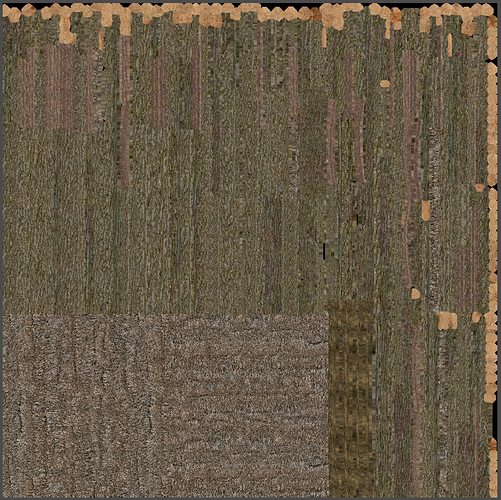Hi guys,
I was trying to export my finished Cottage model to Unity but unfortunately I have some issues with textures. As you can see on pictures I’ve posted, in Texture mode everything seems to be fine but when I enter the Rendered mode everything seems to be wrong. Model exported to Unity, with texture assigned, looks exactly like the rendered version in Blender. Do you have any idea what is wrong ? Does anyone have solution for this problem ? I’ve been trying to solve this problem all day but I can’t find solution. ![]()
Greetings.
Does the model have one UV map? If it has more make sure to make the one textures are baked with as the exported one (easiest and most predictable way would be to create a copy of model, remove all UV maps but mentioned one and export).
Thank’s a lot. I deleted the original UV map and left just the second one. Now my model looks well in Unity. I still don’t understand why it doesn’t worked earlier because I’ve baked texture to the second UV map two times. After second time everything looked well even in Render mode but still model was wrongly textured in Unity. Nonentheless now everything works fine. Thank you again. If you Zak_Gre or anyone else reading this post have something to say about how does the system of several UV map’s work or have some useful advice about them I would love to hear them.
Greeting. 
This mostly depends on how Unity imports UV maps.
As far as I know it treats second UV map as a map for lightmaps (maps for baking lighting information for further using it in real time, they have different requirements) so if your UV map used for baking base color texture happened to be on the second place in the list of UV maps it would be used for lightmap in Unity and first one - for albedo / base color etc so not how you intended them to be used.
But then again this is a question to how Unity handles UV maps while importing, not related to Blender itself.
If your materials that are assigned to your model before exporting from blender don not hold uv info then Unity will mess up. Make sure that when you render in blender the texture appears correctly. Unity will make a material for you during importing but it is always better to make the materials yourself in blender, especially if you have multiple texture maps and materials per model.