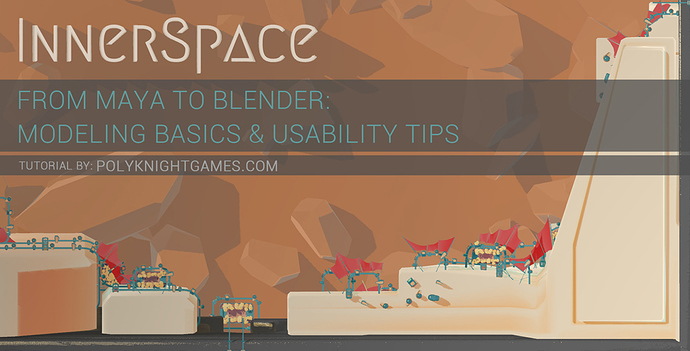Hello, this is Steve Zapata, Co-Founder and 3D artist from PolyKnight Games, LLC. We’re a small indie game development studio and we are using Blender 3D as our primary modeling, rigging, and animation package. We are huge fans of the Blender foundation and, being students ourselves, wanted to share some of what we’ve learned from developing InnerSpace—currently on Kickstarter—with others like us.
I’ve put together a series of usability tips for Blender beginners HERE. Below are some of the topics covered:
- Num-Pad Camera Control + Image Plane Setup
- Reference Images in Blender
- Basic Modeling Controls + Axis Locking
- Vertex Snap + Auto-Merge Editing
- Fill Hole + Triangulate
- Centering Pivot
- Knife tool
- Freezing Transformations
- Adding Edgeloops
- Proportional Editing (Soft Selection)
- Mesh Select Mode Switch
- Manipulator Orientation
Hopefully this post will be useful to some of you, it contains a lot of the information I wish I had whenever I first started using Blender. Also, if you’re feeling extra generous, maybe check out and share our Kickstarter, it would help us out a TON.
Cheers! 
- Steve Z
- Twitter: @ZappForThat