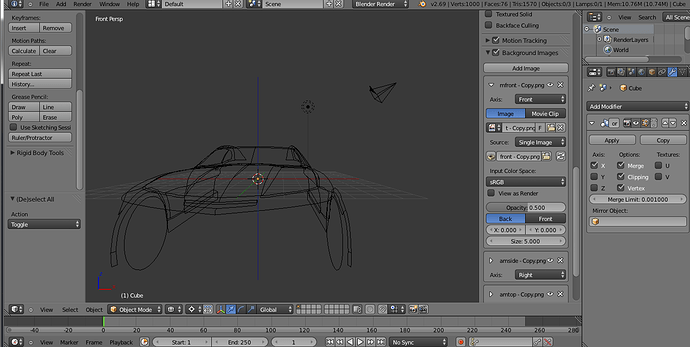Hello 
I’m pretty new to blender, however I figured I’d try to model a car without using tutorials.
It’s going pretty well at the moment, but I zoomed in to work on the tire and when I zoomed out and pressed 1 on the numberpad, the “front” view it put me in was not quite front view, and so therefor I cannot see my reference pictures.
This has happened to me before, but I could easily fix it with shift+c. I tried that and it isn’t working this time. I’m certain that the cursor is on (0,0,0) but the view is still at an angle.
This is the picture taken after I hit shift c and hit numpad 1. There is no image showing.

Any tips?
Thank you!