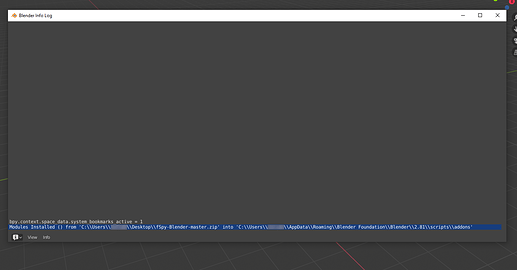Hello,
I’m trying the fspy tool and to import all the camera things I need the addon. I downloaded the newest version of the official website and installed the addon. But the addon doesn’t show up in the list. Also when I check the import tab, there is no option to import fspy files.
Console:
How can I install the addon?
1 Like
Official website? Is that fSpy addon from Stuffmatic on github?
Did you download it from the release pages?
As I look at the name in your screenshot: fSpy-Blender-master.zip, then it looks to me that you didn’t download from the releases page. When you open that .zip file you don’t see the required init.py file in the root of the directory. So that’s why Blender says the addon is installed but you don’t see anything happening.
When you download the fSpy-Blender-1.0.3.zip on the releases page, then you got the proper file.
(
What you did already: Then you need also the program, because the above is only the blender addon that makes a connection between the fSpy program and Blender as far as I see.
)
2 Likes
I pressed on the green download button. Thats how I got this file. I have to click on the first file on this list. Thanks for help. Addon is installed.
1 Like
And Yes I already have the program.
Ok, installed, sounds good.