 hey ho ho first of all…
hey ho ho first of all…
happy new year
And then…
How can I achieve fuzzy edge for a material mimicking hairs…?
Like this

 hey ho ho first of all…
hey ho ho first of all…
happy new year
And then…
How can I achieve fuzzy edge for a material mimicking hairs…?
Like this

Use static particles for your hair. Since 2.40 you can use static particles to create hair, grass ect… for what you need.
You might have to put a curve so the hair will do what you want. I don’t know how to do that though.
Maybe using color ramps for opacity…
I am aiming for an updo… Not a crew cut…
This means mid-long hair bangs ont the front and a very complexe structure on the back of the head…
Using static particles for the part on the head doesn’t seems reasonnable to me.
And even if people shoot out particle each time someone say “hairs” mixing geometric hairs with some particles stay very efficient… Although I lack XP on this…
Does it means fuzzy materials (I mean material with a blurred edge) doesn’t exist on Blender? If yes, where can I find that?
xxxxxxxxxxxxxxxx
aws357
not reasonable? well people were dreaming to have finally good hair/fur in Blender and you refuse to use it? hu
there are no fuzzy materials with blurred edges. shaders are in 3D are 2d and 3D. thats why effects like SSS are so difficult.
to simulate what you want you should use hair. however even in CG blond hair is very difficult. Only blond hair have that fuzzy semi transparent look you are looking for. dark hair does not. even when you put a strong light behind a head, you will still get a sharp corner. only when you build a flat strand of dark hair do you get this semi transparent look. otherwise the volume of the hair creates a sharp shape.
@ RamboBaby ok moving…
 Of course, we agree to disagree (I like this sentence)
Of course, we agree to disagree (I like this sentence)
The blur I’ve put un the previous picture is heavy, but it was to show the desired effect.
 I aim for a more subtle effect, and the use of textured hair bangs…
I aim for a more subtle effect, and the use of textured hair bangs…
I might use particle hair someday, but for now, I find it clumsy. It’s not about Blender. Static particle is a pain in any 3D packages.
 Most of the time there is as much curves as hairs in the scene. That is, if you wish to create a decent hairstyle…
Most of the time there is as much curves as hairs in the scene. That is, if you wish to create a decent hairstyle…
 I will give it a try when Blender 2.44 incorporate the particle hair from this guy http://mediawiki.blender.org/index.php/BlenderDev/Particles_Rewrite#Current_progress
I will give it a try when Blender 2.44 incorporate the particle hair from this guy http://mediawiki.blender.org/index.php/BlenderDev/Particles_Rewrite#Current_progress
 Particle hair with curve guides, been there done that in LightWave. Clumsier than anything I’ve ever seen.
Particle hair with curve guides, been there done that in LightWave. Clumsier than anything I’ve ever seen.
See rant here…
http://www.blender3d.org/forum/viewtopic.php?t=8296&highlight=hairs&sid=54f6826f1a065a1f68728b3da3e5c52e
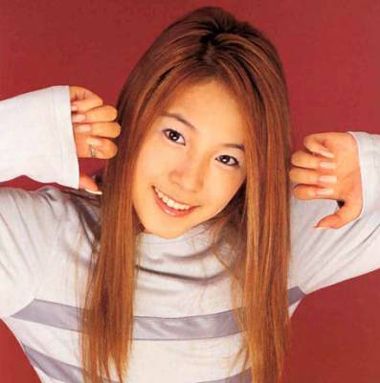
On this photo, hairs don’t give a hard edge.
You might say it is typical because she dyed blond, but asian hairs also have a slight transparency if you look closer… Some gives a slight brown red translucy when backlighted…

Okay… this one is ugly but you see? The hair don’t just “STOP”. Even on the top of the head, the edge between the hair and the background is subtily blurred… not crisp… a crisp edge seems artificial…

I know it’s night not be always the case, when the hairs a tightly packed… but it happens.
Really I would like to try particle. I know that’s the right thing to do. But the way they are handled, it’s just a PITA… (PS : in the image below, it’s just the curve guides… NOT the actual hairs… !)
If one wish to make the particle hair popular, I think we should start by making them as easy to model as meshes. Something you could extrude, duplicate, trim, deform etc… Look at those curves… It’s like modelling a human face vertex by vertex instead of using subd…

have you looked at the recent videos on blendernation, as it describes how this is going to be implemented into further releases.
 I would be interested, but can’t find the link…
I would be interested, but can’t find the link…
aws357 asks for one thing, and the overall response is “you’re going about things the wrong way! start again!”
I havn’t tryed this, but creating a blurred outling round something should be possable with nodes…
put the objects who’s outlines want to be blurred in a seperate layer. This layer has it’s own renderlayer called “bluroutline”
in the node editor use a z-combine to combine the two layers.
now blur the Z-VALUE if the bluroutling layer before it enters the z-combine.
I WOULD look at that http://users.utu.fi/jhkarh/prog/part…dit_teaser.htm, though. My jaw dropped open.
I’m not sure if you need the annotation of how the nodes work, but they’re there anyway.
It’s rather differant than my sugestion, I know.
this is offtopic but I cried with joy at that little sneak preview… it made my day:D
 oooh you were talking about THE video… yes, I must say I await for this to be implemented for a long time… Seeing it in action made me wet my shoes :yes:
oooh you were talking about THE video… yes, I must say I await for this to be implemented for a long time… Seeing it in action made me wet my shoes :yes:
:o The more it goes, the more it seems node will help me until 2.44 release :eyebrowlift2: