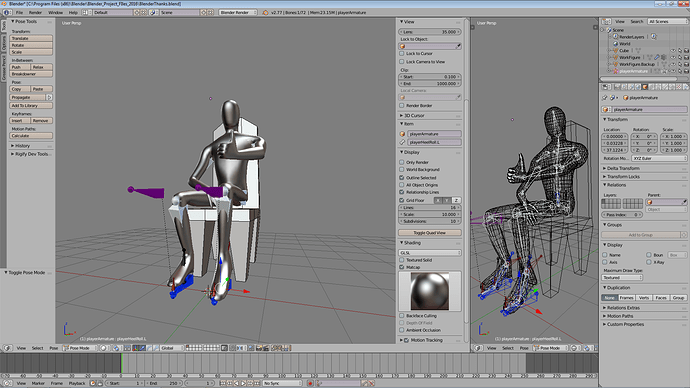Hi everyone, this is my first post, hope you can help me with a decision. ![]()
I am a hobbyist in the 3D world, not a professional, but i have a great amount of technical knowledge in the digital world, been learning about 9 years or so, and i am fascinated by it. ![]()
I know the principles of modelling, texturing, rigging, baking, sound design, music composition, so i got all the tools needed for my decision,I have used, Cinema 4D, 3DS Max, Maya, ZBrush, and finally got my hands on Blender,
So, here is my request: :evilgrin:
I am a fan of games, and i discovered that you can make games with Blender, and i saw some great games on youtube, little graphics but some solid mechanics, so i was wondering if i could make the game of my dreams…
Can I make a little 3D game close to the old Fallout games(just for reference), with these mechanics in Blender?
- List inventory System. (A list of your inventory items, separated by filters, such as food, weapons, ammo. [pretty much some sort of database in Blender to separate all this information?])
- Equip/Unequip items System. (Much like a RPG character gear window, where it’s like a UI window for you to equip armor, gloves, boots, etc.)

- Skills and Levels System. (Much like the old Fallouts, where you have that classic panel with skills, levels, xp. -This can be easily achived manipulating variables[properties] i assume.)
- Zombie-like AI. (Enemies will search for you using some sort of navmesh? To navigate around obstacles and walls.)

- Dialog System. (A clickable-text Dialog system, almost the same as the Old Fallout’s in-game Dialogs, a couple of texts in a UI where you can click.)
- Save/Load System. (Like all games need a save/load system, where you can save all the variables and extras of the game.)
Woa, that’s a lot isn’t? :o
But i am willing to spend the next years trying to do that, either through Python or using only the Logic Bricks.
So the final question is: this project is achiavable in Blender? ![]()
-Of all the things i listed, I consider the most difficult and uncommon thing to do in Blender, to be the list-inventory equip/use items, which i haven’t found a solid tutorial about it.

 Try Godot engine or the Unity engine, I enjoy with Godot and is a great.
Try Godot engine or the Unity engine, I enjoy with Godot and is a great.