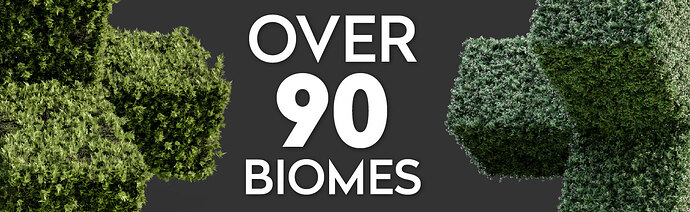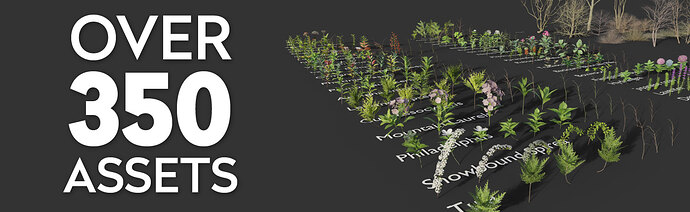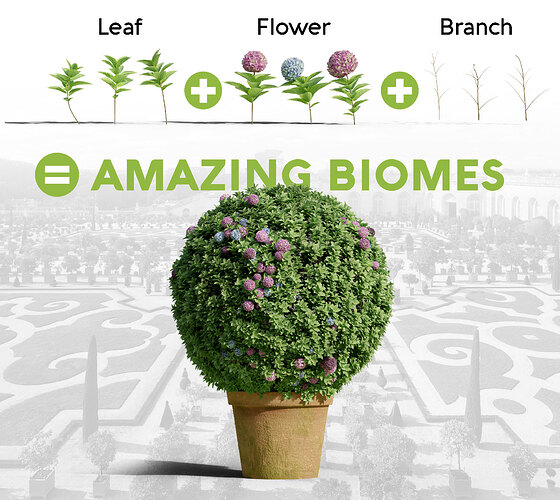Gardener - Bushes,Hedges & Shrubs Creator
Gardener is the new essential tool to create photorealistic bushes, hedges, and shrubs in 1 click! Thanks to its large collection of plantspecies from the 5 continents, Gardener offers you no less than 39 varieties ofplants as well as 45 models of trunk and 96 biomes. It’s more than 350 assets total.
Model shapes and automatically transform them into photorealistic bushes!
The creation of bushes, hedges or shrubs becomes easy and fast for architects, designers, landscapers or any other CGArtist.
We have carefully selected the most common species of bushes & shrubs on the planet to satisfy all users. Each asset has high-quality textures with a PBR workflow to enhance your scenes in all lighting conditions.
Thanks to its multi-usage shaders it becomes easy to change the season, add color variations in leaves, cut them like a gardener! Moreover, they are totally compatible with Cycles and Eevee.
The simple and intuitive add-on gives you access to many customizable parameters, making each shrub unique. Creating a well-pruned garden is fast and easy thanks to the 96 biomes.
Gardener will be 100%compatible with the upcoming Scatter5 plugin, the best scattering plugin on the market.
A large library of various trunks is available to add natural support to your designed bushes shapes.
thanks to the premade shrub & bushes biomes them you can design your own garden with only a few clicks. They are included in Gardener and are fully customizable. The various 96 biomes form the catalog to set dress your scenes.

Available Now on Blendermarket :