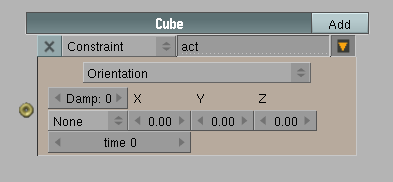Hey guys ! i’m using a camera in my game to pivot around stuff, the thing is i’m trying to limit the maximum rotation of my camera ny adding a limit rotation cosntraint, but the GE ignors it  , i’ve even tried correcting with a script but with no luck, what’s would be the proper way to limit a camera’s rotation ?
, i’ve even tried correcting with a script but with no luck, what’s would be the proper way to limit a camera’s rotation ?
use a constraint actuator
^it only has location cosntraints :(, i need rotation limits
Depending on the setup, you could use an IPO. That way you can accurately set the camera’s rotation without having to worry about it passing limits.
I’m running into the same type of problem.
I am working on a sidescroller game, and the character keeps falling off the Y-axis.
I added a Y-axis contraint to an always and sensor.
Why won’t this work?
Hooray! someone finally added a advanced constraint to the GE! Thanks to who ever did this!
Anyone care to explain a little about the constraint actuator, and what each bit does? I can’t fathom it out… Cheers!
it will keep things from moving or rotating in a certain direction or angle + lots of other things 
yea, there is also a “distance constraint” that can make things stick to the floor and follow its shape
Does anyone know why this isn’t working?
you might be right cyborg_ar , i think it can solve my problem, but no matter what axis i constrain movement to it doesn’t corespond to my local or global axis, also the minimum value won’t take negative values which i’ll eventually need, i think i’ll have to fix this a different way
hey Minifig maybe you haven’t configured it right, check the documentation http://www.tutorialsforblender3d.com/GameDoc/LogicBricks/Actuator_2.html
First, select an axis from the drop-down menu. Then plug in the x, y, z-coordinates of a point that the selected axis should point to, and plug in the degrees that the axis can vary from this point, along with the time it should take to correct if the axis is outside that limit. Just remember that you aren’t limiting the rotation around the selected axis, just keeping that axis pointed in the right direction.