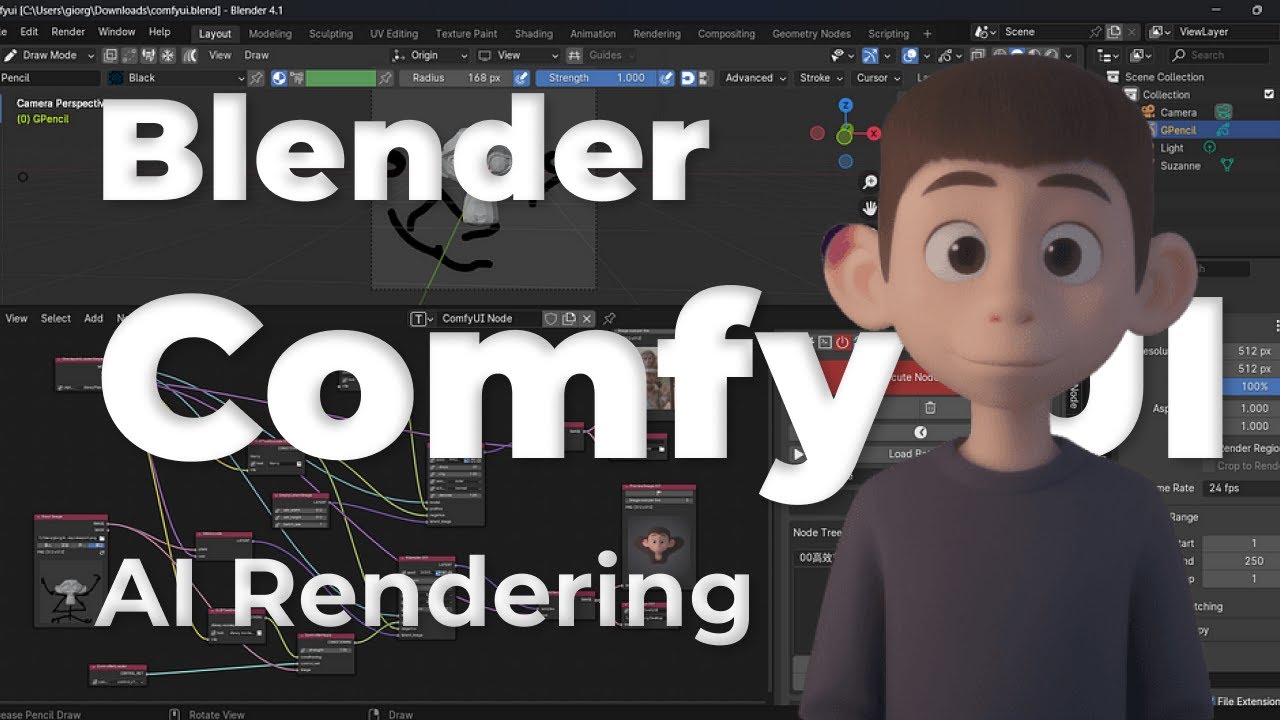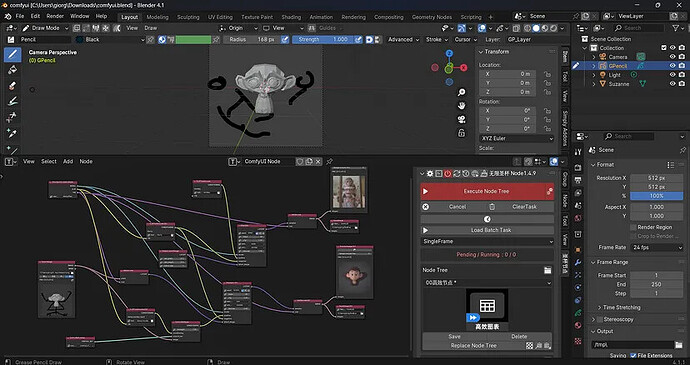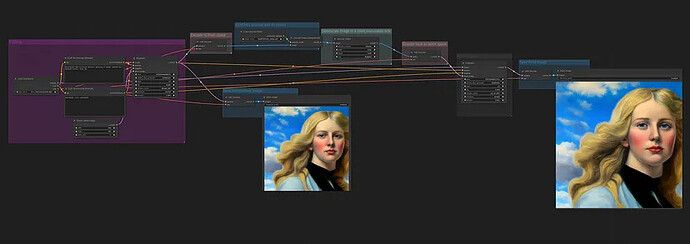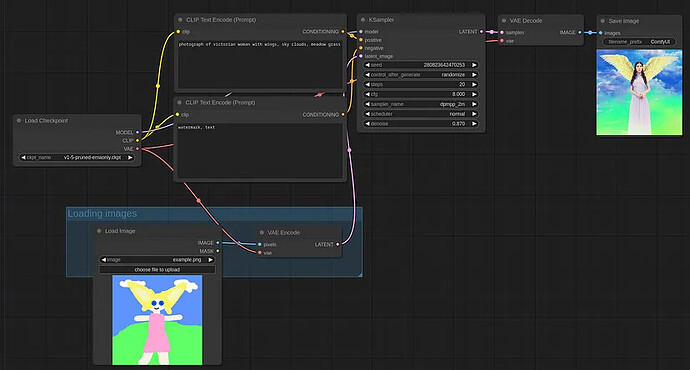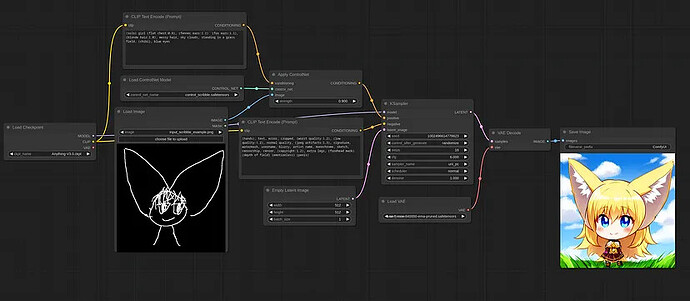In this video you will see how to generate AI rendering with ComfyUI that is a Blender AddOn that allow you to generate stable diffusion images, image from viewport and control your rig character with ControlNet.
In particular you can use different prompts like text to image, image to image, viewport image and control your character pose with openpose by ControlNET with Grease Pencil by making an empty.
A Blender Demo of the ComfyUI AddOn:
What is ComfyUI?
ComfyUI is the most powerful and modular stable diffusion GUI as backend and the user interface will let you design and execute advanced stable diffusion pipelines using a graph/nodes/flowchart based interface.
What are the features that comes with ComfyUI Blender AddOn?
ComfyUI support even more feature, but the Blender AddOn support these three main features of ComfyUI that we will use as Blender AddOn are:
-
text to image : basically with a prompt you can generate
-
image to image: import an image inside Blender and generate a similar picture as final result
- control your character: ControlNET allow you to rig your main character by using openpose model that set every single movement that you can draw as empty with grease pencil