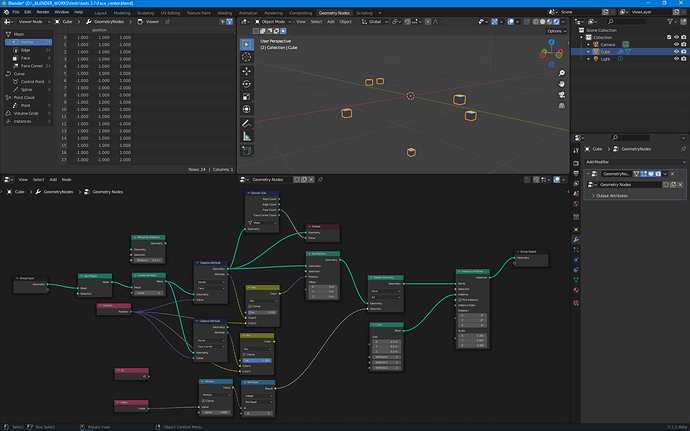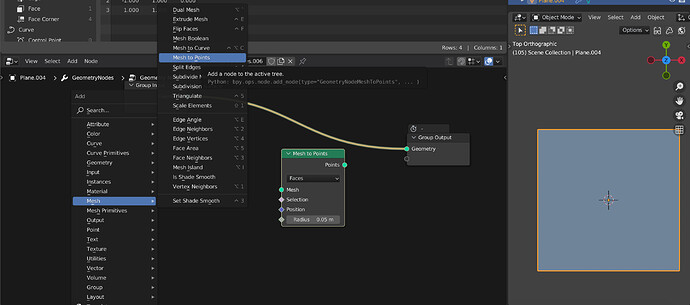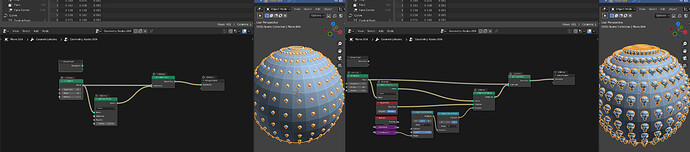Hello,
How do I match instances on faces center position (with Geometry nodes 3.1)?
There is a capture attribute (face\vector) that gives the face center position. But then I cant find how to use this vector output to an instances position (with a instances on points node), because there are still all the initial geometry points.
This is where I miss something with this fields concept I guess. I would probably read and watch about first, yeah.
I tried to delete points (delete geometry node) with a modulo 4 (deleting 3 on 4 points) but their number are not distributed this way.
I have struggled with this before: Geometry Nodes 2.93: matching points to mesh (not randomly) - #6 by CubicSpaceMonkN
CubicSpaceMonkN gave a solution, halas those nodes are not available anymore on 3.0 and the following versions.