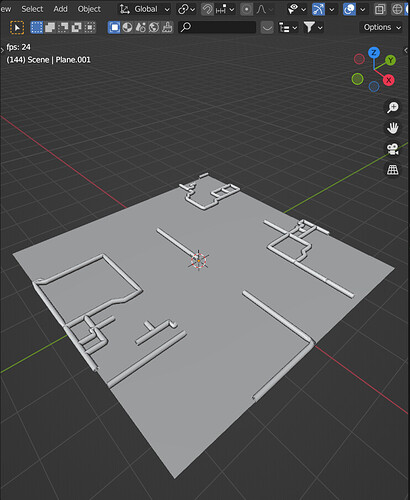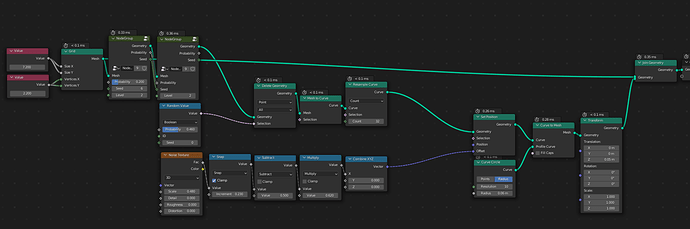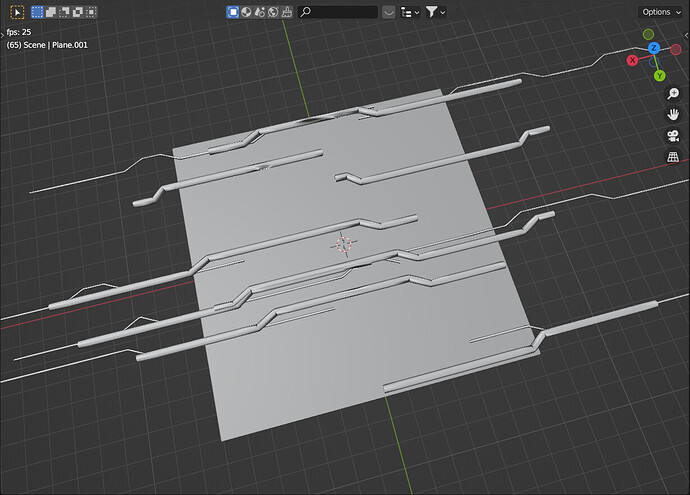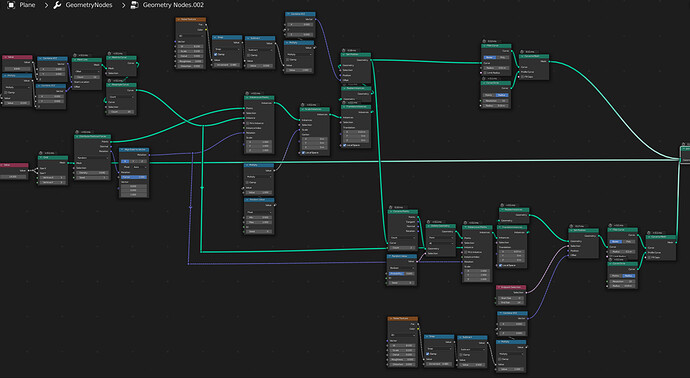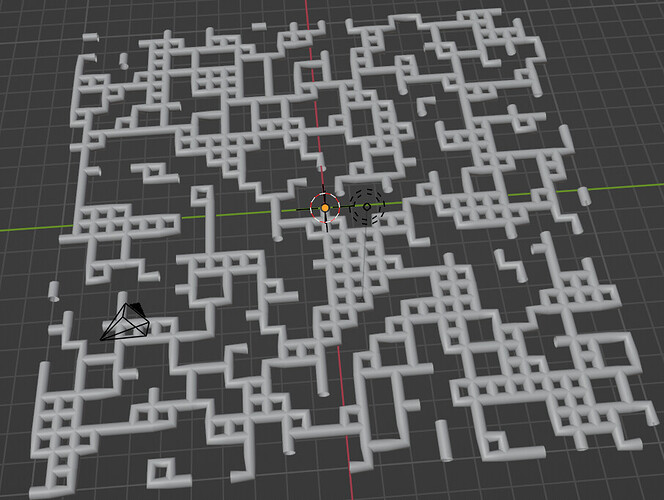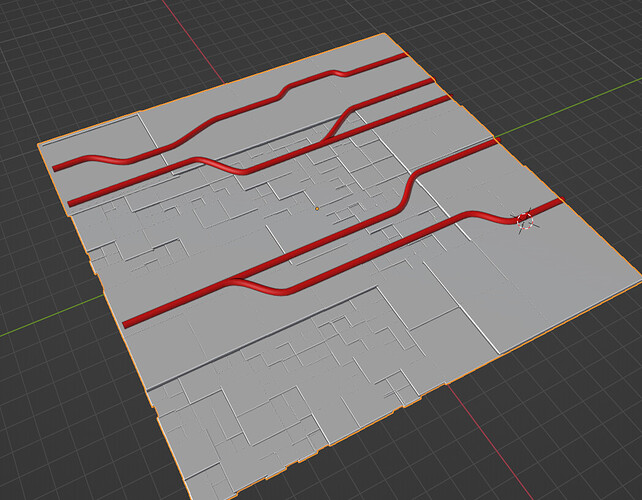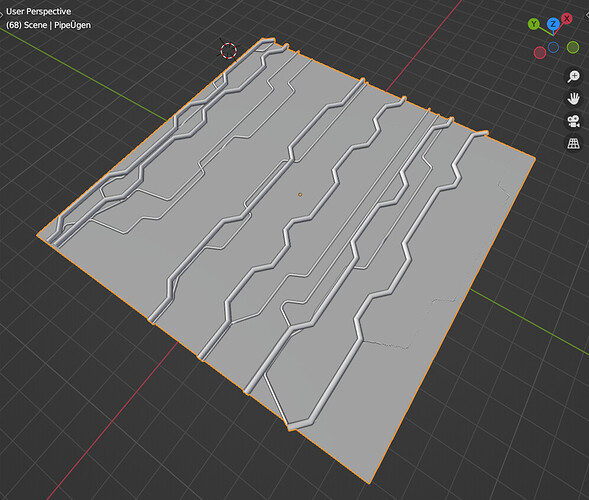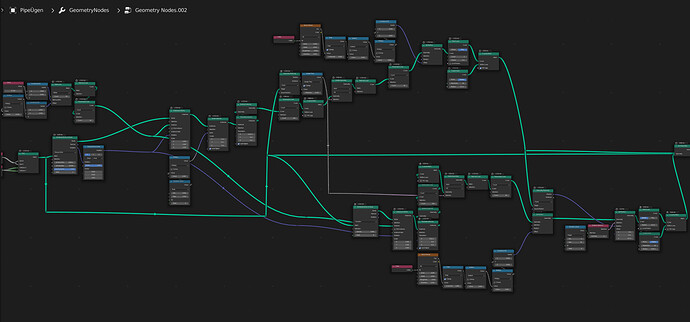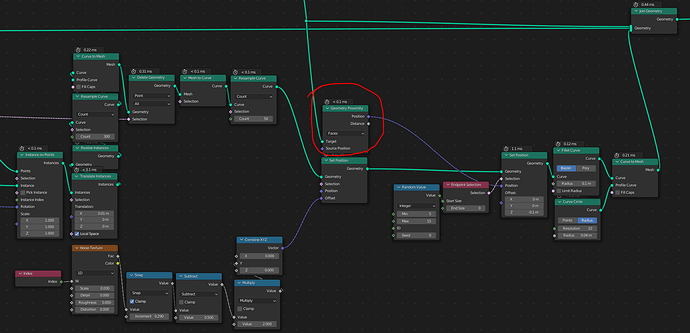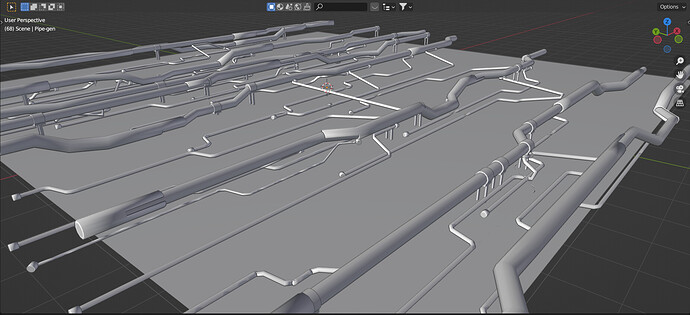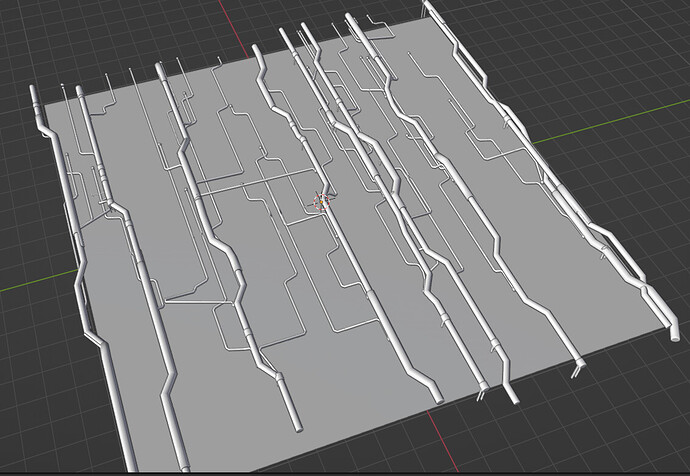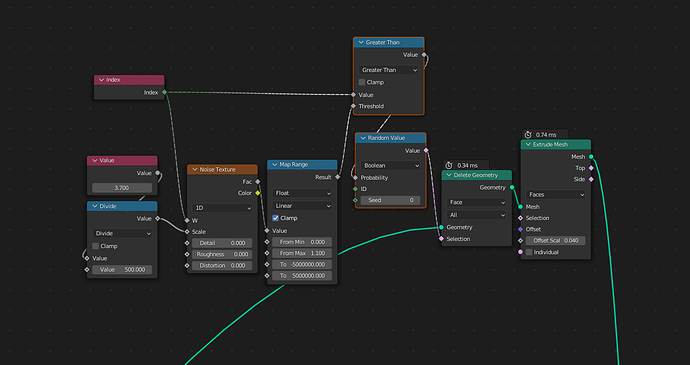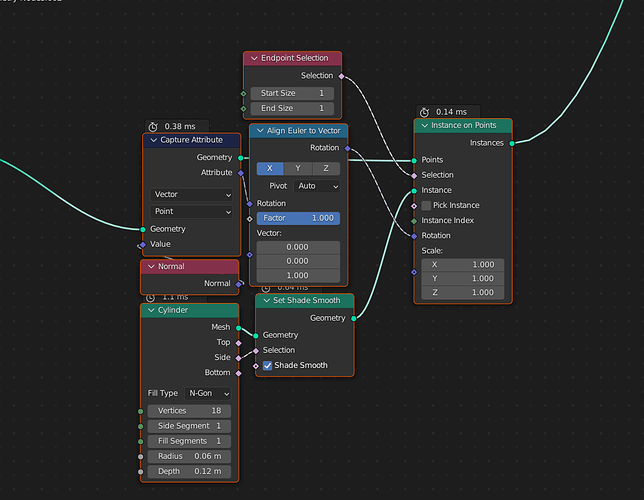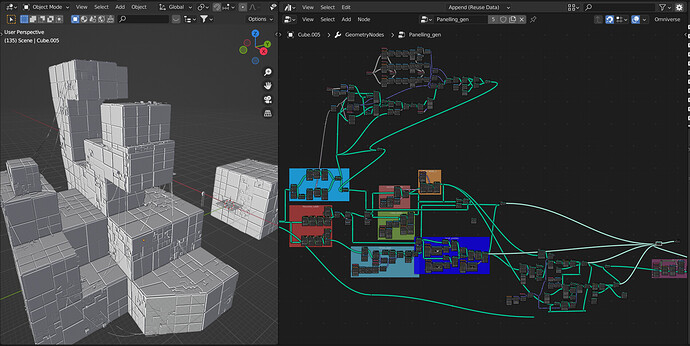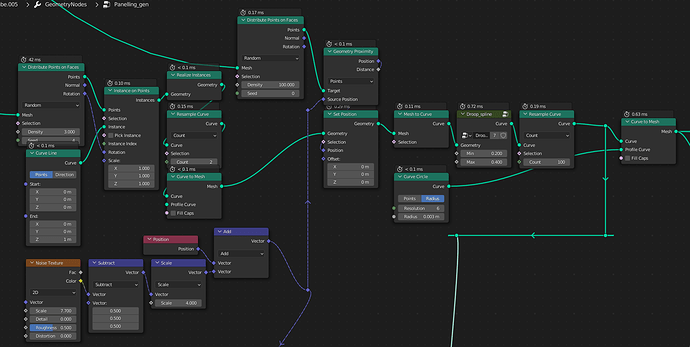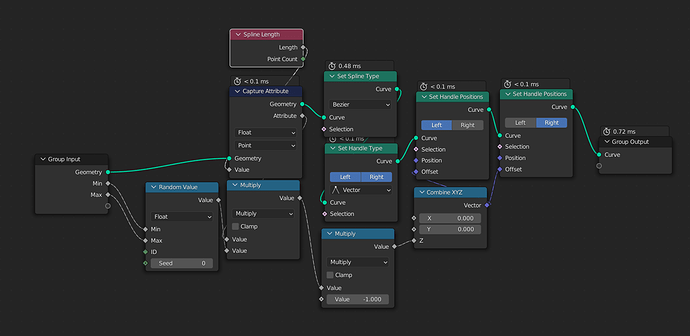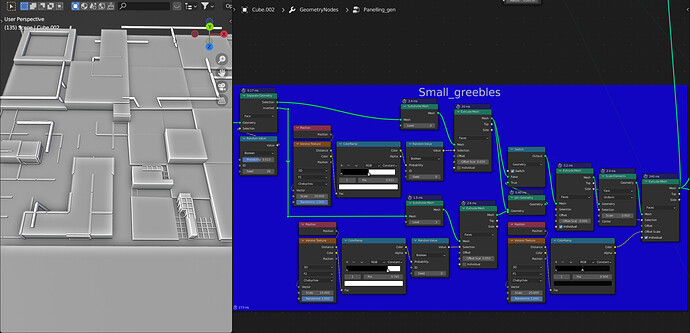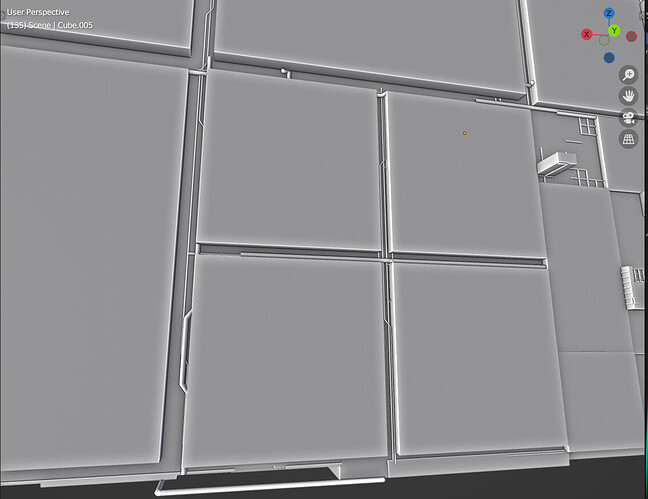Hello there!
So recently I’ve started a project mainly to get a deeper understanding of the geometry nodes feature in blender.
A cool effect that I made was a recursive subdivision system, and I realised that using this I can make a paneling generator.
And while having random panels is cool, an even cooler thing is having pipes generated on that surface.
Now this is where I’m stuck at. I’ve made a few experiments but I can’t really seem to get the effect that I’m looking for.
Here is what I tried so far:
This has been my first thought to randomly subdivide the surface of a plane, and then randomly delete points off of that. Then I’d convert that to a curve and diplace it using a noise texture. The problem with this, is that it doesnt give the result that I wanted.
My second idea was to instance curves onto the surface, and here is where I’ve gotten so far…
I feel like this on has more potential but I’m kinda out of ideas on how to further develop this. One of the main things that come to mind, is that I’d like to have the pipes interconnected. It would also be good to somehow have the pipes end at the edge of the plane that it is situated on.
If you have any tips that might help and a few extra minutes then leave a comment!
Thanks!