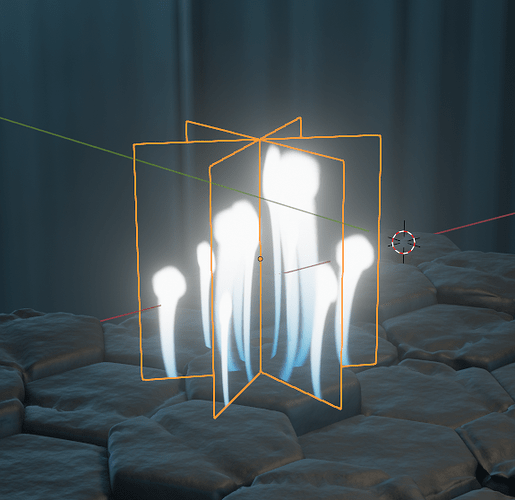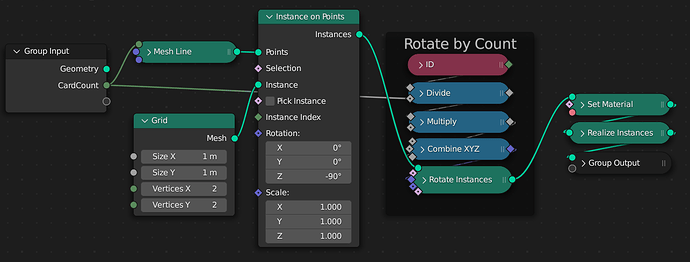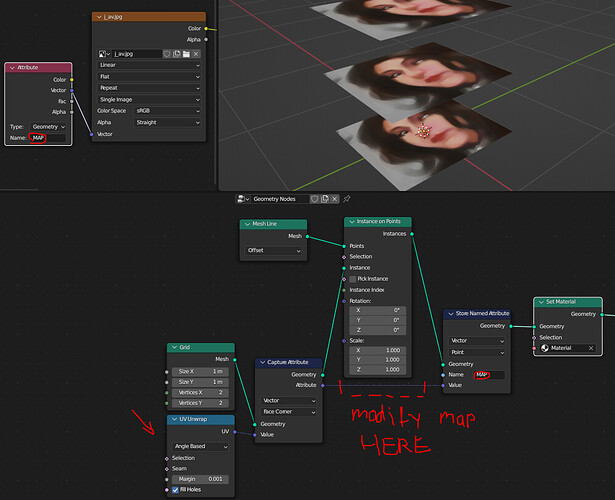Hi all!
I’m currently working on a Geo Node setup to create a flower bush, consisting of a flower texture card made up of just a plane which is duplicated and rotated based on an inputted Count number.
[I’m using GeoNodes with the eventual goal of being able to randomize various attributes of the plane and image texture translation, so I can then use another GeoNode setup to quickly distribute randomized flower bushes]
However, the moment I Realize Instances (which I’ll eventually need to do when importing into a game engine), it all falls apart-
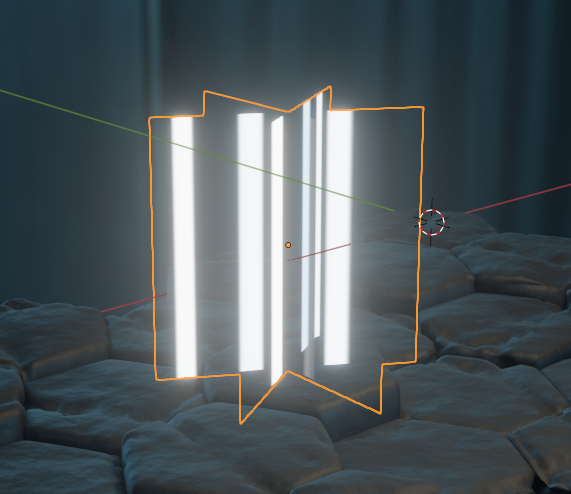
I’m humbled to say I’ve spent over an hour trying to figure out the right coordinate system, seeing if the UV Unwrap node does anything, using a premade plane imported via Object Info and so on to see if I could get the bush to texture correctly once realized, but I’ve just not found the right way to do it.
What do I need to do so that the image texture is properly placed on each plane’s face once realized, agnostic of its rotation? Thank you!