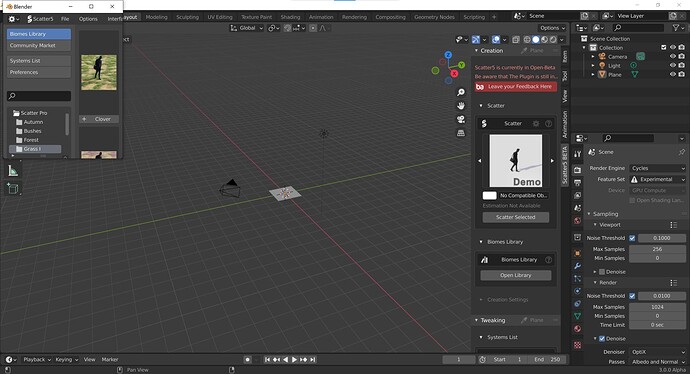Also all previous biomes get overwritten when I installed the Junglescapes Add-on
Hello
This is a known issue
i left a note for this issue in Scatter downloads
2.93 no longer supports the old way of installing a biome package ( installing a .zip file like a plug-in.)
Unfortunately, in 2.93, .zip files will now overwrite and remove existing folder instead of adding on top. To avoid the issue, 2.93 users will needs to unzip the Terrascape biomes pack “manually” in their Scatter Library location.
Rest assure all this is fixed in Scatter5 with a brand new packaging system and we are currently converting Terrascape S4 pack to be available for S5. Vertical Scapes is already available
Ahh I missed that note! Thanks for explaining. I ended up getting around the problem by just importing the Junglescape assets and manually scattering them. Looking forward to Scatter5!
Indeed
using Scatter presets is also a viable solution ![]()
Sorry for the inconveniences, 2.93 is a bit of a weird transition release. Both for addon dev and blender dev
I AM IN LOVE
i am loving scatter 5 it’s great and has a bunch of featurs wich makes scattering sooooo much easier stuff like Gscatter exsist but this is SOOOOOOOOOOOOOOO much bether.
loving it.
@BD3D is there a way to loop the wind animation from the scatter5 beta version i tried but wasnt really able to loop them
Good feedback
perhaps for Scatter 5.1 ?
i’ll add it to my to-do list 
In the meanwhile you can use an image texture with a predictable pattern instead of a procedural noise to drive the wind force. perhaps this could work 
Oh yes might try with a new texture 
hello,
i can’t succeed in deleting ‘ghost’ systems from objects deleted from scene (the systems appears in the list but the mesh are not anymore in the scene)
when I try to delete them using manager or the scatter panel I have this error
location: <unknown location>:-1
Error: Python: Traceback (most recent call last):
File "C:\Users\chris\AppData\Roaming\Blender Foundation\Blender\2.93\scripts\addons\Scatter5\scattering\remove.py", line 85, in execute
p.remove_psy()
File "C:\Users\chris\AppData\Roaming\Blender Foundation\Blender\2.93\scripts\addons\Scatter5\properties\tweaking_settings.py", line 57, in remove_psy
bpy.data.meshes.remove(self.scatter_obj.data)
AttributeError: 'NoneType' object has no attribute 'data'
thanks
Hey
when I try to delete them using manager or the scatter panel I have this error
Thanks for the report
It will be corrected for release
note that if you remove stuff that Scatter5 is creating (modifiers/nodes ect…) it might increase your chance of getting errors hehe ![]()
Sorry if missed it, but is there any news on the progress on the clean/hard borders, like lawn edges and similar ?
If you mean clean as transparency or boolean cut out. No, nothing has been found yet (and the transparency trick normally done with vray is not yet possible in cycles)
If you mean clean as a workflow to get a clean result, then yeah it’s available since Scatter3 and it will be improved in Scatter5
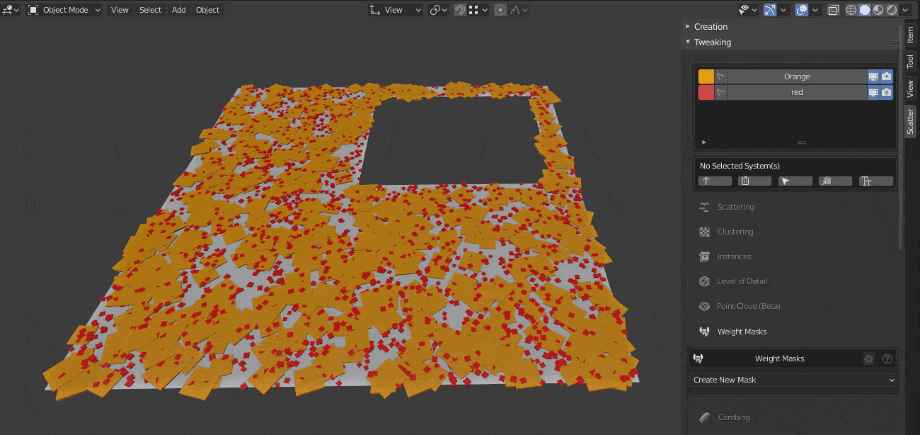
Yeah, I´m using the border mask, was thinking of the bool or transparency approach. Thanks for the update.
Then, the progress on this feature is the following: there will be a proximity by border feature no longer using vertex groups in S5. psys using this feature will also be savable so you can potentially create your own clean grass biome easily. ![]()
That will be for Scatter5 official release in December. i might drop a Release Candidate few weeks prior
Ahh nice. That sounds really handy, getting the vertex group and “mesh density” correct always takes a bit of time, so proximity by borders sounds like a real speedup, just what I was hoping for  Looking forward to test it out
Looking forward to test it out 
Good news on this subject too, adjusting particle-count will no longer be needed ![]()
Scatter5 is now fully based on density /m² thanks to geonode
I have a bug report unrelated to Scatter itself and about Lodify.
https://developer.blender.org/T85244
With Lodify active the Lock Interface toggle becomes unresponsive.
I responded in the task
Hello,
I don’t know if anyone mentioned it, but at 4K screen resolution, Biomes Library is displayed incorrectly. Or can it be set somewhere (of course I don’t mean constantly expanding the window every time I start the Biomes Library)?
Hello
Windows users can change this setting in the plugin preferences menu
Or can it be set somewhere
Yes
the biome library is located in the addon preferences editor, search for scatter5 plugin and there’s an operator to call the manager interface.
the manager interface will override the addon preferences of blender