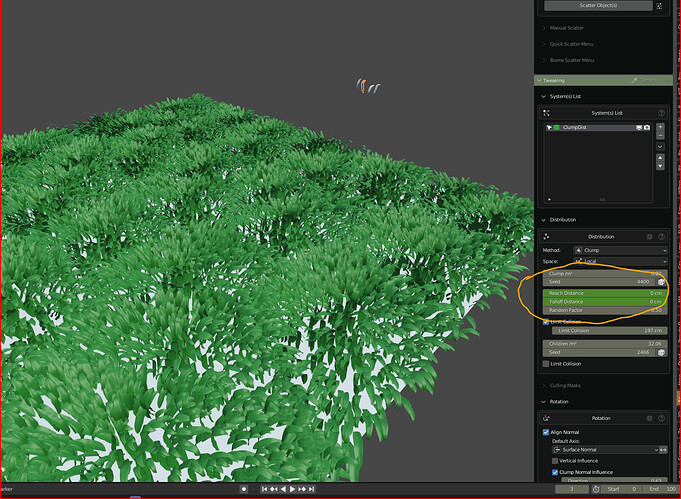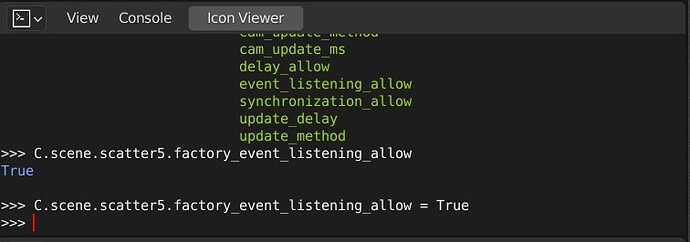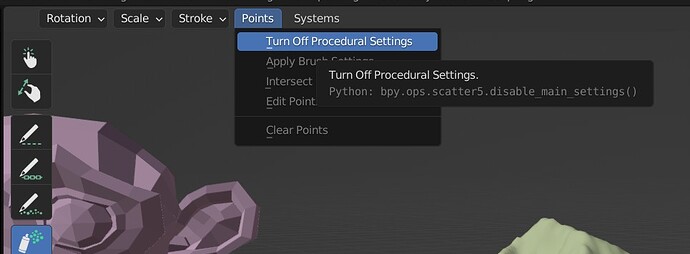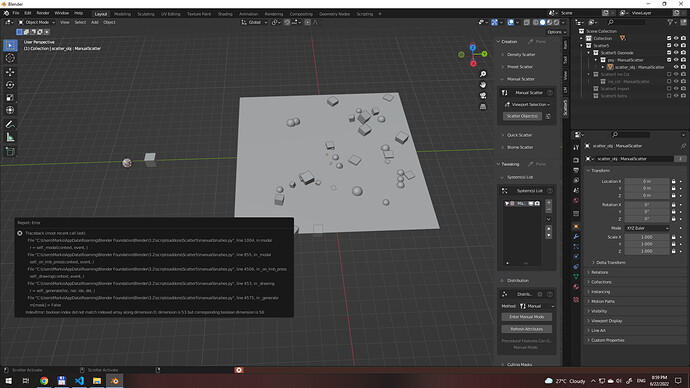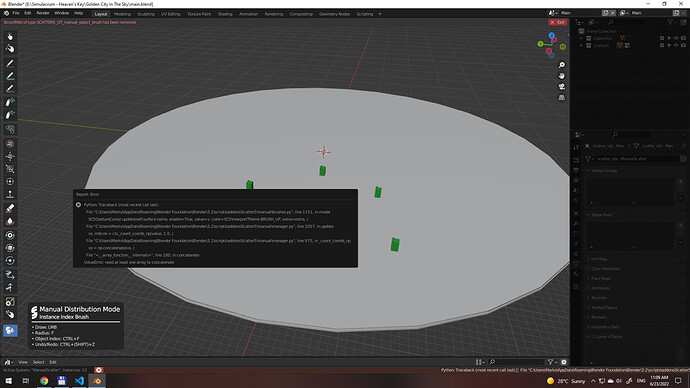Thanks for the new release! I can see you fixed the linking issue. Where was the problem? I didnt manage to find it.
Quick question: I plan to scatter a bunch of placeholder trees to help me in my masterplan design and want to replace these placeholders at a later time with the actual render trees. Can I propagate the height of the placeholder trees to the render trees (so they both end up having the same height) once I replace the assets?
Note that I will not be using the placeholder feature, because I will still have to process the render assets later on. And it is most likely that the placeholder trees have a different size than the render trees. I’ll use one generic placeholder, but I’ll probably have several species and variants that I"ll be replacing them with.
may i ask, is scatter 5 for versions of Blender with Geonode feature only? i mean 2.91 and earlier won’t work?
Hi
I Already responded to you here
You’ll need to use the exact same name, because everything depends on the collection order for now
Hi,
quick question,
have downloaded a demoscene parametric_clump
and wanted to animate the falloff, once I key it, it has no effect,
if i change the value without animation i see the changes
thanks
Hi @walt1 use Scatter5.2 on B3.2
we partially supports keyframes now, blender does not support any animated python properties by default
No that was from our end, we fixed the issue
I’ve have two problems:
-
The Alt key for batch changes does not work for me. I’ve made sure to select multiple systems, but holding Alt and pressing Display As for example only modifies the actively selected system. I don’t know what to do about this. Any ideas?
-
Selecting collections as opposed to objects in the asset browser does not work. Are collections not supported? I can get around this by copying them to viewport and selecting them from there.
Edit: Nevermind point 2, it works now. It not working previously might have had something to do with me messing with the outliner, now that I’ve cleared the systems it works.
Edit 2: The Alt batch modification works when used in a fresh project.
My fault!, was the 5.1-Version.
Sorry
I am having trouble figuring out what rotation settings and scale settings brushes are supposed to do. I thought they might reset the rotation and scale of the instances to the default, but it seems that is not it. I tried rotating and scaling the instances, and then using these brushes, but nothing happened.
Also whenever I use the relax brush I keep getting array out of bounds errors.
Hi Marko
Please run this in your console editor, we sometimes disable the event listening while running our operators, if the operators crashes, then the listening will be turned off, we fixed this already, fix will be availablefor S5.3
I am having trouble figuring out what rotation settings and scale settings brushes are supposed to do. I thought they might reset the rotation and scale of the instances to the default, but it seems that is not it. I tried rotating and scaling the instances, and then using these brushes, but nothing happened.
Please verify if you do have the procedural scale/rotation settings overwriting the default rotation/scale generated by manual mode.
If you are not sure, in manual mode header we have an operator to disable everything.
Also whenever I use the relax brush I keep getting array out of bounds errors.
Could you show us a screenshot of your scene/error please? we’ll fix that
I tried to replicate it twice, on the first one I succeeded in getting the relax brush to work.
-
I just put a cube a couple of time on the plane and tried the relax brush. It worked. I tried removing a couple of cubes using Ctrl LMB and the relax brush still worked after that.
-
I cleared the system from the list, added a sphere, rescaled them down to what you see in the screenshot and then clicked a whole bunch of times. Then I removed a couple of them. That is when I got that error.
hi, i can’t replicate that. i tried the steps several times… do you happen to have that blend file saved for me to have a look? if that error happens, have you tried to re-enter manual mode?
Hello,
how can i export an Scatter5.2 growing gras with Alembic?!
growing is not taken into account when writing out alembic now 5.2 ![]()
Selected to Instances does not work , the animation is then no longer active.
thanks! investigating…
Nope, using Turn Off Procedural Settings does not make the brushes work.
I get an error when I try to change the object index in the instance index brush.
Google Drive Link to .blend file: https://drive.google.com/file/d/1aoI6bZIdTPo7g_XLGZbwwRQXmfGo36r2/view?usp=sharing
i assume with gesture right? ctrl+f, drag, up it works, when it gets to zero (and past zero), boom. correct? at least that is what i just found.