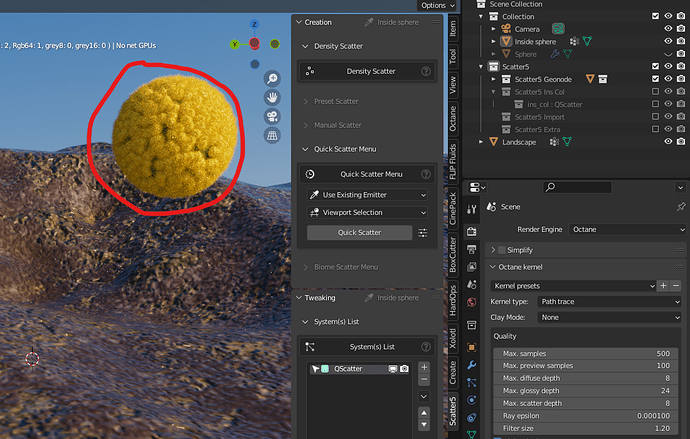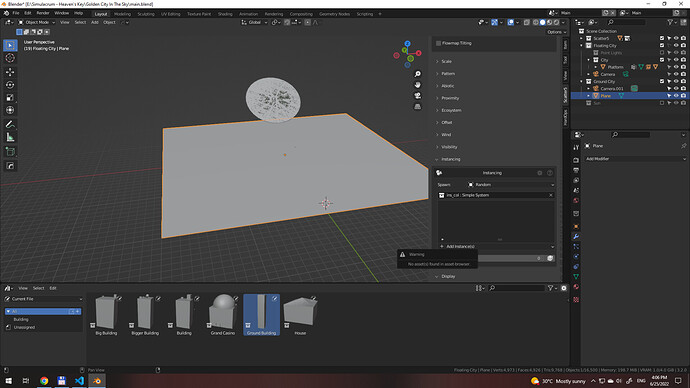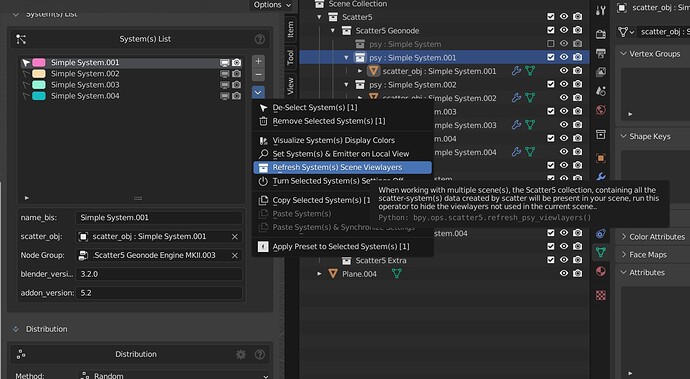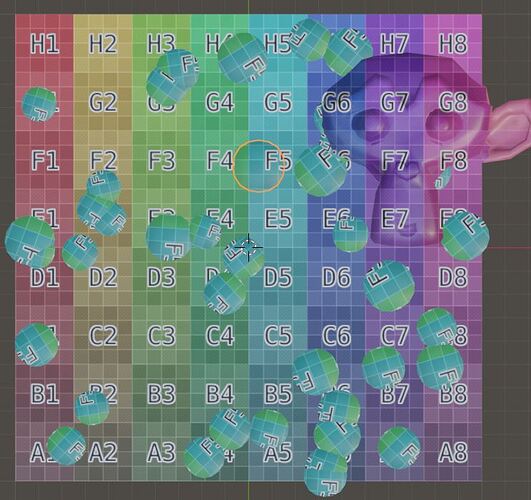I get an error as soon as I press Ctrl F.
ah, ok, i was trying setting index in panel first, so i started testing gesture with non zero value
I have some criticism regarding the design of the manual mode. I’ve noticed that changing the radius in manual mode is difficult due to it being linear. It is easy change it from 1 to 2 for example, but as you go to higher values it gets slow. Going from 100 to 200 takes 100 times the effort compared to from 1 to 2. It would have been better if you made it the same as in sculpt mode.
The spray brush is a bit awkward to use because of that. I am trying to put down some houses, but it is concentrating them in the middle of the brush circle. While it does get more dispersed as the radius gets larger, I’d need a very large radius to get what I am going for, and this is difficult to do because of what I said in the previous paragraph.
Edit: It might also be better if changing the number of points with Ctrl F used an exponential rather than a linear curve.
How do you do that? I would like to make use the feature, but I don’t know where in the panel the setting is located.
found the bug, fix will be in next release. the problem was that two or more points were in the exactly same place, then one of the points was removed and then missing. fix will move such groups of points a tiny tiny bit along directions distributed along circle around common location. i suppose you used dot brush initially, with all other brushes there very very small change you end with two points in same spot.
fixed, overlook. brush used wrong gesture cursor for its property type. for now you can set index in ui
here, the gestures are just shortcuts for select properties from header menus.
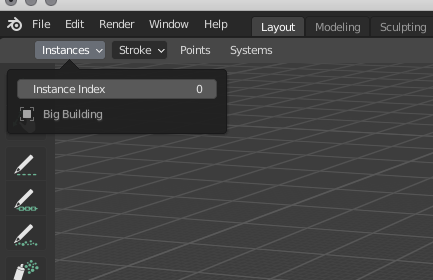
I am using the settings in the panel, and am noticing that when I change the radius by typing in the value, sometimes the keystrokes would get skipped. Like, I’d type 200 and get 20 because the 0 was skipped.
i see, i will investigate it. it seems to happen only when you are typing really fast and the key event is not captured in ui field and propagates to operator, this looks more like blender bug. type a bit slower ![]()
When I use Points → Edit Points, it puts me into edit mode, but I can’t actually edit any of the points. There is nothing to select. Also am I supposed to exit that by manually changing to object mode and pressing Shift Z to go out of X-Ray, or am I missing something?
switch to vertex select mode, you won’t see anything in edge and face mode
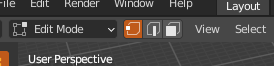
New to Scatter.
Is it possible to use one scatter system as the source that can be scattered onto a separate system?
For instance (no pun intended) I created a little flower pompom with my scatter objects arranged around a sphere. I would now like to take what I created with that scatter system and use it to scatter over another emitter, like a landscape.
Note: I’m on 5.1 at the moment.
It is possible, however you need to be familiar with blender outliner collection management
Here’s the prerequisite you need to know
To do so :
- find your scatter_obj related to your flowers in the outliner, located in our Scatter5 collection where we add a lot of things in the background
- Link (with CTRL shortcut) this scatter_obj in a new collection, called “InstanceObject”
2.1 Link (with CTRL) the emitter surface of your flower, if needed - append a new instance object of this “InstanceObject” collection with SHIFT+A
- Scatter this collection instance on your new terrain
Thanks! I got it working. Viewpoint very heavy but my scatter object also had a Blender hair particle system on it as well so that is probably causing much of the the slow down.
Try to use our “display as” feature, display as single points, it’s the fastest display solution to overcome rasterization slowdowns currently
I am having trouble adding an instance collection from the asset browser again. I get the error in the screenshot despite the collection being selected. I am not sure how I got the other ones to work a few days ago, but unlike last time I am not in a position to mess with the scene too much.
Blend file: can’t add ground building.zip (2.4 MB)
Do you have multiple asset browsers open, in another windows perhaps?
Not sure we support collections from the AB yet, I’ll check
No. Also, I did get it to work once, so it is not like you explicitly don’t support it.
Seems like the scene bug still persists (see post I replied to). This is incredibly annoying. I know you replied back then, but could you concretely lay out how to work around this?
Hello
It looks like a blender issue relate with the “full copy” option of the create new scene operator,
blender is not properly duplicating the properties when dupplicating the objects.
In general, when working with multiple scenes, you can use this operator to adjust the viewlayers of the scatter_obj presents in your scenes, in your case i advise to not use the “full copy” as it is creating issues.
If you have a precise request/use case where you need a more personal assistance on your scene,
please contact us on the blendermarket messaging system, the public forum are made for more generic issues
Hi. i am having difficulty with scatter doing even the most basic thing. Can you please help
Does anyone know a way to transfer the UVs of a surface mesh onto the scattered objects? Example below:
So Suzanne and the highlighted object are correct, with both using the Data Transfer modifier. But the problem is that it only affects the source object, not each instance as well. I want them to take the UVs of wherever they are placed.