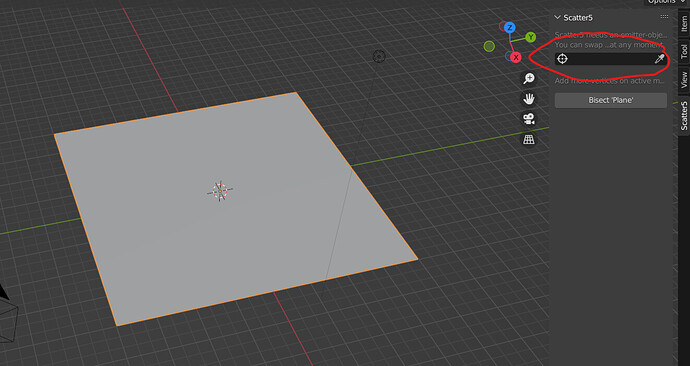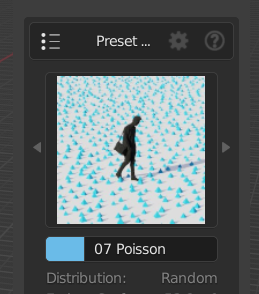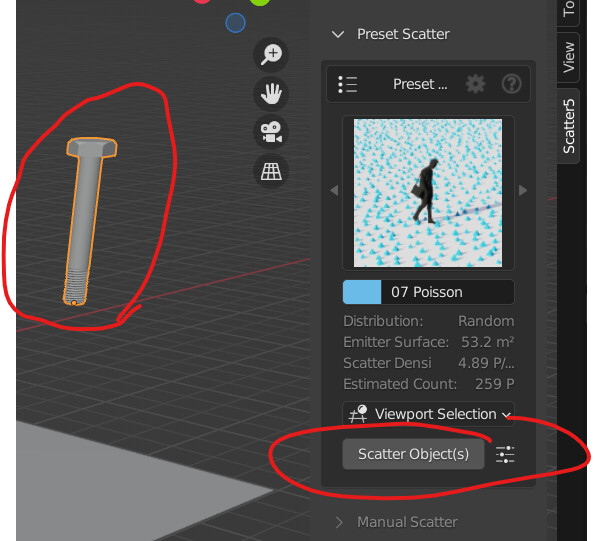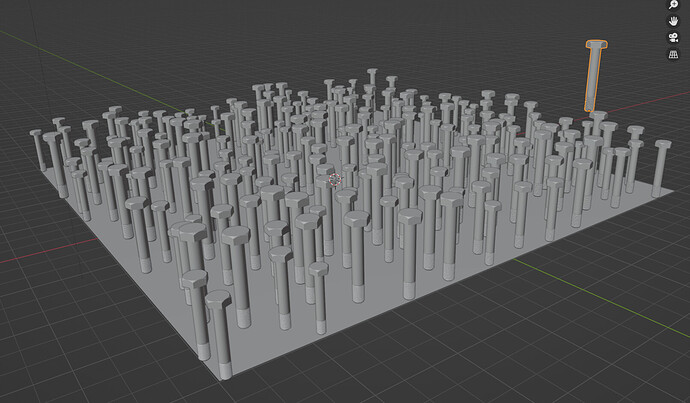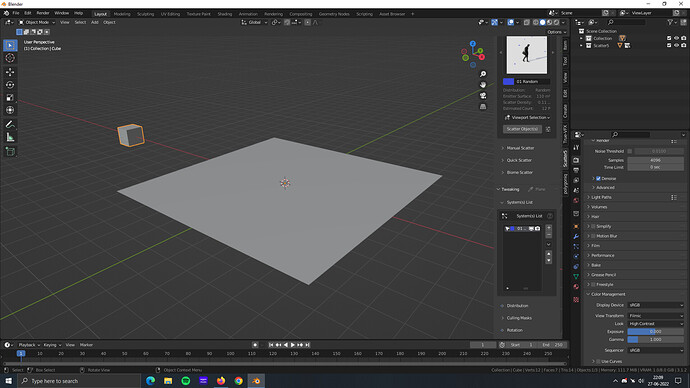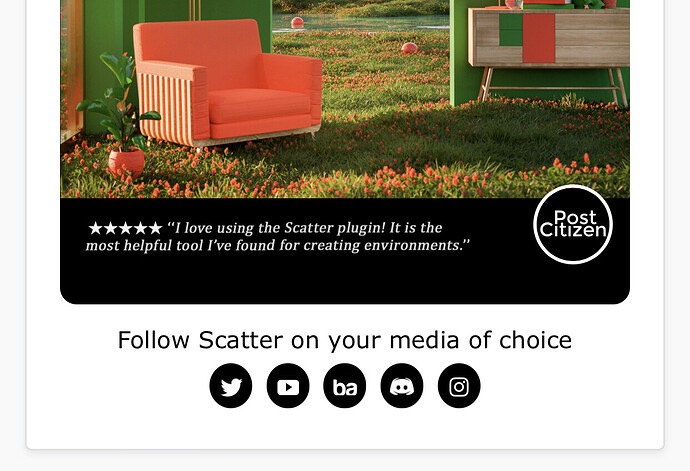Hoesntly if i could find their discord id ask there but since i cant…
Im trying out scatter 5 now that i got it. And im following this tutorial. https://youtu.be/UnLwnyY06Mw?t=94
But even when im doing it as shown in the video, nothing shows up on my plane.
and i dont know why or what to do.
What version of scatter and what version of blender are you using?
It’s hard to know exactly what went wrong, but here is a quick description of how to scatter an object on a plane:
add a plane, scale it accordingly and apply scale.
set that plane as your emitter object:
select a scattering preset:
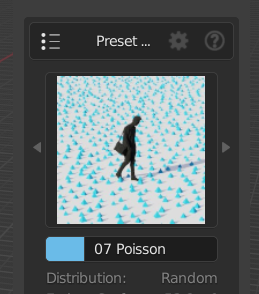
select the object you want to scatter and click “scatter objects”:
TADA
1 Like
Things I would try:
apply scale on all objects.
It looks like you moved the cube in edit mode, unless I am misreading the orange dot in the middle of the cursor, so reset the origin on that.
try a different scattering preset, preferably a denser one.
i did everything and showed to another guy. it is working on him, but i followed him exactly and its not working for me.
does scatter 5.2 not work with blender 3.1.2?
if you want i can show you in discord live, like i showed him
joseph
10
I don’t use Scatter5, so I know nothing about it, sorry!
can i ask what program you use then to quickly scatter stuff?
joseph
12
I don’t often scatter objects to be honest. I’m more of a character artist than an environment artist. When I do I use geonodes or a particle system
It should be backwards compatible, but try installing blender 3.2 and see if that helps
well i know the settings will carry over, but can i deleted the 3.1.2 folder from the appdata section after i install 3.2?
BD3D
(Dorian B.)
15
Hi
Our social medias are available on our frontstore page
You will also find links directly within our plugin
5.2 and 3.1.2 blender
Release notes are here, as well with the compatibility information
https://sites.google.com/view/scatter5docs/changelogs
Please contact us officially on the blendermarket message system instead of poking everyone on blender artist next time 
it worked! i went 3.2 and it worked!
3 Likes