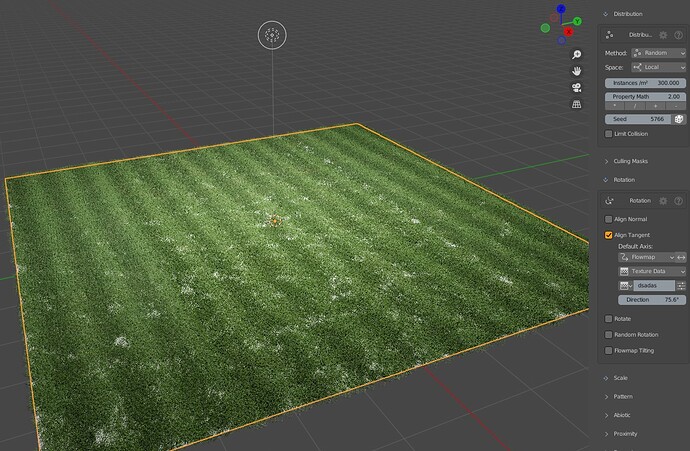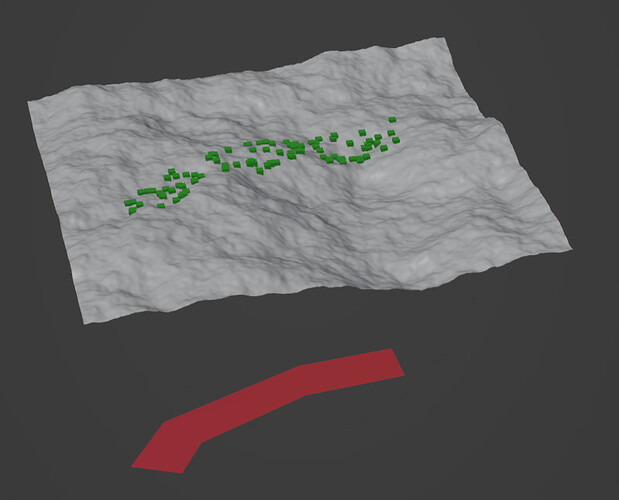Yes, if you are using cycles, just un-toggle all of these
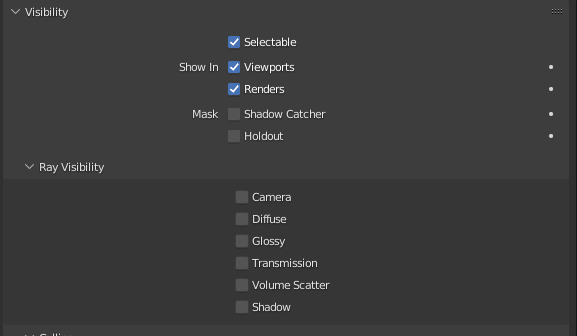
If you’d be so kind.
I’ve recreated the values you posted and still absolutely nothing changes in my sample file (just a plane).
Okay we’ll create an example file shortly
Hi,
I have noticed that some instances are shared in diverse scatter collections but the single user button is not doing anything. I need to have them single user so I can change their texture.
I’m on Scatter 5.1 and Blender 3.1.2

You need to make them single users at an object level, mesh level and material level
Not a knowledge linked with our plugin, just to make it clear
I tried without avail ![]() unless there is something else that I’m missing
unless there is something else that I’m missing
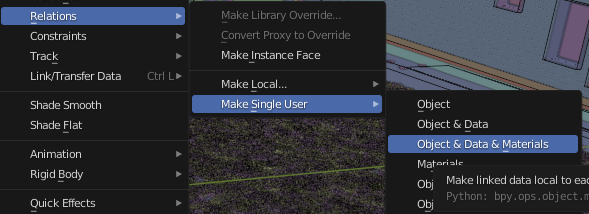
Then check if the chosen systems instance collections are indeed correct, maybe you set both systems to the same collection
We will not rely with collections anymore in future Scatter5 releases btw, collections are not flexible enough for our instancing system
Thanks. I end up making a new scatter on a new blend instance and then appending them on the working file and now everything is up and running.
Yep I agree with you about the flexibility of collections.
Can’t wait to see what is your solution for future releases ![]()
Hello,
Not sure if anyone else asked but is Scatter 5 will come with Point Cloud rendering/visualization as it was with Scatter 4?
Cheers!
Hi
We are actively experimenting on point cloud display option ![]()
Super cool, I really liked that option. Is gonna be available anytime soon?
Cheerio!
5.3 probably,
But unfortunately we are still limited by a blender optimization issue, so probably useless until the devs resolve T92963
hi all !
Sorry to bother here but i didn’t find any topic on lodify…
I there one ?
I tried to set it up in B3.2 but the LOD option in mesh tab don’t appear ![]()
Hi pitibonom
Lodify is kinda dead, as we switched to a per scatter system placeholder in Scatter5
our long term goal is to implement something proper into blender directly
after 3+ years of trying to tinker with python, and now geometry node, we concluded that c++ is the only way to implement a proper display solution in blender
Mockup:
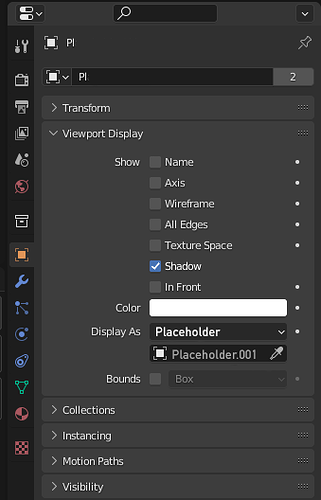
Hi,
Is there a way to snap the grass on an different object than the emitter ?
For example, say I want to emit grass on a small part of a huge terrain with millions of faces.
Right now I emit directly on the terrain and add culling masks after. This takes forever to load, whereas if I could just emit on a simple mesh and snap on the terrain with a Raycast node (which I use for the scattering systems I make myself from scratch), this could save a lot of calculations.
If there’s no such feature, you can consider this a request.
Hi
Good question, it is something important on our TODO list,
and it is quite challenging mainly due to the “the per/object attributes” such as vg/vcol or uv
In the meanwhile i suggest to create a “merged” object with geometry node thanks to the join geometry node and just use this object in Scatter5, set your distribution on Global mode
Sorry, I 'm not sure what you mean by “merged object”. To be sure we understand each other, this is the setup I’d like to have, where the red object is the emitter of the green points:
What do you suggest I merge?
Oh i see you want a project point option
Did you knew, we have the opposite with the “Culling Mask > Bezier Area” mask feature, just reverse the mask, isn’t that enough ?
I currently use culling masks but the problem is that the terrain is still the emitter, so Blender has to first calculate points positions on the whole surface and then eliminate points based on the mask. If the emitter could be a simpler and smaller object, there would be fewer points to generate in the first place. This issue is most apparent when creating the system (before any culling mask can be added) but I think it also applies to most tweaking operations.
Another advantage of using a different, simpler emitter is that when you need to tweak parameters, you could temporarily disable snapping on the terrain and the performance would skyrocket even more.
So I found a way by adding a raycast node (+Object info and set position) in the Scatter Node tree right after points are distributed. There’s more digging to do if you want some features to work, like have the instances be aligned with the terrain’s normals.
The best would be to have in the Scatter5 tab a “Target object” option inside a synchronizable panel, which would allow to apply it to an entire biome and have everything work as expected without tinkering with the node tree.