Check if you have this disable.
It did hapen to me the other day and it was me that by accident I disable it.
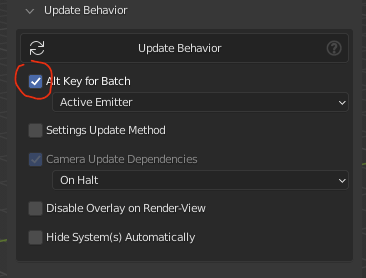
Check if you have this disable.
It did hapen to me the other day and it was me that by accident I disable it.
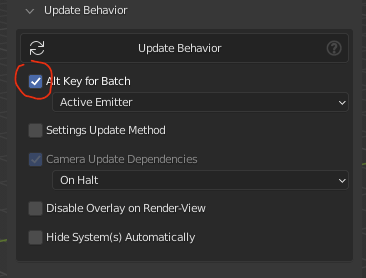
Hi, the alt option might become disabled after a potential bug, did you had any ? if so don’t hesitate to report it !
Note that this ALT issue will be fixed in the future Scatter5.3 release
Let us know if toggling the option as shown in the screenshot above fixed it
Cheers
Thanks for the quick response.
Still doesnt work for me. Everything else seems to work fine.
Do you have a seperate site where I can report a bug or just by this comment?
Hi @Schmidtli
You can try to type C.scene.scatter5.factory_event_listening_allow = True In the python console editor
If it does not work you can contact me on the blendermarket and I’ll fix the blend file manually. As I said this is a rare bug that will soon be fixed in the next update ![]()
Hi,
does anyone know how to change scattered objects (instances) into real objects?
Hi
You can export the scatter objects as blender instances in the export panel
Thanks a lot!
CHEERS!
One more question;) Is there any way to keep scattered objects (instances) after exporting? It says that it always merge selected system. I tried to duplicate it but it does not duplicate scattered instatnces. Only an emitter and a base object can be duplicated.
Yes when exporting it asks you if you want to keep the scatter systems or remove them
Thx!
I found where it is stored but it took a while;)
Hi,
its not that urgent so dont worry. I can wait for 5.3 but thank you very much nevertheless.
Cheers
Hi,
I have a flower form botaniq library that I would like to scatter. It has two materials, but when scattered it looks like only one is used. Is it possible to scatter objects with multiple materials without losing them?
Active object is original
Hello
No it’s because botaniq shaders are using the display color of the object to drive the shader, to fix this issue you can simply change the display color of your scatter, the display color is located in the system list, in the tweaking panel
Cheers
Got it, thanks a mile Dorian!
I have a feature request : the ability to add multiple culling masks of the same type.
Why would this be useful?
My terrain has image masks for gravel and mud tracks. If I want to remove grass from those, I have to create an image that combines both, but if I update one track, I have to re-generate the combined version. Worse than that, I sometimes want to remove grass from parts that are neither gravel nor mud, so I have to edit the combined version on its own. But then if I update a track, both the combined and the individual track contain changes, so there is no good way to merge them back. Note that I need to paint in Blender, not in some external image editing tool.
Hi, would it be possible to add an option to the bisect operator to work in local coordinates?
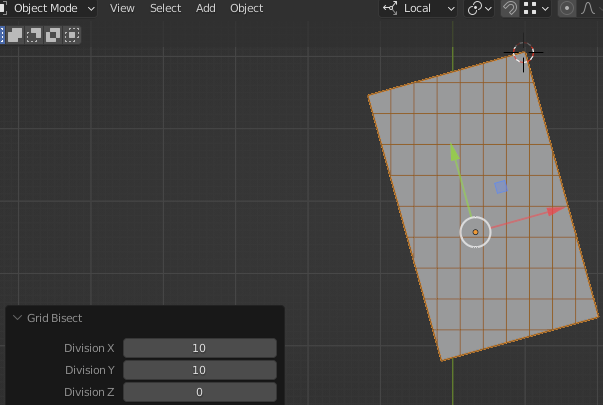
Hey I purchased scatter 5.2 to make a proximity growth effect by scale like this Can I achieve this with scatter 5.2?
The Scene is set up like this: There is one light object wandering through the scene. I want the grass to appear(scale up to be visible) where the light object is currently at.
How Can I Achieve This?
Thanks!
Sorry for the question, but I did not understand how to solve the problem with octane. He still does not see the materials. The whole day spent on this, please help !!! ![]()
![]()
![]()
![]()
![]()
Hi all
I’m back from this weird mix of working hard on Scatter5.3 release & vacations hehe ![]() Sorry for the late response
Sorry for the late response
I have thought deeply about this.
it could be done, however, the whole Scatter5 plugin is aiming to be fast & powerful, users would activate or disable features, change a few sliders, and that’s it, pure efficiency that way & compatible with the batch behavior we universally introduced. in short, the whole interface is about speed, which has a tradeoff on flexibility.
What you’re essentially asking for, is some sort of modifier stack interface, to add new masks from a given mask type dropdown, tediously define mask order, & change the mask method to add or subtract. However, are such a modifier stack interface still relevant, considering the fact that we now have geometry node? Why not simply jump in the Scatter-system node tree & create your own mask nodal-composition, would that be an acceptable solution? we could propose higher lever Scatter5 mask nodes conveniently available, it would be quite trivial for the advanced user who want total flexibility
Yeah good idea
Like this
*Note1: it will produce instances with scale of 0, i highly advise you to also enable the “Minimal Scale” feature with the remove method
*Note2: this is a screenshot of a WIP version of Scatter5 we merged “Cull Near” and “Lean Near” into a generic “Repel” feature, so the interface is a bit different
Hi
what are you trying to do ?
since then there are new octane & luxcore shaders available
to do so, you need to go in your biome library and replace the old blend with the one available in your blendermarket download
Would it be possible to have scale control on each X,Y,Z axis?