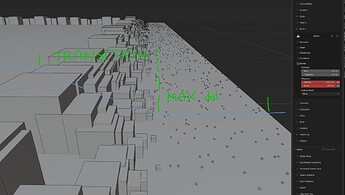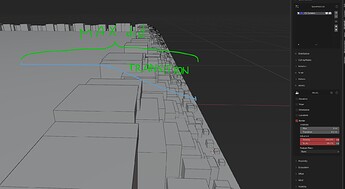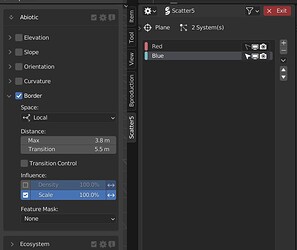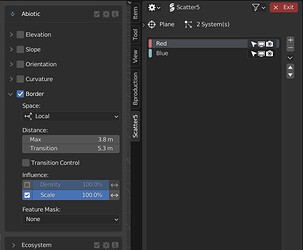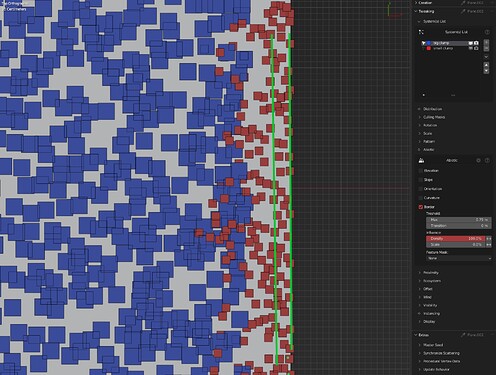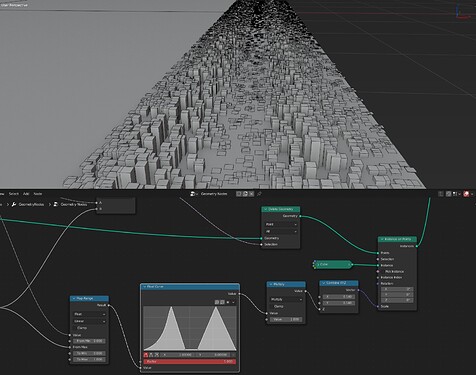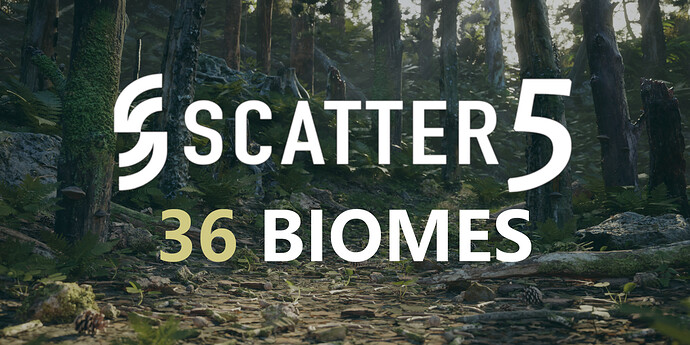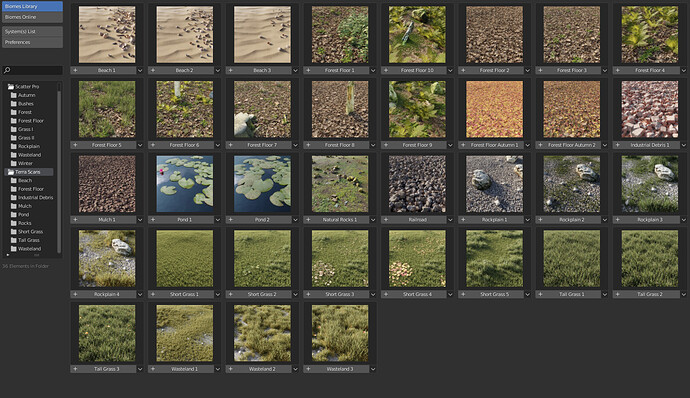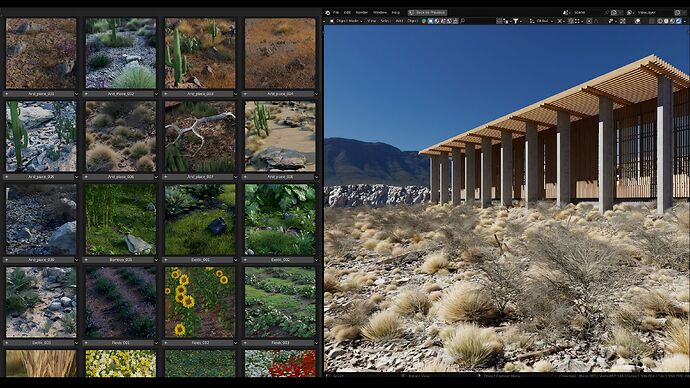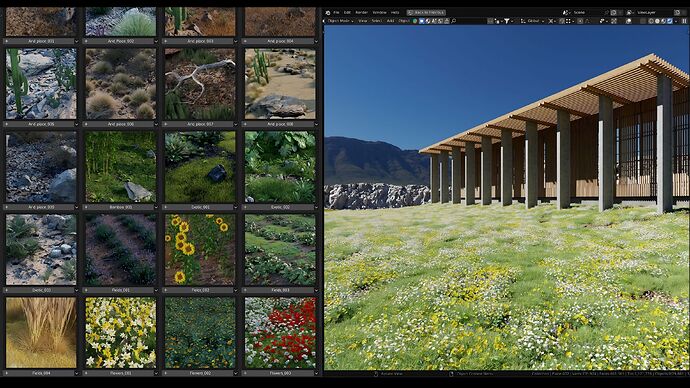Hmm
Why would that be useful ?
I was thinking of a « height only » option
I height only option could work.
When having grass or any other veg in the borders/edges, to keep hiding the ground and not crank up the amount of instances we could keep the scale in X and Y and just “flatten” the instances in Z.
Hope it makes sense ![]()
Yes, I’m fine with that. As long as the operators in the Scatter5 panel don’t erase or override the changes I made in the node tree, which so far they haven’t, I can work like this.
No need for me. It’s quick enough to do by myself.
News
Hi All
Just pushed a Hotfix, 5.2.1 for Blender 3.2.2, available on the blendermarket and your gumroad account
The latest blender version broke our shortcuts behavior
Hello,
I’m trying to create clean borders on the lawn using this method: https://thumbs.gfycat.com/MatureCanineInchworm-mobile.mp4, but instead of object I use border proximity in Abiotic section. But when I invert density influence (for smaller objects near the border) it seems that scale transition happens in the wrong place. Instead of starting at the border, it extends into the interior of the surface, beyond the max threshold distance. This creates a space along the border where the scale is uniformly at the minimum:
It would be much more useful if transition started at the border, and max distance would set additional width where scale is at maximum.
Right now I have to create additional object along the emitter border just to control the scale, which complicates things quite a bit.
Maybe there is some use case for current behaviour, but it would be great if we could control where the transition area is placed.
btw there is a typo in the UI - threshold is spelled with THR.
Hello @Brick
btw there is a typo in the UI - threshold is spelled with THR.
Yes indeed, it’s horrible we corrected that, it’s in upcoming 5.3 updated ![]()
Transition always starts after max,
first there’s the maximal distance, then there’s a transition distance
You’d like this kind of behavior? (I’m holding alt to change both max/transition distances at the same time
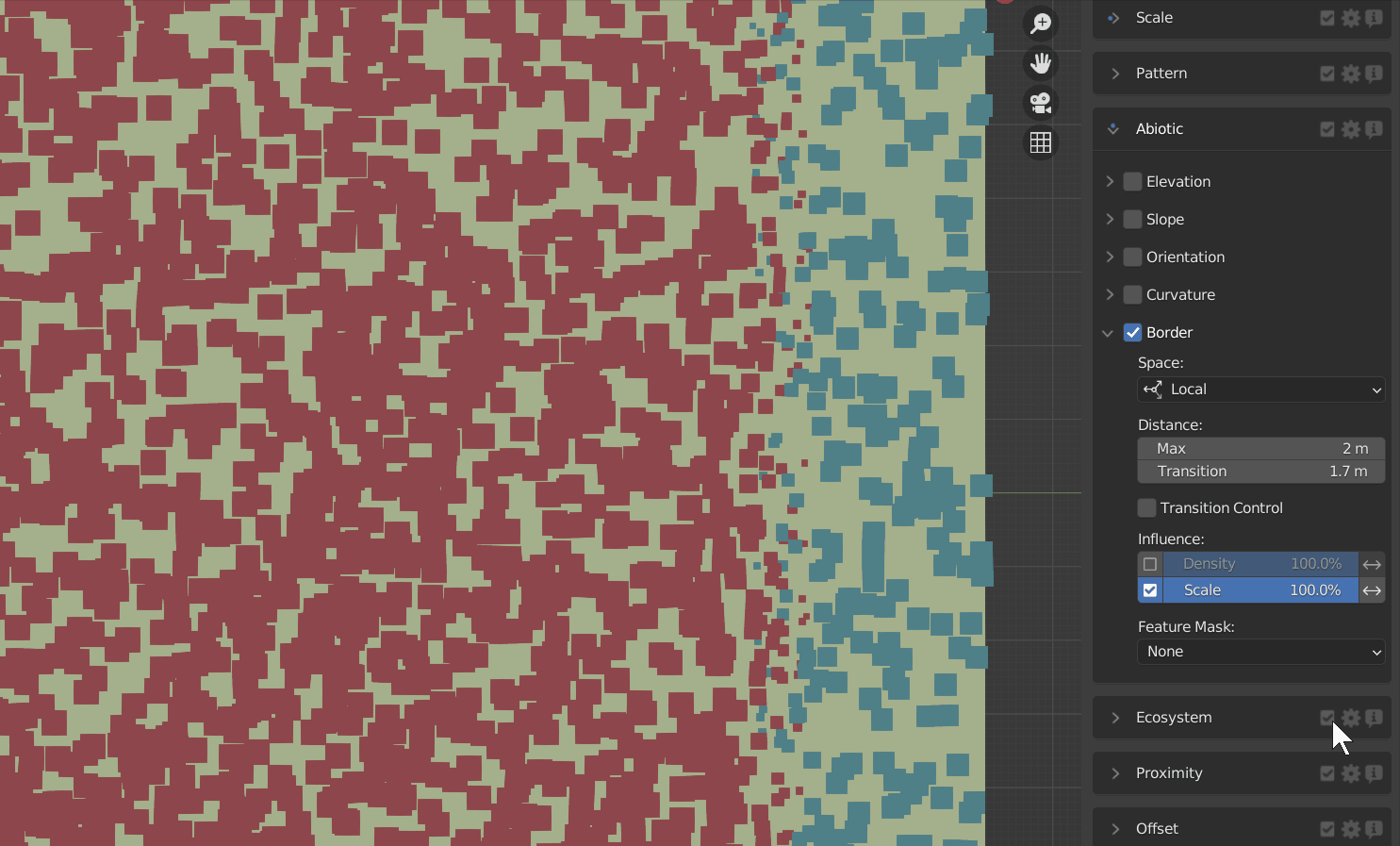
set up :
No, you’re showing a transition between 2 types of instances, whereas I need a scale transition at the border of the emitter. Basically to scale down instances that come close to the edge and create a clean border.
It should be just a narrow band that I marked in green here:
Everywhere else instances should be at max scale to get good ground coverage without gaps. I think the best solution would be a mini graph editor like in a float curve node where the user could create any scaling/density profile they need:
But that’s probably a pretty complicated feature to implement, just changing on which side transition happens would already be a huge improvement.
Transition control graph got implemented a bit everywhere in upcoming Scatter 5.3 perhaps it will suit your need ![]() ?
?
Where is this update node tree Button? I cant find it…
Hi Robert ![]()
The update button only appear when needed,
why do you need it ?
Because I have the same problem. I copied my Blend file to a different computer and the scattered objects dissapeared. I had blender 3.1 with scatter 5, then reinstalled to blender 3.3 and scatter 5.2, but the object are still missing. I dont see any errors, the scatter collections are in outliner, but the objects arent visible in scene.
Hi
Most of the time these are blender forward compatibilities issues,
please contact us on the blendermarket with a file sample and we’ll look into it ![]()
Cheers
News
Hello Everyone
the Terra-Scans team @vertexwizards just published a pack of biomes for Scatter5
check it out ![]() link below
link below
News
A beta for the upcoming release is coming soon folks ![]()
Hi Dorian @BD3D,
I have a question on Scatter.
Is it possible to assign biomes automatically through Python? I.e. select all objects with material “Soil26” or something and then assign Biome “xxx” to it automatically. Would that be possible? If so, how?
Thanks!
Yes indeed, for biomes do not use the scatter5.load_biome() operator which is for UX/UI purpose
use scatter5.add_biome() instead
API:
bpy.ops.scatter5.add_biome(path="my/path/file.biome", emitter_name="Suzanne")
if you’d like to add a simple particle-sys you can use
psy = bpy.context.object.scatter5.add_virgin_psy()
Thank you so much!! This is great help.
Additional question. How do you - in both Python and the user interface - turn off the visibility of a new biome in the viewport before adding the biome?
I usually work with large surfaces (one was even 1600x800 meters) and Blender quickly freezes. It renders fine in Cycles once turned off (because raytracing easily supports instancing), but the viewport (which is not raytracing of course) does not.
Again, thanks!!
In the creation panel, right next to the creation operators button there are global behavior settings to control your future visibility, display, security behavior or masks
you could also use
#context emitter object
emitter = bpy.context.scene.scatter5.emitter
for p in emitter.scatter5.particle_systems:
p.hide_viewport = True
if you enable python tips in your blender preferences, you are able to hover on every single of our settings and see the api
News
Hello everyone
Bagapie Assets from @AntoineBagattini is now shipped with 60 Scatter5 biomes ![]()
Demonstration available in the link below
Hi,
Sorry for my bad English.
Does the Wind Waves system support keyframe function?
I want the plants to wiggle as the wind gets stronger,
but the wind waves system seems to only launch the last keyframe value.
For example:
when keyframe=1,wind speed=0
when keyframe=50, wind speed=2
Plants will only swing like wind speed=2, there is no process from 0 to 2.
Hope you understand what I mean.
Thank you!