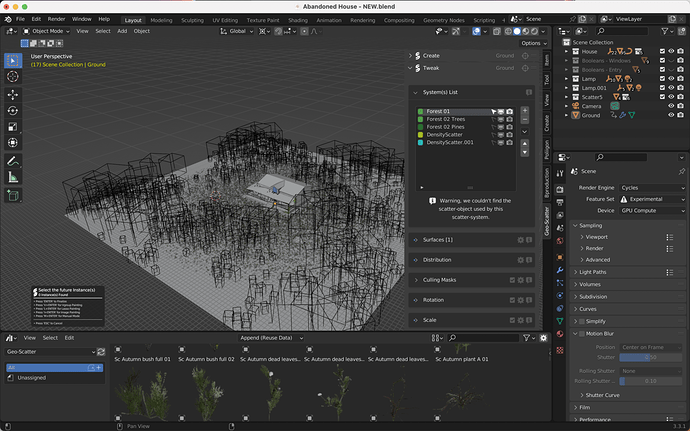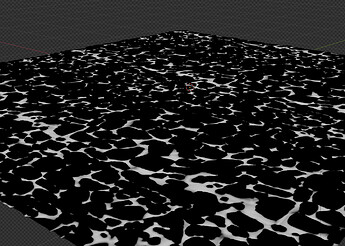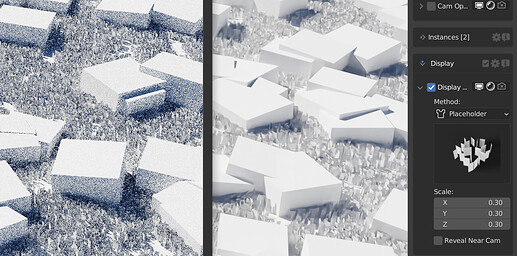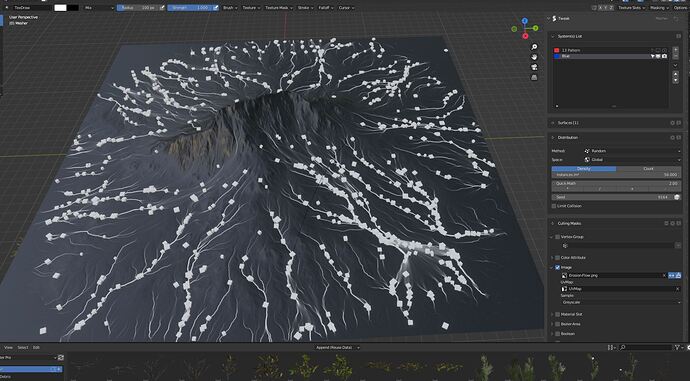Hi, any idea how to fix this?
WARN (blo.readfile): C:\Users\blender\git\blender-v340\blender.git\source\blender\blenloader\intern\readfile.cc:4448 link_named_part: Append: ID ‘GRFloating:Offshore’ is already linked
Traceback (most recent call last):
File “C:\Users\info\AppData\Roaming\Blender Foundation\Blender\3.4\scripts\addons\Scatter5\scattering\add_psy.py”, line 300, in execute
p = emitter.scatter5.add_virgin_psy( psy_name=self.psy_name, psy_color=self.psy_color, instances=instances, deselect_all=True, )
File “C:\Users\info\AppData\Roaming\Blender Foundation\Blender\3.4\scripts\addons\Scatter5\properties\main_settings.py”, line 111, in add_virgin_psy
geonode_coll = utils.coll_utils.create_new_collection(f"psy : {psy_name}", parent_name=“Scatter5 Geonode”, prefix=True)
File “C:\Users\info\AppData\Roaming\Blender Foundation\Blender\3.4\scripts\addons\Scatter5\utils\coll_utils.py”, line 58, in create_new_collection
parent.children.link(new_col)
RuntimeError: Error: Could not (un)link the collection ‘psy : DensityScatter.001’ because the collection ‘Scatter5 Geonode’ is linked
… truncatedError: Python: Traceback (most recent call last):
File “C:\Users\info\AppData\Roaming\Blender Foundation\Blender\3.4\scripts\addons\Scatter5\scattering\add_psy.py”, line 300, in execute
p = emitter.scatter5.add_virgin_psy( psy_name=self.psy_name, psy_color=self.psy_color, instances=instances, deselect_all=True, )
File “C:\Users\info\AppData\Roaming\Blender Foundation\Blender\3.4\scripts\addons\Scatter5\properties\main_settings.py”, line 111, in add_virgin_psy
geonode_coll = utils.coll_utils.create_new_collection(f"psy : {psy_name}“, parent_name=“Scatter5 Geonode”, prefix=True)
File “C:\Users\info\AppData\Roaming\Blender Foundation\Blender\3.4\scripts\addons\Scatter5\utils\coll_utils.py”, line 58, in create_new_collection
parent.children.link(new_col)
RuntimeError: Error: Could not (un)link the collection ‘psy : DensityScatter.001’ because the collection ‘Scatter5 Geonode’ is linked
Location: C:\Program Files\Blender Foundation\Blender 3.4\3.4\scripts\modules\bpy\ops.pTraceback (most recent call last):
File “C:\Users\info\AppData\Roaming\Blender Foundation\Blender\3.4\scripts\addons\Scatter5\scattering\add_psy.py”, line 161, in execute
bpy.ops.scatter5.add_psy_preset(
File “C:\Program Files\Blender Foundation\Blender 3.4\3.4\scripts\modules\bpy\ops.py”, line 113, in call
ret = _op_call(self.idname_py(), None, kw)
RuntimeError: Error: Python: Traceback (most recent call last):
File “C:\Users\info\AppData\Roaming\Blender Foundation\Blender\3.4\scripts\addons\Scatter5\scattering\add_psy.py”, line 300, in execute
p = emitter.scatter5.add_virgin_psy( psy_name=self.psy_name, psy_color=self.psy_color, instances=instances, deselect_all=True, )
File “C:\Users\info\AppData\Roaming\Blender Foundation\Blender\3.4\scripts\addons\Scatter5\properties\main_settings.py”, line 111, in add_virgin_psy
geonode_coll = utils.coll_utils.create_new_collection(f"psy : {psy_name}”, parent_name=“Scatter5 Geonode”, prefix=True)
File “C:\Users\info\AppData\Roaming\Blender Foundation\Blender\3.4\scripts\addons\Scatter5\utils\coll_utils.py”, line 58, in create_new_collection
parent.children.link(new_col)
RuntimeError: Error: Could not (un)link the collection ‘psy : DensityScatter.001’ because the collection ‘Scatter5 Geonode’ is linked
Location: C:\Program Files\Blender Foundation\Blender 3.4\3.4\scripts\modules\bpy\ops.py:113
Error: Python: Traceback (most recent call last):
File “C:\Users\info\AppData\Roaming\Blender Foundation\Blender\3.4\scripts\addons\Scatter5\scattering\add_psy.py”, line 161, in execute
bpy.ops.scatter5.add_psy_preset(
File “C:\Program Files\Blender Foundation\Blender 3.4\3.4\scripts\modules\bpy\ops.py”, line 113, in call
ret = _op_call(self.idname_py(), None, kw)
RuntimeError: Error: Python: Traceback (most recent call last):
File “C:\Users\info\AppData\Roaming\Blender Foundation\Blender\3.4\scripts\addons\Scatter5\scattering\add_psy.py”, line 300, in execute
p = emitter.scatter5.add_virgin_psy( psy_name=self.psy_name, psy_color=self.psy_color, instances=instances, deselect_all=True, )
File “C:\Users\info\AppData\Roaming\Blender Foundation\Blender\3.4\scripts\addons\Scatter5\properties\main_settings.py”, line 111, in add_virgin_psy
geonode_coll = utils.coll_utils.create_new_collection(f"psy : {psy_name}", parent_name=“Scatter5 Geonode”, prefix=True)
File “C:\Users\info\AppData\Roaming\Blender Foundation\Blender\3.4\scripts\addons\Scatter5\utils\coll_utils.py”, line 58, in create_new_collection
parent.children.link(new_col)
RuntimeError: Error: Could not (un)link the collection ‘psy : DensityScatter.001’ because the collection ‘Scatter5 Geonode’ is linked
Location: C:\Program Files\Blender Foundation\Blender 3.4\3.4\scripts\modules\bpy\ops.py:113