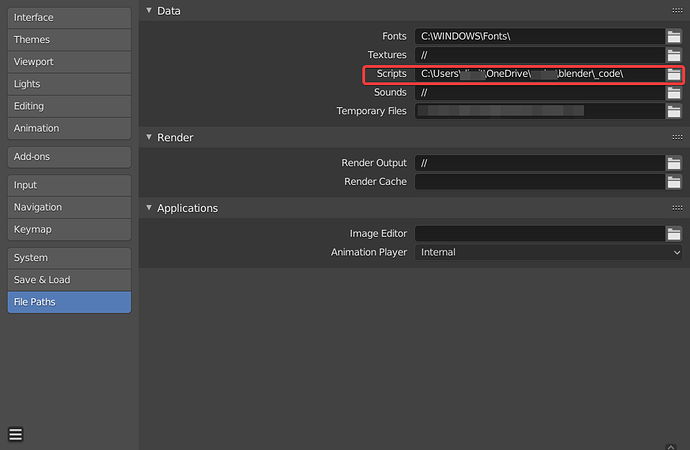Yes you’re original comment is correct. The only way to get particles to follow hair path is to use particle instancing. Even Grove’s wind animation—i believe—is baked or computed and doesn’t depend on force fields.
final version from blender market is not working with a custom add-on directory set as the plugin is still looking for presets and biomes in the %appdata% folder. the script should pick up the folder set for addons and create a relative path based on it
sorry, I did not understand, what kind of set up are you trying to achieve?
as the plugin is still looking for presets and biomes in the %appdata% folder.
yeah it always will, this behavior was intended and written within the code
the script should pick up the folder set for addons and create a relative path based on it
unfortunately, with presets, addon devs are forced to write presets option in the preset folder (i think) so i’ve chosen to store everything in the preset folder for the sake of simplicity
it may be a blender 2.81 bug…running bpy.utils.user_resource('SCRIPTS'), i get the default blender addon folder, not the custom set one that’s defined in the preferences
no that’s not a bug
bpy.utils.user_resource(‘SCRIPTS’) is not the scatter folder path
Probably best to check the folder where the main script is loaded and then use that dir to build the biomes and presets dir as opposed to rely on the default settings
I work across multiple machines so using the default addons location is a no go.
i don’t understand how changing ...\Roaming\Blender Foundation\Blender\2.80\scripts\presets to ...\Roaming\Blender Foundation\Blender\2.80\scripts\addons will help you in working in multiples machines in any ways ? it’s almost the same path
also it’s not possible within blender right now, as presets need to be in the presets roaming folder
Protip: symlinks.
it’s a cloud drive folder outside of %appdata% settings.
This has happened with anotther addon I use - sorcar, and this is what the author suggested:
Okay i get it now ! sorry i forgot we can do that.
but i’m afraid there’s no much i can do as the preset folder path is not customizable
also it’s not possible within blender right now, as presets need to be in the presets roaming folder
unfortunately, with presets, addon devs are forced to write presets option in the preset folder (i think) so i’ve chosen to store everything in the preset folder for the sake of simplicity
POST LAUNCH INFORMATIONS
Just updated the main post:
Updates 1.1 work in progress:
- Scrollable interface implementation
- Complete the unfinished B01 (11/10 aio, 9 aio missing, it’s the moment to make some requests)
i’m also working on finishing the addon series (basics) on youtube and some important administrative resseller/bank stuffs
this will be the first update, release in ± 2 weeks
then the first “season” of scatter content will be over
after that there’s “season 2” content
expect a season release every 2-3 months
Early Season 2 plans:
- Co-operative work with graswald
- work on a new “clean border” tab
- B02 content ( which thematic do i choose ? )
- price increase 60$ → 69$
- carbon2 will work on point cloud. hopefully we can get an working alpha ?
during that period i will also work on the first Extra content pack that will also be avaible in standalone. it’s going to be amazing, and it has nothing to do with vegetation by the way.
i cannot wait to share more informations.
Hi,
Good news with graswald, I have it too and will be super to have some biomes with their material too!
Regarding the border, in forest pack they work with a transparent material to the objects on the border.
cheers,
i love this artist, so glad he share a little demo
https://twitter.com/Yokohara_h/status/1201093728468787203
(he let all the tab open so the UI is a bit of an mess)
That is great!!! 
Just use symlinks, you don’t have to wait for any application/addon developers if you have special needs like that. Create a symlink inside the blender default location and point it to the google drive local folder. It’ll work like a charm. 
I have made this with google drive folder for Gaffer. All HDRIS up to 8k are stored on my SSD for fast access.
16k versions are symlinked on HDD because their weight is enormous. Sync is working great, gaffer is working great, and I don’t have to ask neither blender devs, neither gaffer developer, neither google drive developers…

https://schinagl.priv.at/nt/hardlinkshellext/linkshellextension.html
This is a simple but great right-click-menu addition for using symlinks (or junctions etc) which will make it easy for you if you don’t fully understand it.
Just bought it.
Thank you for this great add-on. It’s fun to use and make the whole process so much easier!
I’m on holiday but I already bought it anyway… Now I can’t use it for one more week however…
Thanks for the suggestion but unfortunately it is not possible to use symlinks on Enterprise administered machines where regular users don’t have admin rights. But it is what it is.
Bought it yesterday, I couldn’t resist myself!
Now crossing fingers a client pays me in time, so I can pay the rent 
ok so here what i was thinking fot the part 02 of B01
- 3 Tree layers, hopefully i can re-use @EntityDesigner model ?
- mowed grass aio, with tiny 10x10cm patches (-> for cleaner border)
- some wootchip
- another type of leave layer ?
- ??