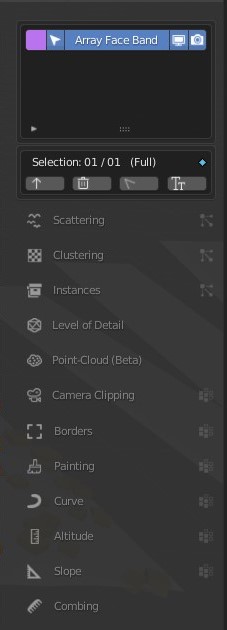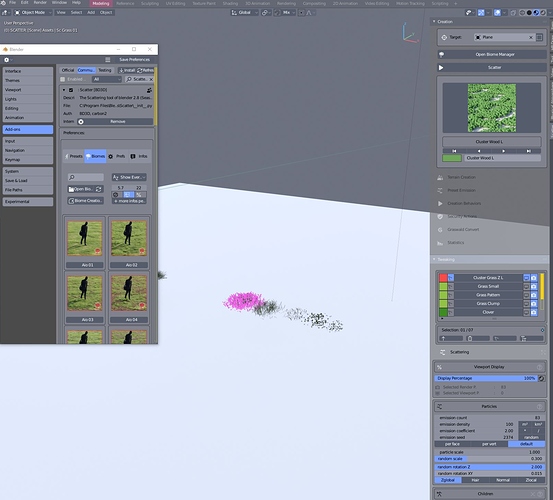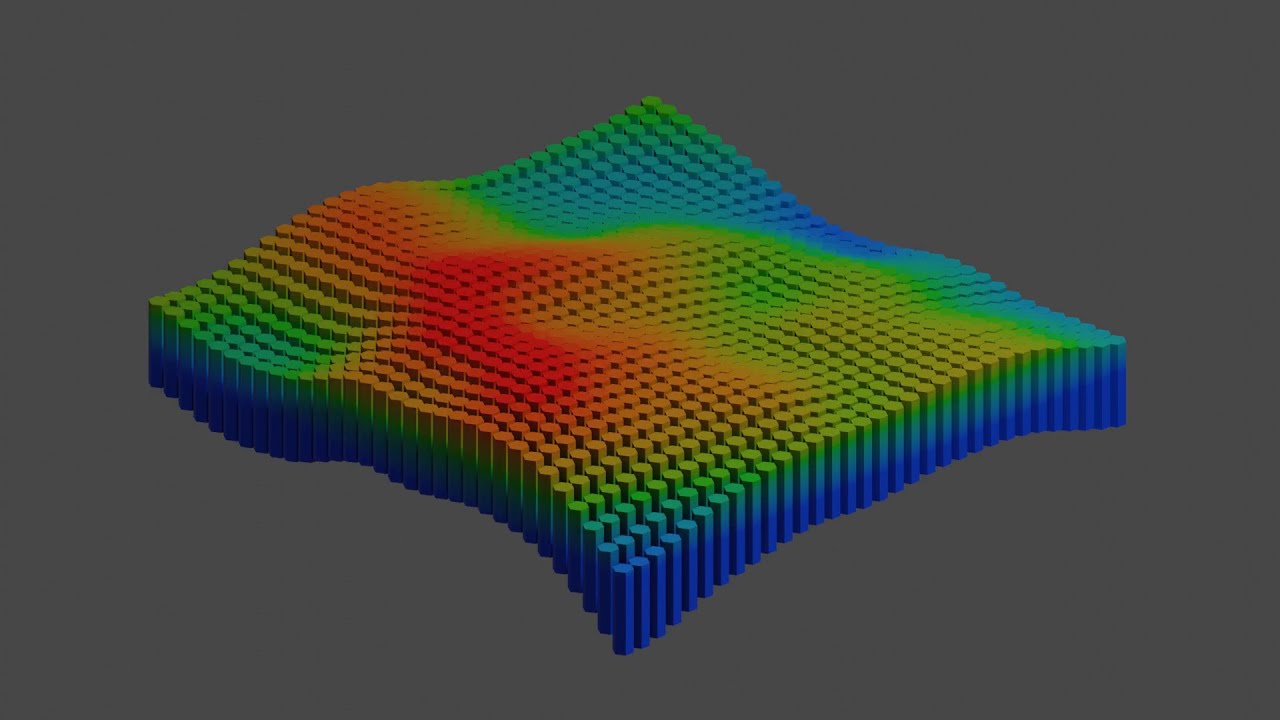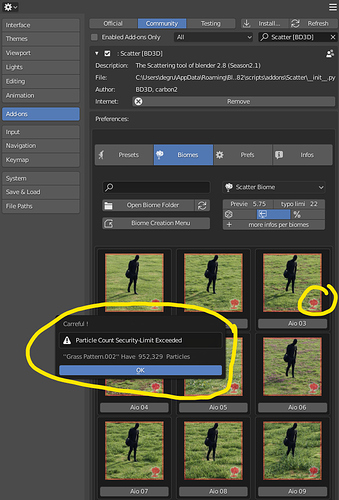the hotfix will be available soon for everyone.
i also updated the asset appending code from the manager, now all the 40 assets will load way faster.
Hotfix released. Mainly correcting the two bugs of @hrk
Hello Everyone.
BD3D here.i Released Scatter2.1, a hotfix mainly correcting the Biome creator, (seemed to be half-broken on the last release… ).
- Bugfix: Broken preset/Biome creator due to bad file encoding format.
- Bugfix: Scatter Clustering system replacing random texture-data of users.
- improvement: Faster asset-appending script.
- improvement: GUI: New discrete icons used to distinguish tweaking panel functionalities.
- improvement: GUI: Removal of the four operators’ names directly below the selection area.
*If you didn’t experience these bugs, no need to upgrade from Season2 to Season2.1
, wait for Season3.Have Fun
Dorian
Gui change :
making place below the selection area for Season3 ![]()
Hi,
I’ve purchased your Add On and installed it. When i select a target plane and then one of the Biomes, i don’t see any particles populating the target plane? Can you help?
Hi
Just unhide
Ok thank you
Out of curiosity, i received just 3 files from the Market when i purchased, the .zip, the Lodify.py, and the ChangeLogs.
A colleague who purchased last week received a catalog.pdf and a different looking folder called addon content and a license.txt. I just wanted to make sure i have everything?
Ok thank you
No worries
Your colleague have Season1, Season2 is out from last Sunday
Ah forgot to put the license back.
Oh ok,
i’d love to see if i can paint out particles to make custom paths (Looking at videos now) Literally 3 weeks into Blender, so bare with me. Your plugin is wonderful and i see there is some talk above comparing it with 3DS Max’s Forest Pack?
A
HI,
the scatter tool looks amazing.
it is possible to do somthing like this?
(z-scaling and coloring the objects based on the target-bitmap)
Hi, Forgive me if this has already been asked. In the future can Scatter take into account if an object is a 2d Card and apply constrain to camera and the correct rotations? You can scatter cards now and set it up manually I was just wondering if it could be automated.
Thanks
it’s possible but you’d better do this
Blender hair instance system don’t allow this,
We may see how to counter this once the New Particle System has been replaced
Thank you.
Dorian,
Loving this add on so far. Do you plan on releasing some more tutorials for all of these amazing features?
Specifically the boarder tool and how to set up patches for sharp edges?
Thanks
for all of your work on this product!!
Hello Tad
i’d like to the problem is that
- Scatter is quickly evolving
- Blender whole particle system will change soon, we’ll need to conceive a new system from scratch
I think that after Season3 we’ll go quiet on new feature development so it will be a good time to start a tutorial series.
Hi there,
i just purchased Scatter, but somehow i am confuse about some points:
- why i dont have the ‘selection radar’ menu on the scatter menu bar? its only showing 'terrain creation right bellow the scatter selection
- on the biome manager, all the preset are showing red icon and it says particle limit count exceeded.
(pic on the next post, as i can only post 1 image per post)
this is newly fresh installation.
i tried to look for tutorial online on how to work basically with this scatter, but i couldnt find the same case as mine.
can you help me with this?
You are on a newer version of scatter, tutorials are for release version, this is version 2.1
everything is working as expected, i will create a quickstart guide next week
ah ok. so i will wait for the new tutorial.
but can you please let me know quickly how to add the particle please? as i need to use this for sunday presentation 
at least i can scatter some grass quickly.
When you create particles they will appear in your tweaking area, hidden by default. Especially when you just created an enormous ammount of particles (like 952 329 particles for example) that could freeze your blender session if you are not careful about your particle count
So i would advise that you start scattering on a smaller terrain, as the particles are calculated per square area. enormous area will then result with a lot of particles, you want to experience on smaller terrain first
ah ok… got it!
thanks… can’t wait to see the full tutorial on this.