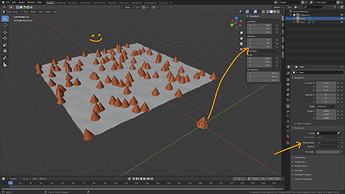So far it’s working i don’t see what’s the problem.
if you experience bugs with this specific workflow then let me know.
I’m sorry bro, I could have sworn you suggested not working with linked assets in Scatter, so I didn’t try any further with linked. If you then said otherwise, I missed it, or maybe I got confused somewhere… it happens occasionally.
LOD and the quick tools may not work, as it will interact with linked-meshes. not a lot of things i could do to avoid that unfortunately. but as for scattering the particles, it should work as expected
Sorry D, so specifically which tools are the Quick Tools?
*particle toolbox
Sadly, the 90° turn thing is the one I want… Help me out pal: Why are linked assets (trees in this case) that are stock straight up when blends are opened themselves laying flat on my terrain when scattered, like a Tunguska Event scene?
You can’t edit a linked asset geometry. it’s linked assets 101. you’ll need to turn them 90degrees in edit mode in the initial linked blend file.
But they are standing straight up in blends.
That’s how blender particles work. they decided that they need to be aligned on the Y axis for some reasons. not my decision, and i can’t override this behavior sadly. If you find this behavior stupid please make a topic in the dev talk.
Excellent!
Does it mean that we will be able to work with linked insteed of appended high poly plants and trees?
never mind, my attempt failed
Anyway, thanks from having tried.
keep up the good work 
@BD3D If you change the Tracking Axis of the scattered objects to +Z (Blender default is +Y), you don’t need to rotate it 90º to have the normal orientation in the particle system.
![]()
Thanks a lot
I’ll change a few things in scatter now that i know this trick
Awsome thanks for the tip 



Season 3.0 update
added the prop mention above to the instance panel
thanks again @cyberlecs
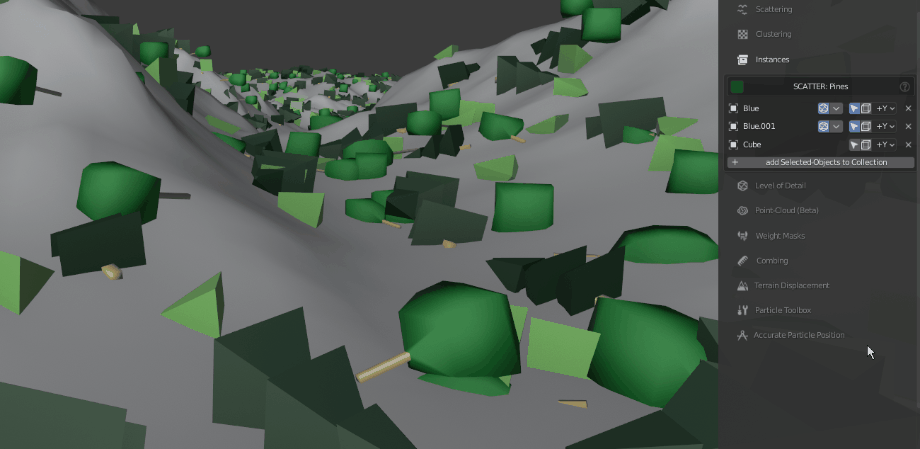
also added a prop in the “On Creation” behavior, it will change the prop automatically on scattering operation
also changed a bit the toolbox, now that 90d turn is no longer needed i just leaved the low origin tool and a slider that will qucikly add displace modifiers, to adjust an object height

that was fast! super useful!!! 



Hi, I’m having trouble creating custom biomes. Every time after I create a biome, when I try to add it to a object I get this error.
Is this a bug, or user error?
this bug has been resolved on Season2.1 normally, please download the last version available on the blender market and tell me if the error message persist 
Sorry  Its just hard to tell if I have the latest version or not. Maybe you could name the zip file something like “Scatter2.1.zip”.
Its just hard to tell if I have the latest version or not. Maybe you could name the zip file something like “Scatter2.1.zip”.
Thank you