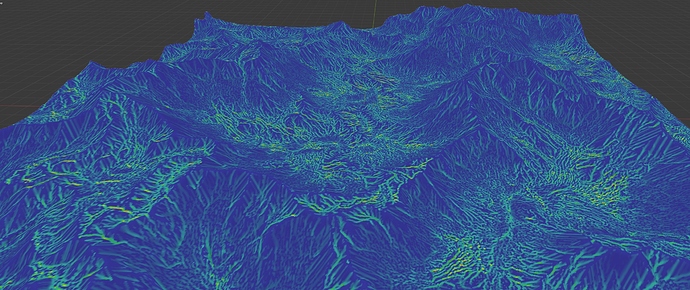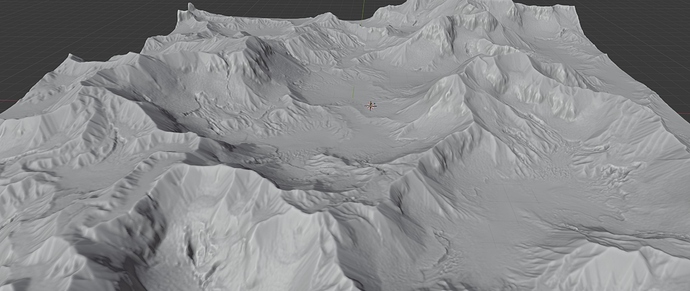I wouldn’t post your email publicly.
Hey Christopher
This is incredible! I’ve been watching the progress of this since the very first day and I’m blown away by how far you’ve come. I realized you are really going above and beyond and pushing this as far as it can go.
Thanks a lot.
Indeed pushing as far as we can is the goal.
Unfortunately, as addon developers, we are quite limited by what blender allow us to do.
Don’t hesitate to leave a review on the market, it really does help ![]()
Can you use this watershed distribution mask with the biomes that come with Scatter to make it so it grows grass only in the areas that are in the watershed distribution mask?
Yup of course, the biomes that comes with scatter are only scattering settings + automatically imported assets.
would love to be a beta tester.
Sure I’ll contact you when it’s ready.
Anyone else, tell me.
Yes! beta tester ready to populate hills and valleys!
Can you explain me how the painting works in this addon? I followed CG Matter closely, and when I weight paint, the grass doesn’t disappear ;/
You need to use the multilayer painting system and add an influence to one or multiple particle system.
You can also directly paint in a « SCATTER: » vertex group, but I wouldn’t recommend that as this is destructive.
Another great news, the mask also work with displacement modifiers.
This terrain geometry is 100% displaced with a modifier and the Masks will still analyse the terrain correctly.
“You terrain don’t have enough geometry for the weight proximity modifier” I don’t get it, i have plenty of grass on the scene.
Update: It even says the same when I try the camera clipping! 
You need a good terrain topology for your distribution maps.
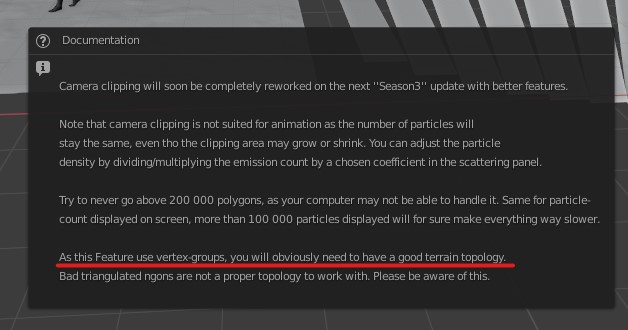
because Scatter use vertex-groups to distribute particles.
Daaamn, of course… Thank you guys for helping me with such noob questions…
When I bought Scatter like 10 days ago, I really knew nothing about Blender. Now it helps me to make images like this.
It’s so much fun, thank you!
Very nice idea! Would change light to more moody, sunset or so, and add some fog!
This map is awesome! I imagine using it in some other way as well -> the base level of forest, with moss and bedding… getting wetness based on this! 
I’m curious how did you do that from the math point of view.
Thank you! I agree, but I’m still trying to figure that stuff out 
Is there a way to use an existing vertex map/group with Scatter? I see that I can make a new one, but I would like to use an existing one.
thanks,
Dale
Hey dale, weight transfer will come on the next update, right now you can create a paint layer and switch the scatter name with your own.
Bests
thanks! that did the trick. Is proxify included in the purchase? or is that a separate install? I’m a little confused about it. sorry if that should be obvious. I have watched the tutorials but they don’t seem to match up with the latest install. thanks for any help.
Lodify and Proxify are available for free, right now lodify is bundled with scatter.
lodify is basically proxify 2.0
perfect. I did install lodify, so I will check that out.
thanks again. great stuff.
Dorian, how are things going with linked assets in Scatter development? Will there be any improvement for S3? Like we discussed a ways back, multi-gigabyte blend files for archviz projects kinda suck, badly. Especially when your main jobs drive is a 500GB NVMe m.2.