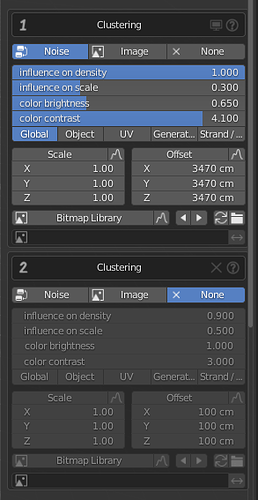That’s an old video from Scatter2 I believe. right now we are @ Scatter4
Could you share a file by private messages? it’s hard to understand how you orient your geometry. i need to check your local rotation space
I will, thanks for the great support btw
Hi Dorian,
Just to share a link to a work I did, using among other addons Scater 4.
Thanks for this super usefull tool!
Cheers,
Pato.
Hi,
For rendering with Blender and the Scatter 4.0 plugin I make use of the Rebus Renderfarm. After renderring (with Rebus) however, 3D models from Scatter are rendered simplyfied (see image below).
Is there anything that can be done to this?
Thanks in advance,
Louis

Hello Louis
Your render platform don’t have our proxy script enabled, so you will need to make sure to turn off the proxy system before sending the .blend to the render farm of your choice
Cheers,
Dorian
Hi Dorian,
Thanks you very much for you’re advise.
I was looking for the settings of this proxy script, but could’t find it. Where do I have to look?
Regards Louis
The module managing the proxy is an addon called Lodify
You can toggle every LOD in object-data>Level of detail> there’s a drop down menu to batch disable every LOD
Note that this can be done via Scatter interface directly (in the “Instances” sub-category)
Cheers,
Dorian
Hey,
I’m thinking about reworking the clustering slots for Scatter5
- Useful
- Useless
- No Opinion
Btw i think i will rename clustering into “pattern” ![]()
“patterns” make more sense right? clustering it’s a bit vague imo
Speaking about Pattern, Scatter5 will also support patterns influencing XYZ rotations
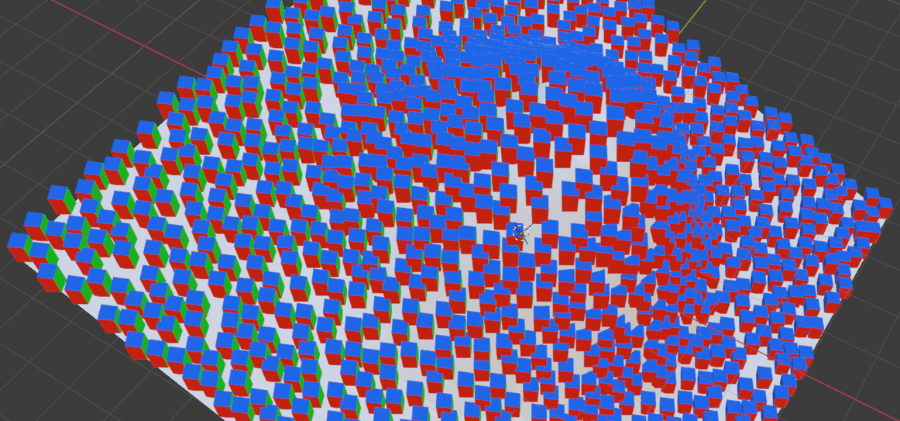
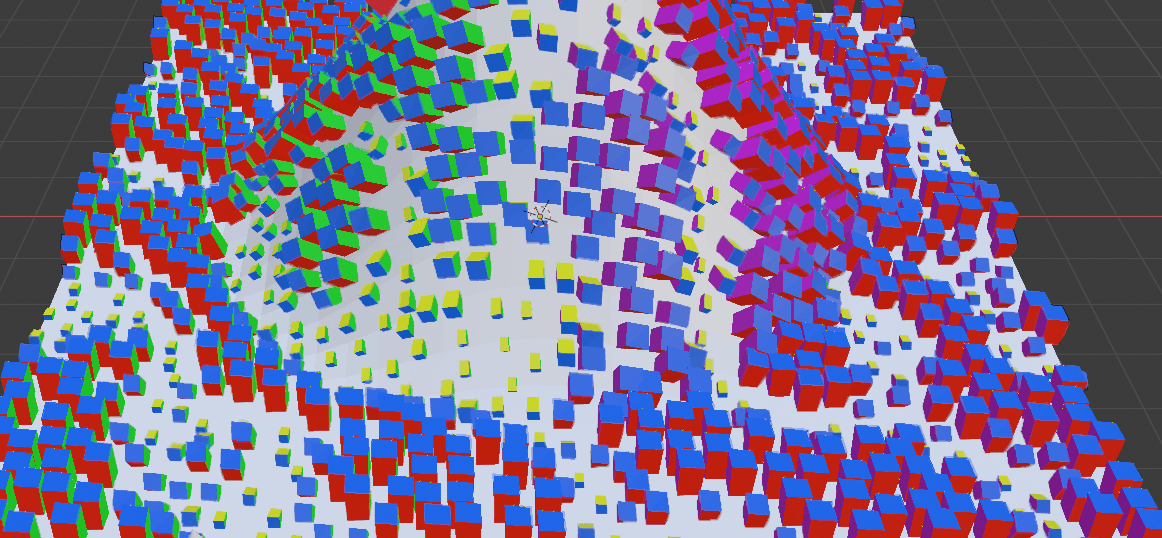
Hi Dorian!
Great news about Scatter 5.
One question/request if it’s not there, Is it possible to turn off all the systems of one object with just a button, so far what I do is go through them one by one. And in the same way to have Scatter manager, like forest Pack has, where you can turn off/on, visible to the viewport on/off, etc. maybe could be on the head of the addon tab, just a think.
Cheers,
Pato.
That’s easy, i’ll take this kind of request when Scatter5 Beta is open
Do you have a timeline for the Scatter 5 release? The animated camera clipping function looks like the fo-shizzle! I’d gladly beta test it for you as I’m working on a scene that is in dire need of it.
No worries, i’ll be loud when it’s beta testing time
If you are in a hurry, you can do it manually. You just have to use geometry nodes to do the distribution, and then use an object parented to the camera to do the culling and the dynamic paint modifier.
Hi Dorain,
I’m still very happy with Scatter.
The only hickup I run into every time is the tweaking of the borders.
Is there an easy way to do this, like a one-click-solution and than a sharp border - exactly on the edge of plane/curve - appears?
Hello,
Unfortunately, blender & cycles don’t have the technology to do such thing
i already spent a lot of time trying to find a bunch of solutions that may resolve this problem and all of them failed
I may try again for Scatter 5.1, but for now this idea is put aside
I believe the best technique so far is by working with a B/W UV texture, and trying to match the texture vector transforms with the instances transparency mask shaders transforms, not an easy task
Of course, that also means some subtle wind rotation effect ![]()
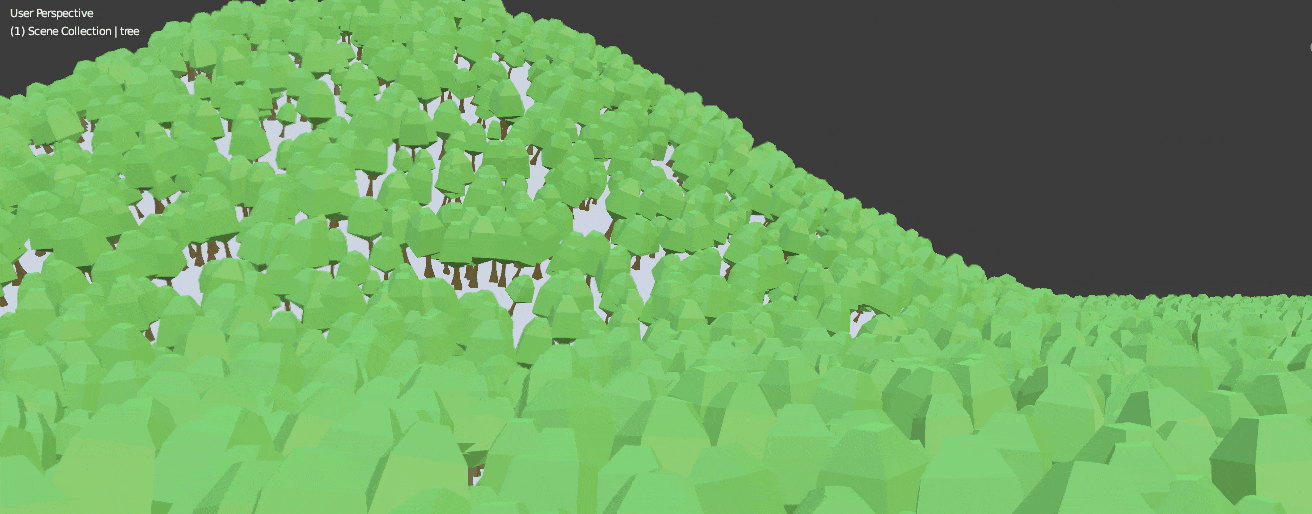
Hi,
New to scatter myself and was wondering:
When weight painting a mask to remove scatter assets on a plane, can I somehow ‘lock’ it so that the whole entire particle system doesn’t get randomized/effected as I paint in one area?
If I want to make adjustments to just one area (remove a tree in the way for example), it would be great if the whole system doesn’t re-scatter all of the trees, and that everything not being weight painted stays in place.
Any advice?
Thank you,
Ryan
Yes this important issue will be fixed for Scatter5
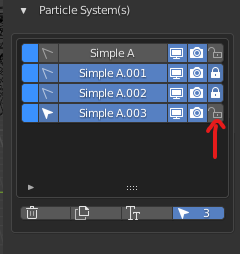
- Yes
- No
- Don’t care