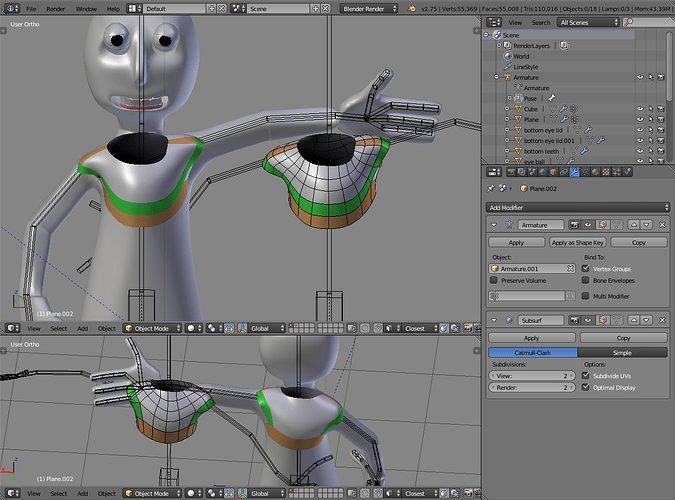I have been using Zbrush to do my models and then transport them to Blender, but I want to get away from that and do my own models using quads. When I do them this way my models do not have enough geometry and when I rig them, there are fold noticeable around the arm bend and also legs, is there a way to put more geometry on my models so that the mesh bends smooth. I like doing my models this way. Zbrush uses more geometry and I have no problem in Blender when I put bones on arms and legs, but Zbrush does not give me the opportunity to be more creative. Zbrush is good for Static modles only as most professional us Zbrush, I have yet to see Zbrush do an animation with a lot of detail.
This is very basic example with fast weights and very little controllable geometry but
you could try having the edge and face loops follow the real anatomical muscle flow, even though it’s a cartoony character. Since the features on the character aren’t very defined, could do that quite loosely. That should allow much more natural movement on the shoulders and on the chest area.
Note that the armature modifier is on top of the subdivision surface modifier, so it only acts on the real geometry, not much more dense geometry that the subdivision gives.
I will redo it with more extrudes to see if that helps OKay thanks
Adjust the Weigh Paint to correct how mesh bends.
As you go through different pose and seeing bad mesh behavior,examine what is causing the problem. Example; here I let your character do squat.
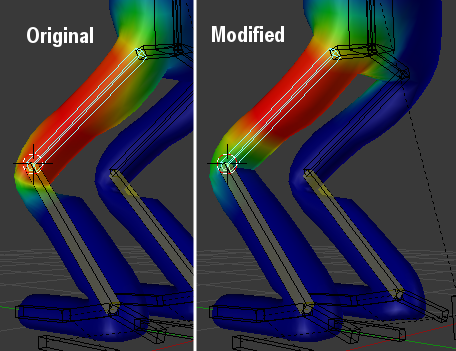
Do you see how mesh is bending by the knee? If you examine what is causing the problem it is clear that left thigh bone mesh weighing is the problem. It has 100% weigh all the way down to the back of the knee. And it is pulling the lower thigh mesh in to the back of the knee.
To correct it, I had to subtract thigh bone weighing around the knee. As you do that, lower leg mesh comes up and form better knee form. You can see the change real time if you have your rig posed as you work.