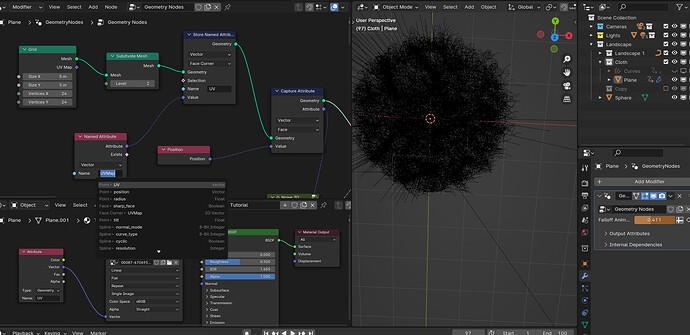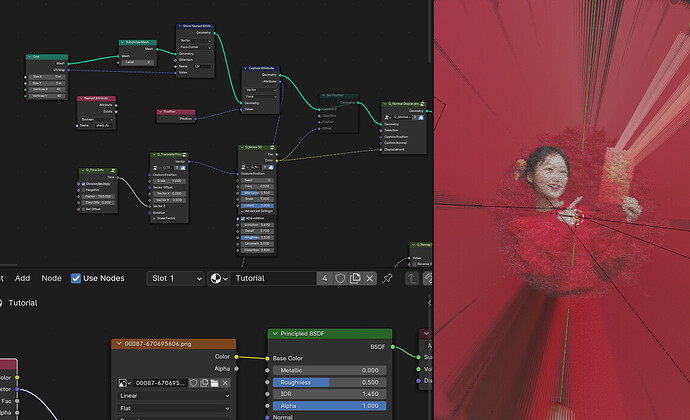Test.blend (4.6 MB)
Hi,
I am now using Blender 4.0.1
In geometry node, normally I use the “Name Attribute” and “Store Named Attribute” to get the UVMap to then setup material like shown below in Blender 3+ version. It has the ususal “set material node” with the material “Tutorial” that setup in low part of the picture below with attribute node assigned with “Geometry” and name “UV” matching the stored named in my geometry node setup that simulate the “black object” on the right (which I expect to see the picture of the “red costume girl” instead).
But it does not seems to work in Blender 4.0.1 ? Is this a bug or there’s a different way to get UVMAP in geometry node now in this upgraded version?
attaching part of my geometry node related to this UVMap extraction from a primitive grid node.
Any advise is appreciated.
Picture I used for testing