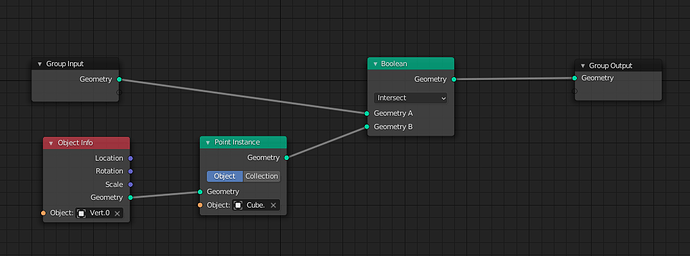2.92.0 Alpha
Sorry if modeling isn’t the right place. Maybe “Nodes” should just get it’s own group.
The examples of boolean I’m seeing are all using only copies of the original geometry. So I’m not even sure if this works.
I created a box, a sphere, and a single vert.
I’m using the single vert for the object info node, using a point instance to bring in my cube.
You can see then I’ve got the sphere, which is the geometry this geometry nodes modifier is attached to, and cube as the boolean objects. But I don’t get any boolean results.
I was trying this with a much more complicated set of nodes, and so this was my test to see if I could even boolean two objects. I can boolean with the Original geometry. I placed a transform node to just move a copy a little and placed that in B and it works fine.
I also tried putting a boolean modifier in the object modifier stack After the geometry nodes modifier, but no results there either.
Am I missing something, or is this just something that isn’t working yet?