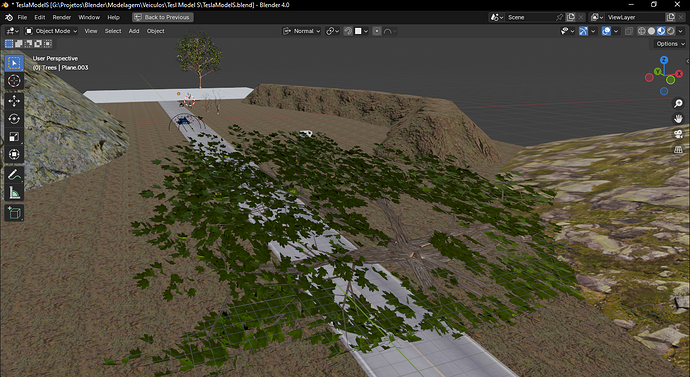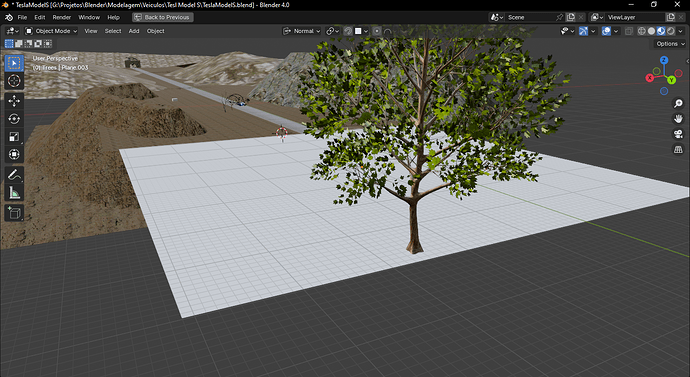I’m using geometry nodes in a mesh to randomize trees in this mesh, but it looks like this (first image). I created another plane and it works fine, but I don’t want to redo everything because I don’t even know what’s causing this problem.
Apply transforms.
Good luck.
2 Likes
Yes, apply the tree transform, right? I made it.
I don’t believe it, even on the plane I needed to apply the transform. I feel a little embarrassed about this, but I emphasize it because I’m still learning.
2 Likes
Scale only should be sufficient.
Good luck.