Hello,
In Blender 2.9x was the option to create a gradient-fall off scale to a model using atriibute color ramp and point scale. This was working very smoothly and it didnt matter how big or small was the object. In Blender 3.0 a lot of thing changed and they way that I found to control this Fall off is by using a combination of some Nodes. See the attachments. My problem with this technic is that is not very accurate like in 2.9x. The other problem that I dont understand is, that when I want my model much bigger, say 100 times bigger, the Fall off doen`t works at all and the instances are much smaller. Instance Mesh scale is also applied. When I change the Color Ramp node the instanes are just disappearing. The scale is applied and I am not changing nothing in the geomtery nodes. See Screenshots.
Is there another way to make Fall Off like in Blender 2.9x or to fix this issue?
I am using this for 3d printing and thats why I need some times bigger or smaller objects.
Thanks for your help.
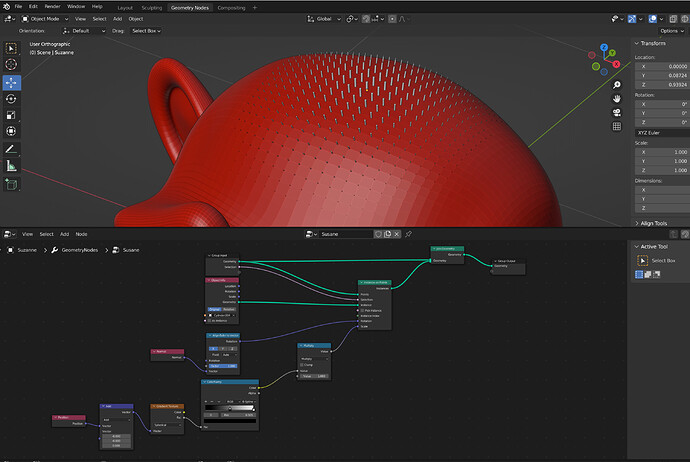
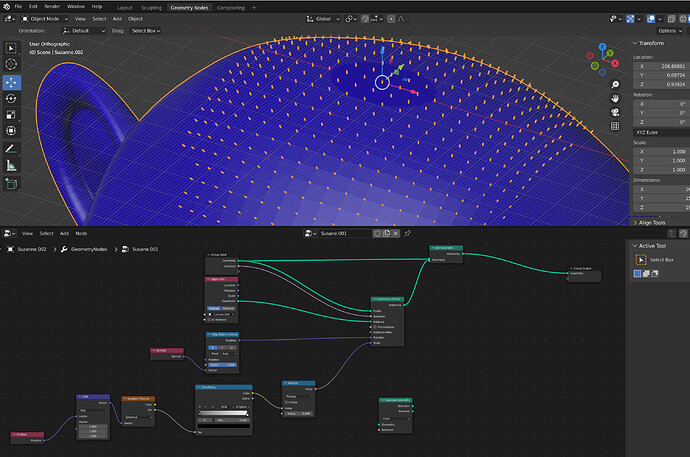
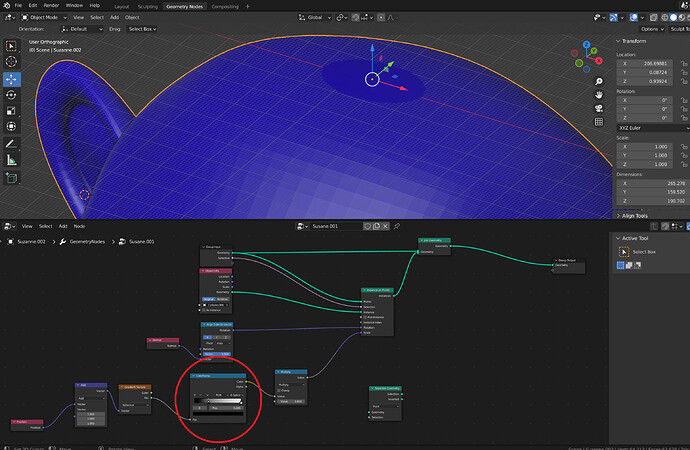
![[Tut] Falloff Fractures - Blender Geometry Nodes](https://blenderartists.org/uploads/default/original/4X/a/2/0/a205d77251d7741a3cbc05d4f37dff994a8c371c.jpeg)