I’d like to make an hexagonal tiles flooring like this
At the moment, the only way I’m thinking to solve this is to create the 2 alternate rows and the multiply by columns.
I’ve used 2 mesh line nodes for the 2 rows and then input them into an “instance on points” where another mesh line node create the columns.
The problem is that the instances in the 2 rows are duplicated by the colums and I have them repeated instead of using random material tiles.
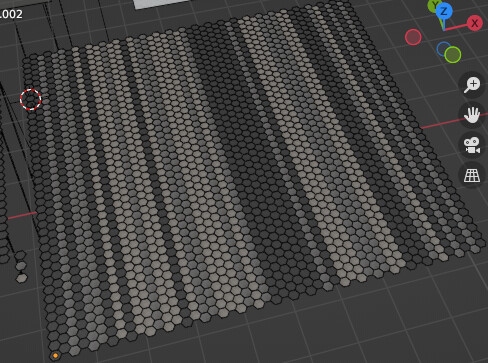
I’m thinking that or I’m wrong with my “design” or I don’t know if there is a way to say to blender that every instance is a single instance and assign it a random material.
Have you some tips to drive to the right way?
Thanks in advance

