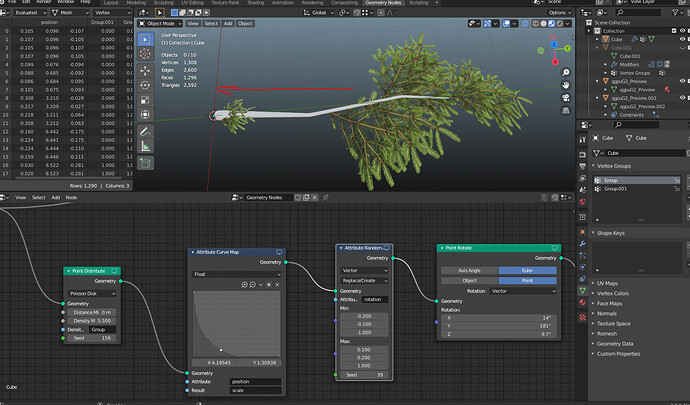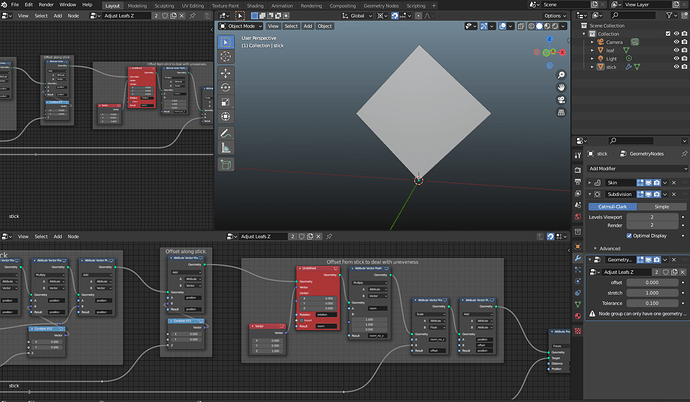Hi
How move point distribute left right using geometry nodes(more point left side or more points right side)? If I use attribute vector math position and start edit object, points not stick to object ;/ Only way is use vertex group but i need change desnity dynamic, someone can help me?
So no way to solve this problem?
It’s a little hard to understand the problem exactly. Maybe you can add some more information about what the desired result is.
As for just moving the points to the right:
One (pretty inefficient) approach would be to move the points back with a vector math node and then “pull” them back to the surface with the Attribute Proximity node, by writing the Position output to the “position” attribute. (This might also require you to first scale the points position in X and Z direction do account for the twig not being straight.)
I would be better though to control the positioning directly with the density attribute passed into the Point Distribute node.
If you want to vary the point distribution along the length of the twig, you could try the length of “position” attribute and a Attribute Map Range or some Attribute Math nodes to control the distribution of the points.
Currently you’re using the “Group” to drive the point distribution and without knowing what it does and how the weights in that group are distributed it’s hard to tell, how to modify them to get your desired results.
I hope some of that makes sense or maybe gives you an idea how to solve your problem. As I said, If you can elaborate your exact goal a bit more or even upload your setup (maybe a simplified version), it might be easier to see how to solve your issue 
Thx reply, ok so maybe give me some example how make spruce branch with random leaves when i use seed. I try make branch like this: I make stick use colapse box and skin modifier, then add planes as leaves using geometry nodes, to move leaves left right i try using vector math but if i do that and little deform my stick leaves not “touch” the stick, sorry bad english
I gave my first suggestion a shot and this is what I came up with:
The node group works by shifting the points up and down and then pulls them to the stick, with the Attribute Proximity node. Here’s the blend file so you can see, how for yourself:
adjust_leafs_test.blend (1.2 MB)
I noticed too late, that your stick is horizontal, but I added the additional node group in the yellow frame to move leafs along the y-axis. I think if you put the yellow node group named “Adjust Leaves Y” into your setup like this, it should work:
I tried to label things clearly, so I hope this is helpful, even if you need to adjust the setup some more to suit your needs.
Mate God bless you this exacly what i try to do, but cant test this becouse one nodes are “Undefined” its Blender version problem? I use Blender 3.0
I think the Attribute Vector Rotate node (the undefined one for you) has been added pretty recently.
Getting a new 3.0 Alpha build from https://builder.blender.org/download/daily/ should fix it.
Thank you very much one more, works perfect, you safe me lot of time