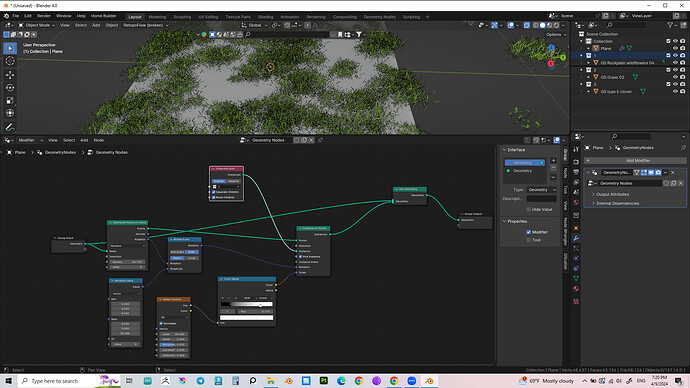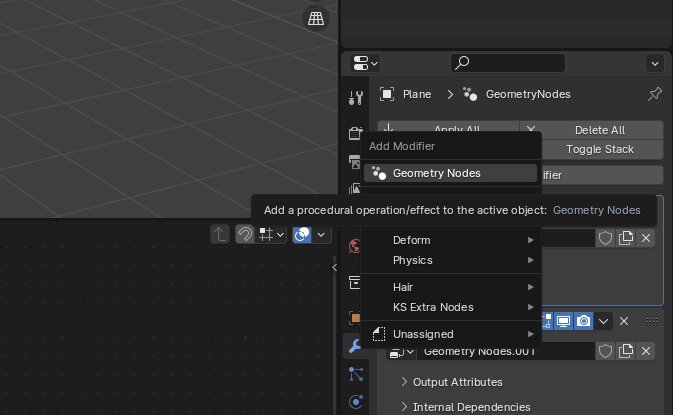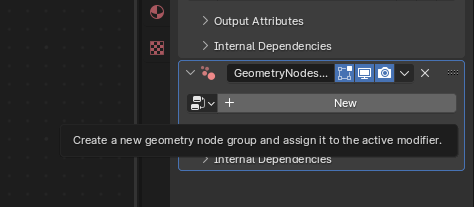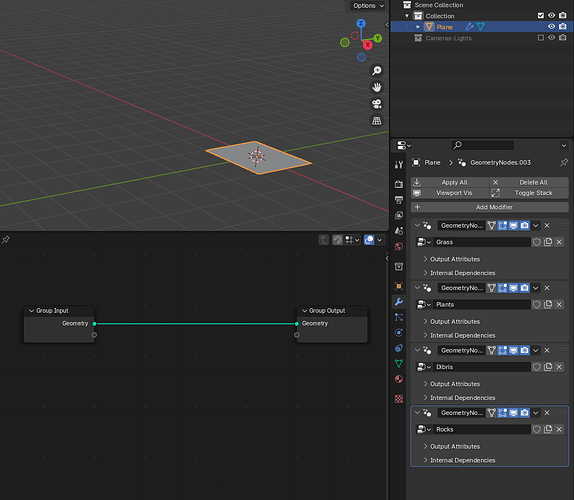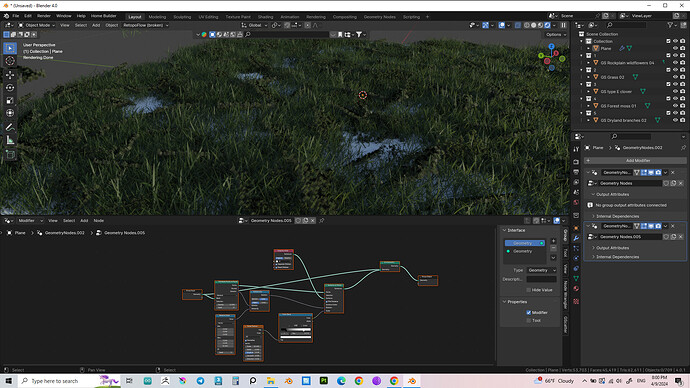Hey guys
I’m pretty dumb in Geomenty nodes so I require comunity assistant
How did he add different collections to one plane in geometry nodes?
It’s something simple but I can’t get it
Each part Grass, debris, trees, etc. are each their own new Geometry Node which are copies of the first set-up he showed with different settings, and each one instancing a different collection, the Plane being the original geometry…
Does that make sense to you?
So for each instance he created for plane new gn, right?
Sorry misread your question…YES for each instance he added another GN Modifier to the Same Plane…
Make a new scene…
Add a subdivided plane…go to Geometry nodes Workspace and select NEW
Add the Nodes and one of your collections as he showed in the Video…Now you have something distributed on the Plane…
Hit New at the Top will add a new GNModifier…
Add the Nodes as shown and pick a different collection…Now you have two things distributed on the Plane…
Repeat for every different asset.
This way if you want, you can connect the different settings to the Group Input to expose them in the Modifiers tab, and control all the settings from there
But it connects other object not directly to plane but, in my case, also for grass
How to stick it only to plane?
Dude, I get it)
Many thanks for advice
You helped me a lot)
Glad you got it!
Read through this thread to stop assets from intersections…
Happy Blending!