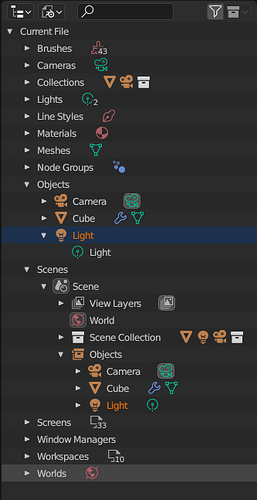Hi. Is it possible to restore to the 3d viewport the geometry located in the “Object Info” node, and which was removed from the 3d viewport after its creation?
Thx
Yes you can do that in the python console :
C.scene.collection.objects.link(D.objects[‘Light’])
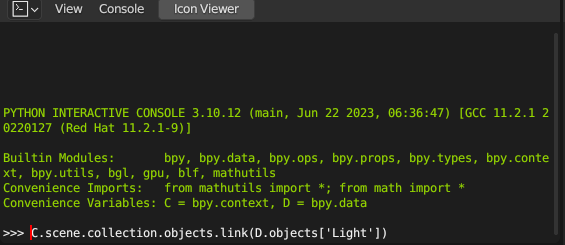
You need to replace ‘Light’ by the name of your object,
It’s probably possible to do that through the outliner, but I prefer the “Enter the Matrix” way…
Thanks for this lead, I will still look for some simpler way ![]()
Hum, you should define simple first !!
This led me to try the “blue pills” way, you open that panel in the outliner, and in Objects you can find the one you’re looking for, that is grayed out.
Then drop it in the Scene / Scene collection and it should appear in the scene…
I’m not sure there is a simpler way, it’s kind of tricky since the object lives in the multiverse of blender , the outliner and the python console is the only place to access data that isn’t linked to a scene.
Hope that helps !
Have fun !
Hello, indeed the geometry is there, while there is another catch, because after restoring it, a new copy of the original geometry is created, i.e. *.001, and a new copy of the mesh data, so it is not the same geometry as in the “Object Info” node. I will continue to look for ways to effectively streamline this type of process.
That is just the wrong category.
If you want an object with same geometry linked, you just have to drag and drop from Meshes category, not Objects one.
Or you can create any Mesh object, and choose desired geometry in Mesh Datablock list in properties editor.
And you can rename Object in Object tab with a drag and drop from Outliner or another Properties Editor displaying Mesh Data tab.