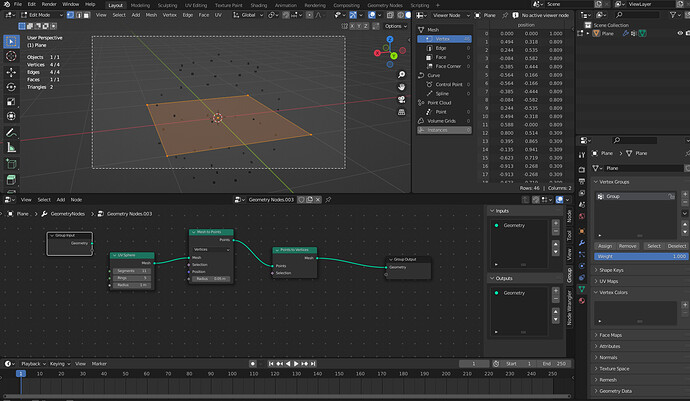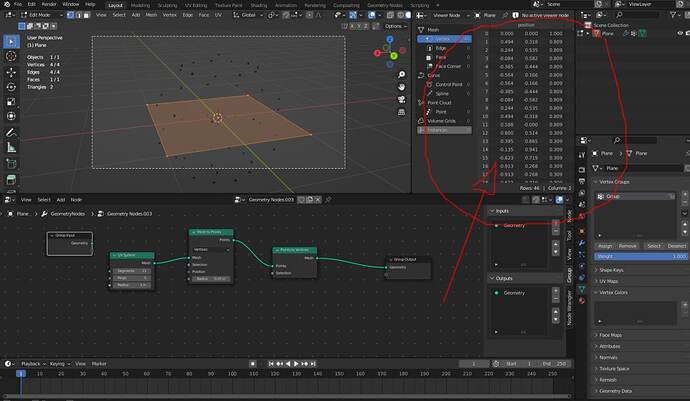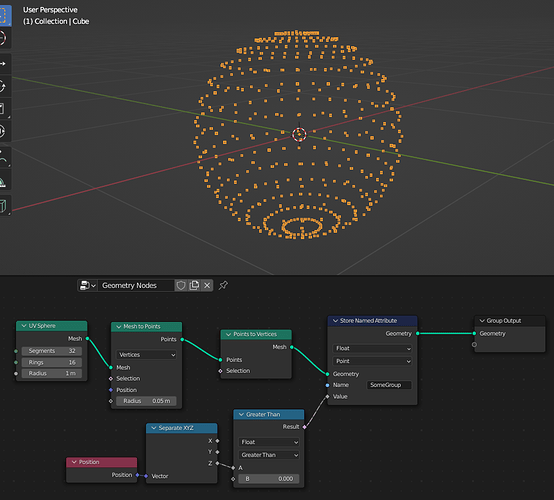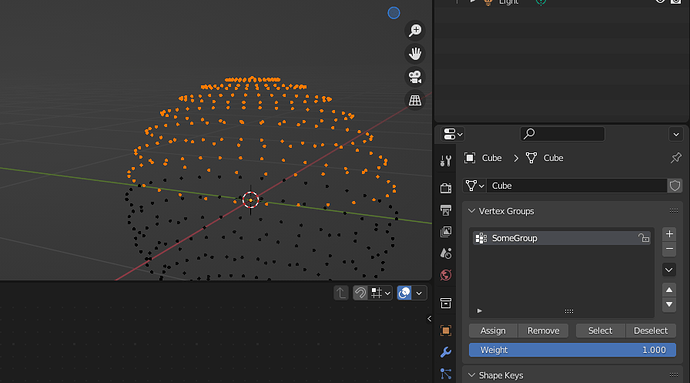Hello. I am using Geometry Nodes, I would like to know if it possible to select the vertices of a mesh created inside Geometry Nodes, with the purpose of assign a Vertex Group to it; I mean, when you are in Edit Mode, select the vertices not of the mesh on which has been applied the Geometry Node Modifier, but select the vertices of the newly created mesh.
No, you can’t.
Good luck.
Thank you for the answer Zero, are you sure at 100% that it is impossible or it’s just a guess? I want to be sure that there’s no way because I would NEED to use such feature for a specific task, it’s not just speculation, the flexibility of GN it’s necessary too for my purpose.
Yeah, it’s not a guess… Edit Mode geometry acts as an input to the whole network… Currently there is no way to “break out” of GN back into Edit Mode, so any selection you do has to be inside the network - using the Node-Group outputs or Named Attributes.
Good luck!
What are you try to do? I have a method in my mind that may work but it isn’t procedural.
Here it is:
You could select the points you want, (using maths, and magic) and then separate geometry those point and put the separated geo as an output in the group output ( not the main mesh output, a separate one). Then you could add another object, add a geometry modifier and add the geometry node group from the last object ( the geometry that you got the points from) as the output for the new object. then you could apply the geometry nodes to the new object, do what you want. Then you add that object back into the first. Warning! : this will only work, to my knowledge, with your example setup which only is points. It could work with faces and edges, if you don’t change the edges connecting with the non separated geometry.
This is a lot, and I haven’t tested it, but it is a sugguestion. What you are try to do more definitely would help a lot.
P.S. This is not procedural.
That is a good suggestion - it does point out that you would need another object to act as a “stand-in” object which you can manipulate in Edit Mode to effect the selection in the GN network of another Object (using Object Info or Collection input nodes).
Direct selection on the output of a GN network is not possible currently without converting it to a Mesh first, which may defeat the point of it being procedural.
I believe Houdini has some type of Mesh Cache node which bakes the effect of the network to allow for potentially destructive editing - but even there it has limited application to procedural workflows because changing the prior network will invalidate the cache.
Houdini allows you to select like in Blender’s edit mode, and make a group. Which is awesome.
This is not actually a very good way of working. You could rather apply the geometry node modifier on the first object, then make your group, weight paint, move, whatever, and then make another geometry node group and carry on.
Hi guys, I’m working with Gbos, just to be sure our question is clear.
We just want to find a method to be able to feed the vertex created inside a geometry nodes (so the vertex that are visible in the speadsheet) to a vertex group. We need only to create vertex group because we have a plugin that needs vertex group as input.
If this was added to blender, edit mode would almost be unnecessary, except for mesh cleanup
Will there only be points?
Thanks for the answers. Yes just vertices, the ones that appear in the Spreadsheet. I am testing the method that you posted before. Not sure to have understand completely. I will let you know.
Currently no way to do this non-destructively as far as I know… you have to convert to mesh.
This is the current procedure
- Save the Attribute you want as Named Attribute (e.g. “SomeGroup” here):
- Convert to Mesh
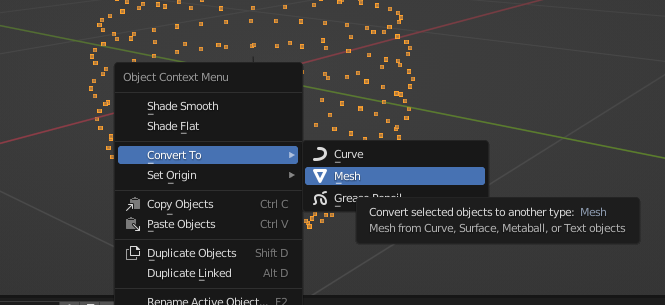
- The Attribute will appear in the Attributes panel:
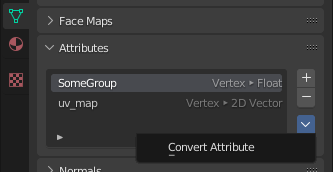
- Click down-arrow and select “Vertex Group” and convert
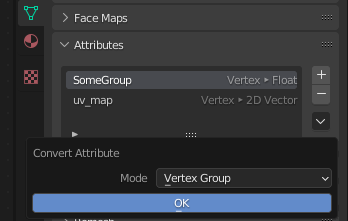
- Vertex Group now available.
Good luck.
Thank for the answer too. It is another method to consider, it is a semi-procedural way of working, anyway it is good to learn it. Where I can find StoreNamedAttribute Node? Under Add>Attribute>I see just these options:
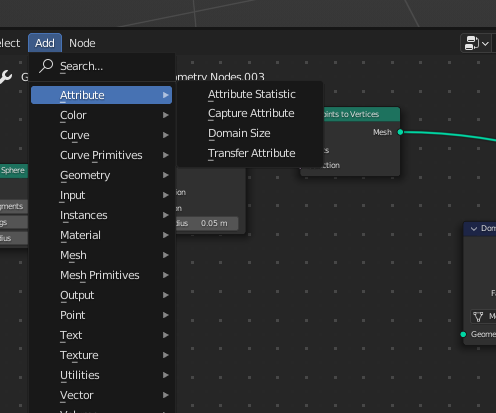
I will make some test and let you know, I hope to find a solution, it could help a lot in our project! Thanks for the moment…
Yeah, it’s a 3.2 thing… looks like you’re using 3.1? I believe you can use a group-output and the rest of the procedure should be the same.
Good luck!
Indeed I was using 3.1 Blender version. I found the Node. Thank.
So, for those interested, for the moment I end up with this method:
-
generate GN, I also used animations in some nodes. It could be only 1 mesh or multiple meshes.
-
be statisfied of what you have done.
-
export the object(on which has been applied GN Modifier) in ALEMBIC format. Alembic has the property to save, frame by frame, all the animations.
-
reimport the ALEMBIC, that comes as an object with an AlembicModifierCache on it, select the mesh, make the VertexGroup.
In the case you need, if you want replace the animation because for example you have corrected it, you can make another Alembic and substitute it in the AlembicModifierCache.
This is the best method at the moment that I found to keep GN flexibility and obtain, when you are satisfied, a VertexGroup of the resulting meshes.